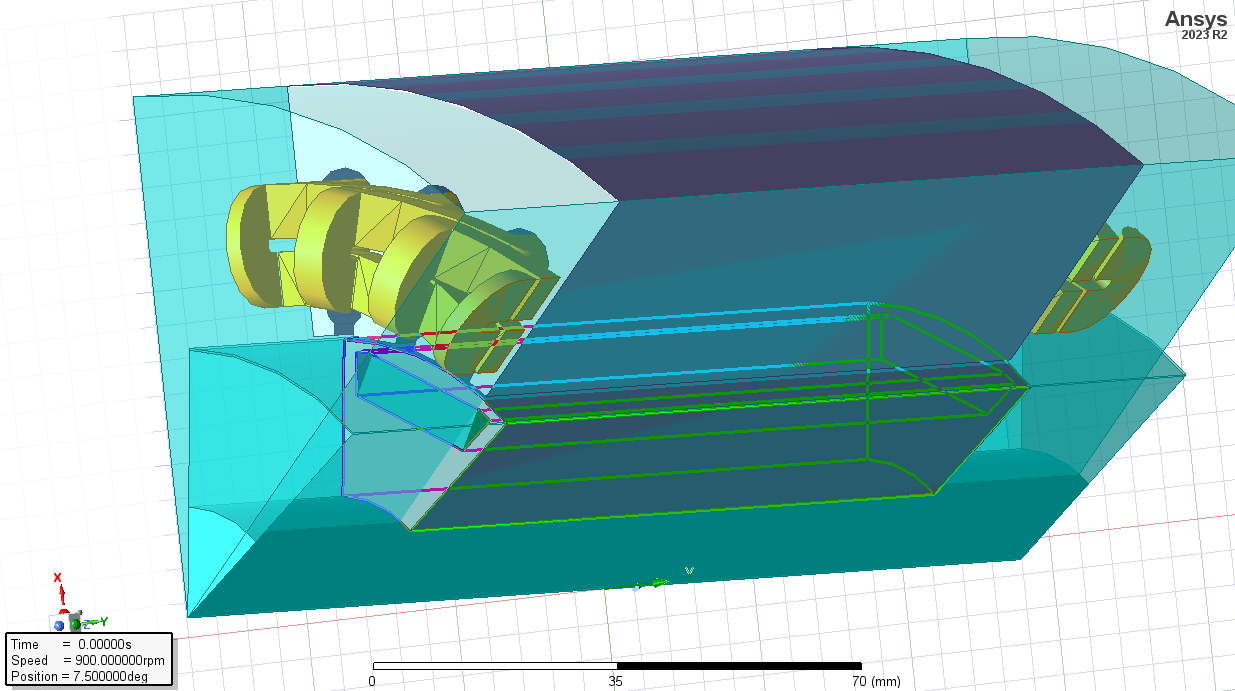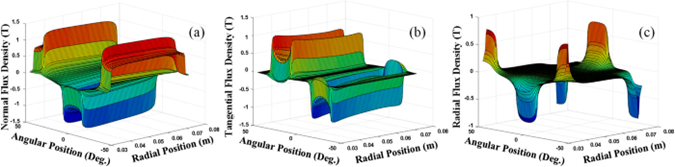-
-
August 29, 2024 at 8:58 pm
J. Elliott M.
SubscriberHello everyone, does anyone know how to obtain the radial flux in the airgap of a 3D model of a PMSG (figure 1), similar to the plot in the figure 2?
I would greatly appreciate your help.
Figure 1. 3D PMSG model
Figure 2. Results of flux density: (a) Axial flux density, (b) tangential flux density, and (c) radial flux density.
-
September 2, 2024 at 2:16 pm
Timos
Ansys EmployeeHello, to plot the tangential and radial fields in Maxwell, you can follow these steps:
1. For the radial component, you can use the Field Calculator. Go to Maxwell 2D/3D > Fields > Calculator, and then click on Quantity>B, then X Form> To cylindrical and use the ScalarX function. Then click Add and set the name as B_radial. You can then create a plot of the radial component of the flux density in the air gap by right clicking on the object>Fields>Named Expression>B_radial
2. For the tangential component, you can also use the Field Calculator. After selecting the quantity and converting it to cylindrical coordinates, use the ScalarY function to obtain the tangential component
-
- You must be logged in to reply to this topic.



-
5059
-
1765
-
1387
-
1248
-
1021

© 2026 Copyright ANSYS, Inc. All rights reserved.