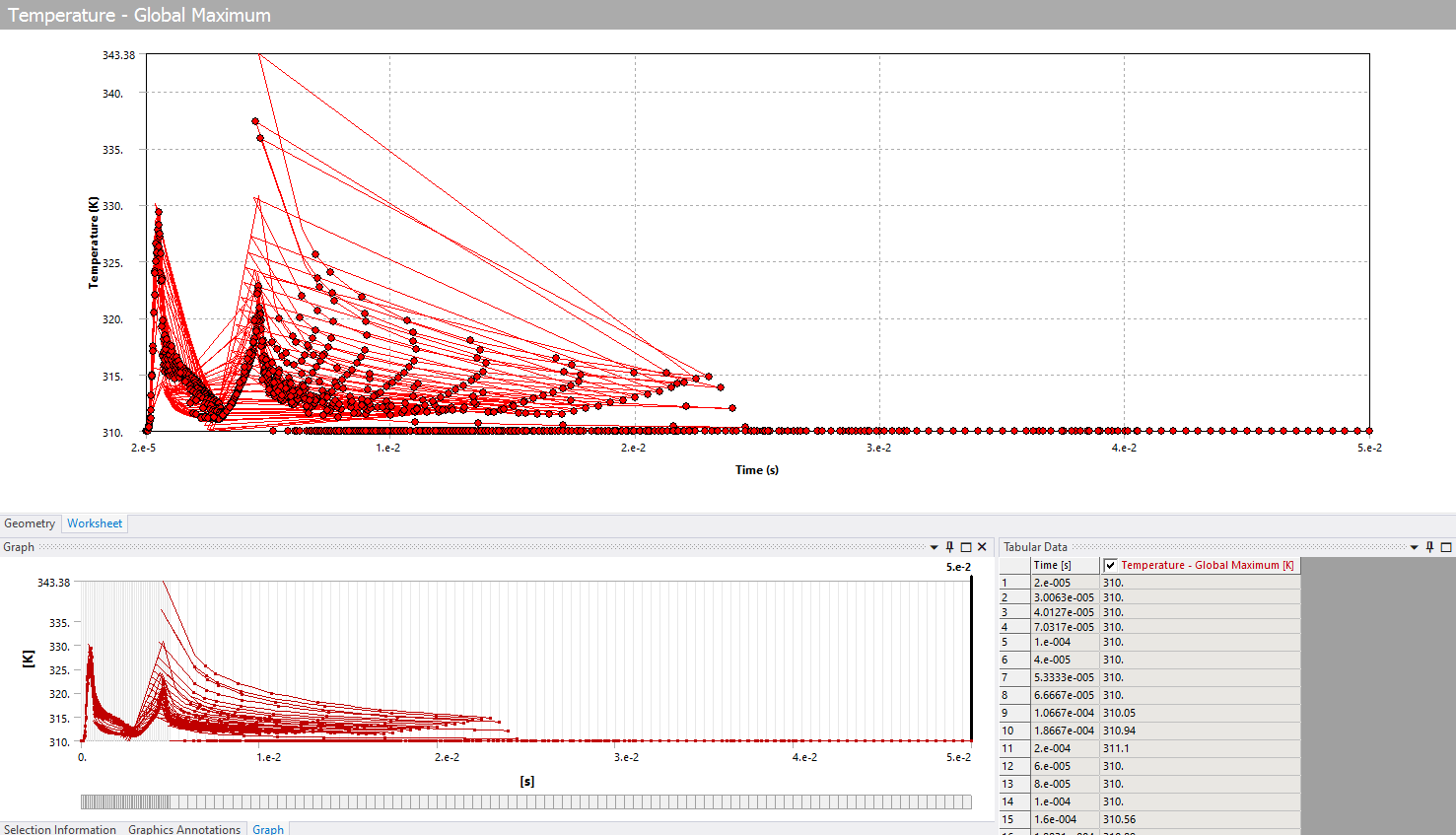TAGGED: ansys-transient-thermal, apdl, substeps
-
-
August 26, 2024 at 8:07 pm
rene.fabrice.nshuti
SubscriberHello everyone.
I have performend a transient thermal analysis where time steps are not the same size. For the first 0.005 sec, the time increment is 0.0001 sec and then up to 0.05 sec, the time increament is 0.0005 sec.
When I plot the results, I am not getting the results for all time steps.
For example, one can see that the time starts from 1e-2 sec not from 0.
However, by tracking the solution, I can see the time starts from 0.
I have tried to include an apdl Commands
allsel,all
OUTRES,ERASE
OUTRES,basic,all
OUTPR,basic,allBut nothing changes.
How can be able to plot the results from 0.
Thanks.
-
August 27, 2024 at 6:53 am
Harshvardhan
Ansys EmployeeHi,
At t=0, the result will be the initial condition of the system itself, which is defined by the engineer while setting up the problem.
Thanks,
Harshvardhan
-
August 28, 2024 at 1:06 pm
rene.fabrice.nshuti
SubscriberSorry for a late reply. I was hoping to get an email notification if someone replied back to my post.
The problem I am facing, is that the plot doesn't start from 0 sec.
Yes I have set the initial conditions.
From instance, if I remove bigger time steps, the plot behaves normal by starting from 0 sec.
I would appreciate your help.
Thank you
-
August 30, 2024 at 8:14 am
Harshvardhan
Ansys EmployeeHi,
Sorry if I was not clear, at t=0, the solution does not exist. As the solver has not solved any step or substep.
If you want your solution to start from t=0, either you will need to export the table and include initial condition manually to plot in excel, or make the first time step small enough that you can neglect the time and assume that result to be at t=0.
Regards,
Harshvardhan
-
- You must be logged in to reply to this topic.



-
4602
-
1510
-
1386
-
1209
-
1021

© 2025 Copyright ANSYS, Inc. All rights reserved.