TAGGED: academic-license, student-license, toolbox
-
-
August 22, 2024 at 11:24 am
e210505020
SubscriberI can't see the commands in Toolbox in Analysis Systems. I think ıt's because of my student license but ı couldn't solve this problem.
-
August 26, 2024 at 12:26 pm
George Karnos
Ansys EmployeeWhen did you download and install?
If it has been a while, I would recommend uninstalling,
renaming the c:\Program Files\Ansys Inc directory to Ansys.old
Downloading again and reinstalling from the fresh download as the licenses
should be valid until 1/31/2025
Download Ansys Student | Workbench-based Simulation Tools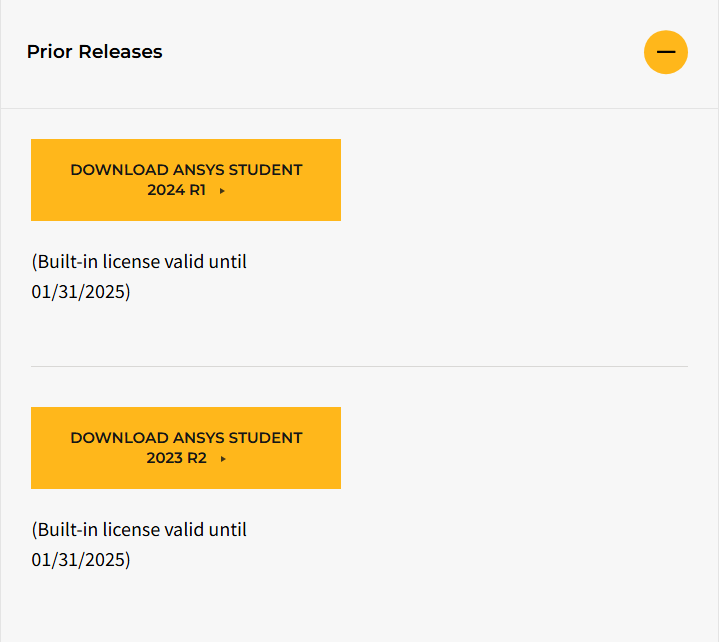
-
Viewing 1 reply thread
- You must be logged in to reply to this topic.
Innovation Space


Trending discussions


Top Contributors


-
4763
-
1565
-
1386
-
1242
-
1021
Top Rated Tags


© 2026 Copyright ANSYS, Inc. All rights reserved.
Ansys does not support the usage of unauthorized Ansys software. Please visit www.ansys.com to obtain an official distribution.







