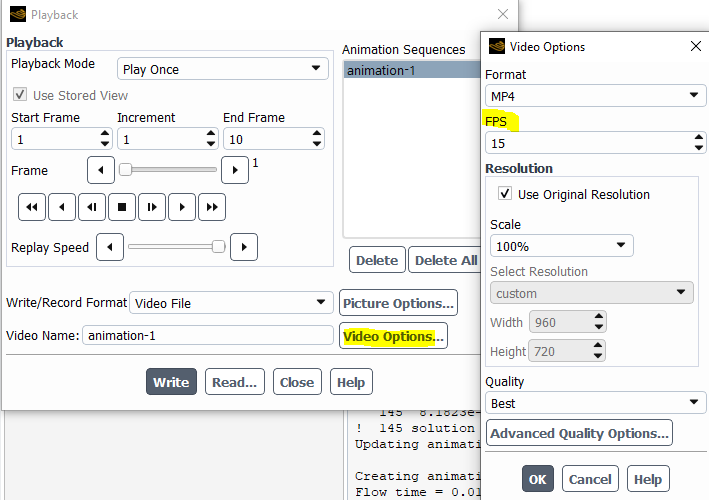TAGGED: fluent
-
-
August 21, 2024 at 8:20 pm
sjohn
SubscriberI set up a transient simulation of a pressure swirl atomizer. The time step was 0.01 s and the number of steps were 500 so the total flow time is 5s.
The output of the animation was 500 frames and a video that was 33 s long. How can I get the video duration to match the total flow time of 5s? My intention is to get a video simila to real-life duration.
I can use VLC and speed up the video during playback but that is cumbersome to do for different results. I would like to if there is a solution within Fluent. -
August 21, 2024 at 8:50 pm
Federico
Ansys Employee -
August 22, 2024 at 3:28 pm
sjohn
SubscriberThanks for the suggestion, I tried this approach but was unable to increase FPS beyond 60. In addition to the up button, I also tried typing '100'.
-
August 23, 2024 at 12:26 pm
Federico
Ansys EmployeeSeems like you are correct, FPS is limited to 60. In that case, you might have to re-run your simulation and save your animation frames at a rate that accounts for 60 FPS or use a third party software with the data that you already have to modify the speed of the video.
-
-
- You must be logged in to reply to this topic.


- air flow in and out of computer case
- Varying Bond model parameters to mimic soil particle cohesion/stiction
- Eroded Mass due to Erosion of Soil Particles by Fluids
- I am doing a corona simulation. But particles are not spreading.
- Issue to compile a UDF in ANSYS Fluent
- Guidance needed for Conjugate Heat Transfer Analysis for a 3s3p Li-ion Battery
- JACOBI Convergence Issue in ANSYS AQWA
- affinity not set
- Resuming SAG Mill Simulation with New Particle Batch in Rocky
- Continuing SAG Mill Simulation with New Particle Batch in Rocky

-
4492
-
1494
-
1376
-
1209
-
1021

© 2025 Copyright ANSYS, Inc. All rights reserved.