TAGGED: -Structured-Meshing, fea, meshing, spaceclaim
-
-
August 20, 2024 at 1:18 pm
Saad Sultan
SubscriberHello Everyone,
I had been following a tutorial "Workshop2: Basic Mesh Control" with an example of Disk_Seal geometry in the course "ANSYS Spaceclaim Meshing for FEA. Whenever I use Match Control for meshing, the vertices are mapped incorrectly. I have figured out where the vertices should be located but I'm unable to move the mesh vertices.
Here it the original geometry of Disk: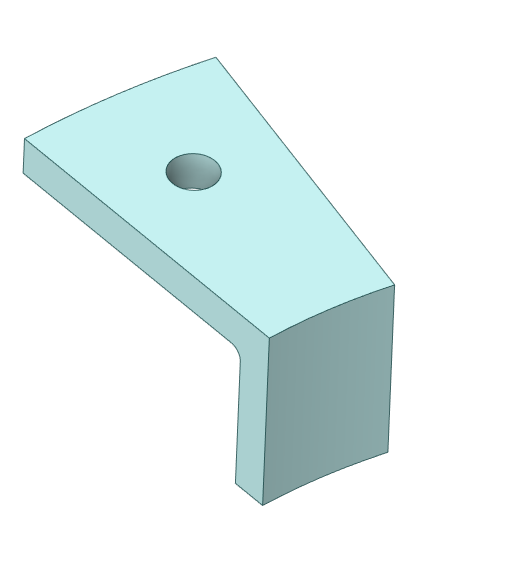
I followed the instructions to generate a mesh like: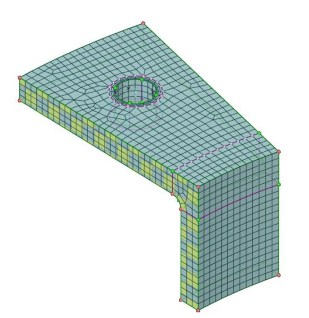
but actually what I get is:
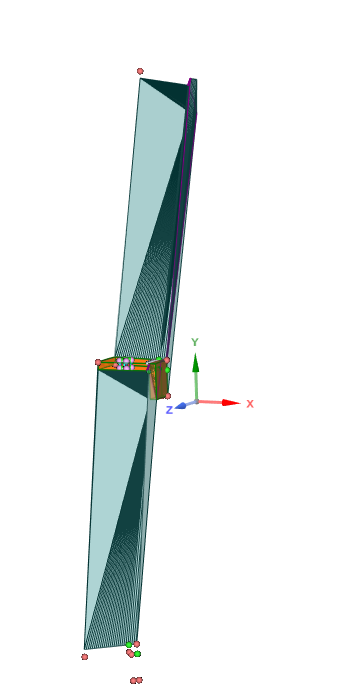

I'm quite aware where should these red and green vertices be located but they are not mapped correctly. How can I move these vertices onto the target body ?
best regards, -
August 21, 2024 at 9:38 am
Deepak
Ansys EmployeeHi,
I tried meshing the same model, and it works fine. Please cross-check whether you have given any size controls to the model before meshing.
Refer: Aligning Block Vertices (ansys.com)
Thanks,
Deepak
-
- You must be logged in to reply to this topic.



-
4673
-
1565
-
1386
-
1236
-
1021

© 2025 Copyright ANSYS, Inc. All rights reserved.








