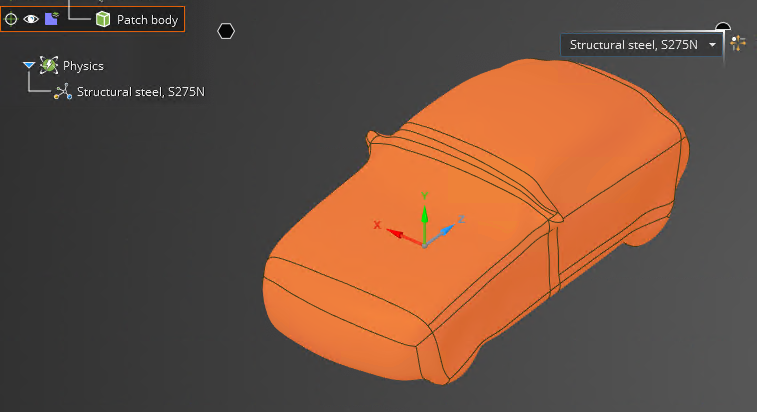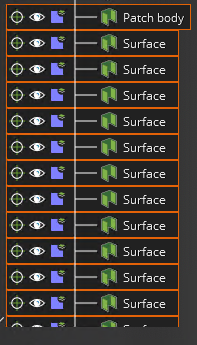In Discovery, how to prevent closed geometry from being recognized as solid
TAGGED: 3d-geomertry, 3d-modelling, Ansys Discovery
-
-
July 30, 2024 at 3:42 am
Bob
SubscriberI want to perform a simulation by recognizing the closed geometry consisting of surfaces as a surface, not a solid.
However, in Discovery, the closed geometry consisting of surfaces is automatically recognized as a solid.
Is there a way to disable this option and have the closed geometry consisting of surfaces be recognized as a surface itself?
I selected the model and used ‘Detach All’, but the surfaces were created individually, so simulation was impossible. Furthermore, even when the individually created surfaces were combined into one, they were recognized as a solid again.
Is there a way to solve this?
-
July 30, 2024 at 8:57 am
Rob
Forum ModeratorDuplicate https://innovationspace.ansys.com/forum/forums/topic/in-discovery-how-do-we-recognize-closed-geometries-as-faces/
-
- You must be logged in to reply to this topic.


- Data Center Simulation
- Unable to attach geometry 2024 R2
- Getting Mesh Faces With Specified Normal Via SpaceClaim Scripting (V241)
- How to provide blade angles in bladegen.
- DXF file loaded incorrectly
- plugin error failed to import assembly from spaceclaim
- Crash by using Script Editor
- Overlapping contact face
- Thermoelectric Cooler Model
- Temperature’s Distribution not available in Refine Mode ?

-
1241
-
543
-
523
-
225
-
209

© 2024 Copyright ANSYS, Inc. All rights reserved.