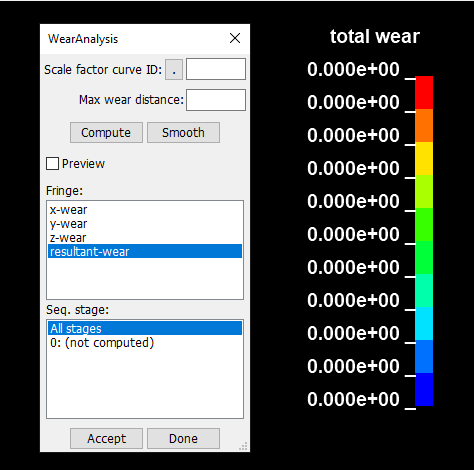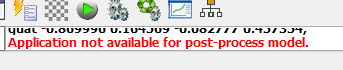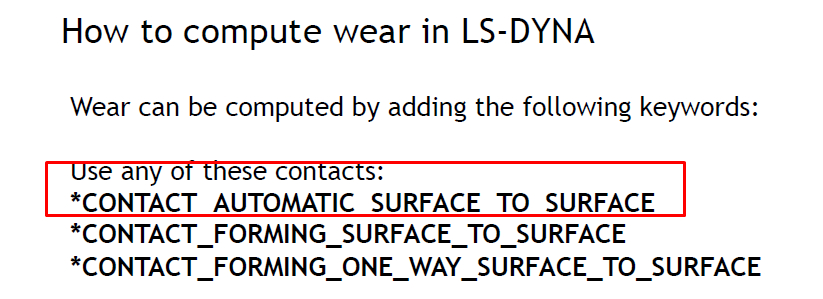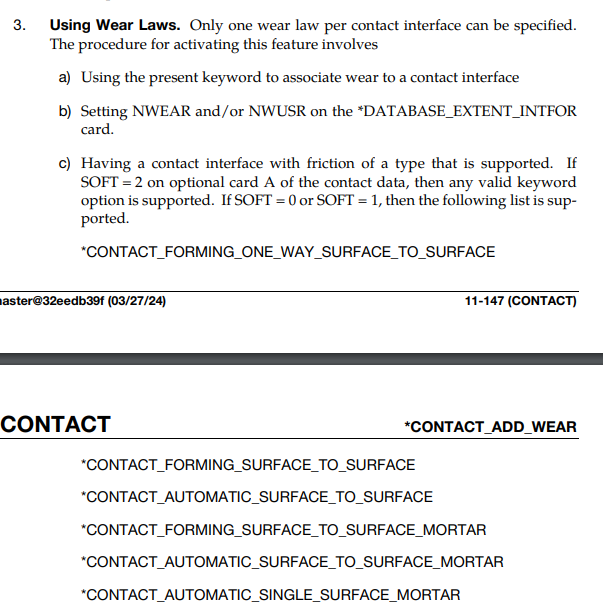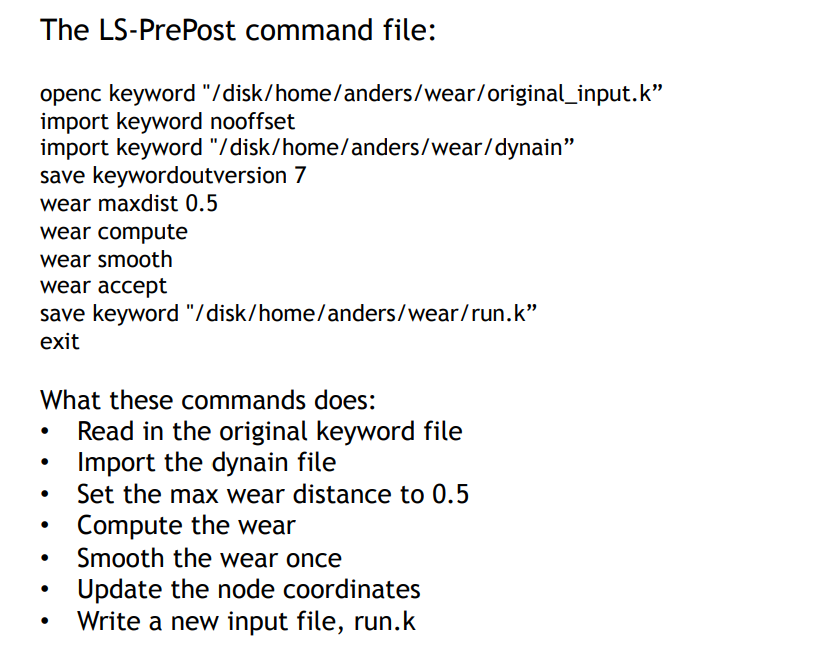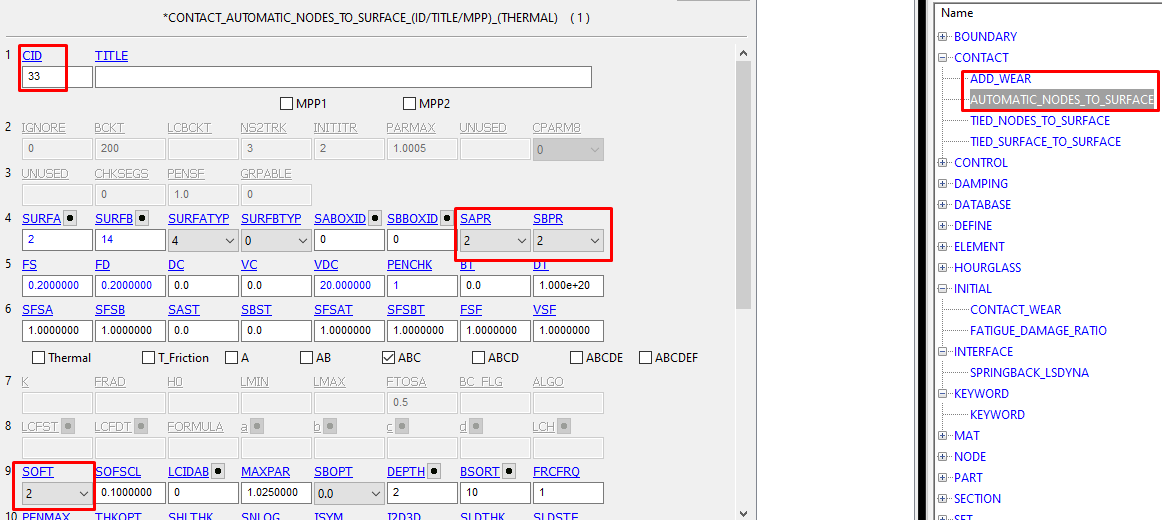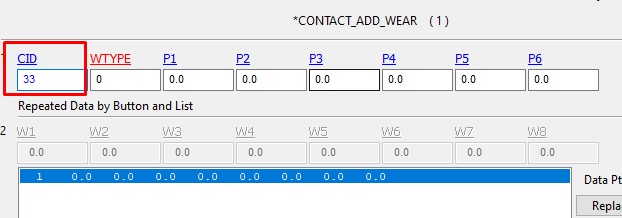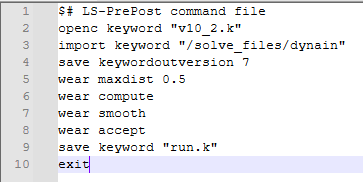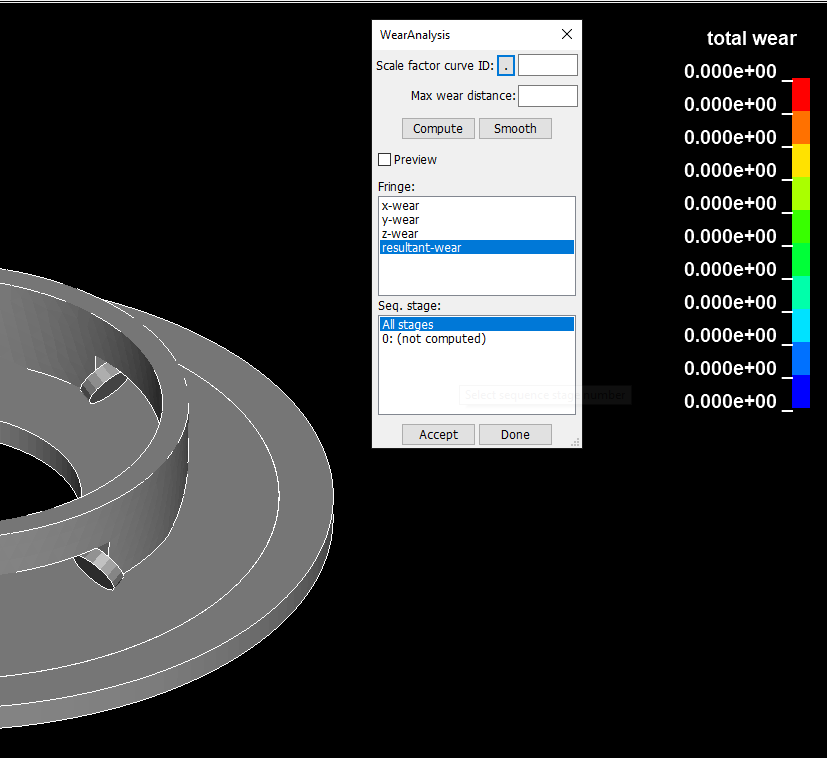-
-
July 25, 2024 at 10:50 am
javat33489
SubscriberHi all. I did a wear test.
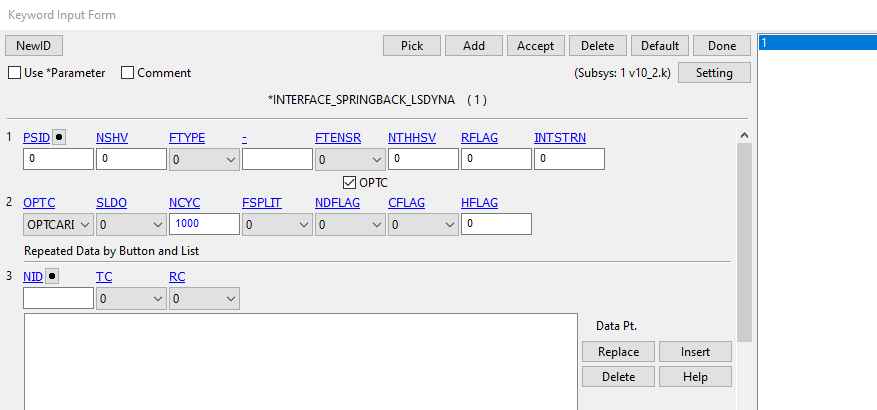
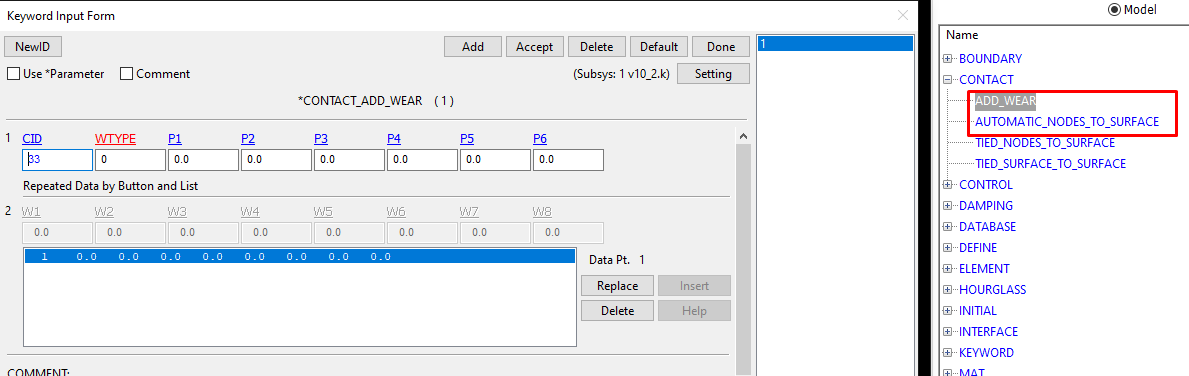
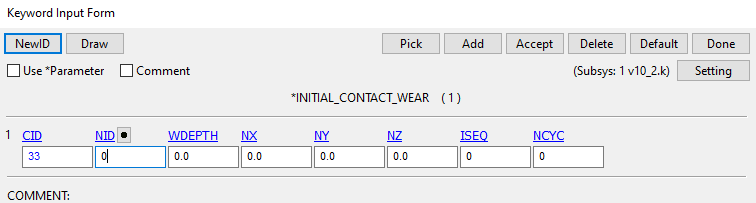
But I don’t see the parameters when I open the k-file:If I open d3plot then I get the error:
Why don't I have wear results? Do you need to somehow load the d3plot results into a k-file?
When calculating, the K-file and d3plot were in different folders. I also tried putting the K-file in the d3plot folder but that didn't help. -
July 25, 2024 at 6:09 pm
igandiko
Ansys EmployeePlease see this document (wear-processes-in-ls-dyna) for wear analysis using LS-DYNA/LS-PrePost.
-
July 25, 2024 at 7:22 pm
javat33489
Subscriber-
July 25, 2024 at 7:39 pm
igandiko
Ansys EmployeePlease see the manual to make sure what cards are supported. It seems any contact type can be used if soft=2 (segment-based contact) is defined.
In your original post, you were reading k file and d3plot. You should be reading k file followed by dynain file. Please see the steps shown in multi-stage wear analysis at the end of the presentation. I cannot share the files of the example here but you can check the presentation to get an overview of the steps. For example, the LSPP command file below shows the steps taken using LSPP GUI.
-
July 26, 2024 at 4:09 am
-
-
-
August 1, 2024 at 4:55 pm
javat33489
SubscriberHelp please
-
August 1, 2024 at 5:06 pm
igandiko
Ansys EmployeeI suggest you run the example shown here (https://ftp.lstc.com/anonymous/outgoing/support/EXAMPLES/wear_for_distribution_with_pdf.tar.gz) and follow the steps for wear calculations. You can then repeat the procedure with your model. If you still have issues, then we cannot resolve it on the forum. We may need your files. Please create a support case if you have access to support.
-
- The topic ‘No wear analysis results’ is closed to new replies.



-
4618
-
1530
-
1386
-
1210
-
1021

© 2025 Copyright ANSYS, Inc. All rights reserved.