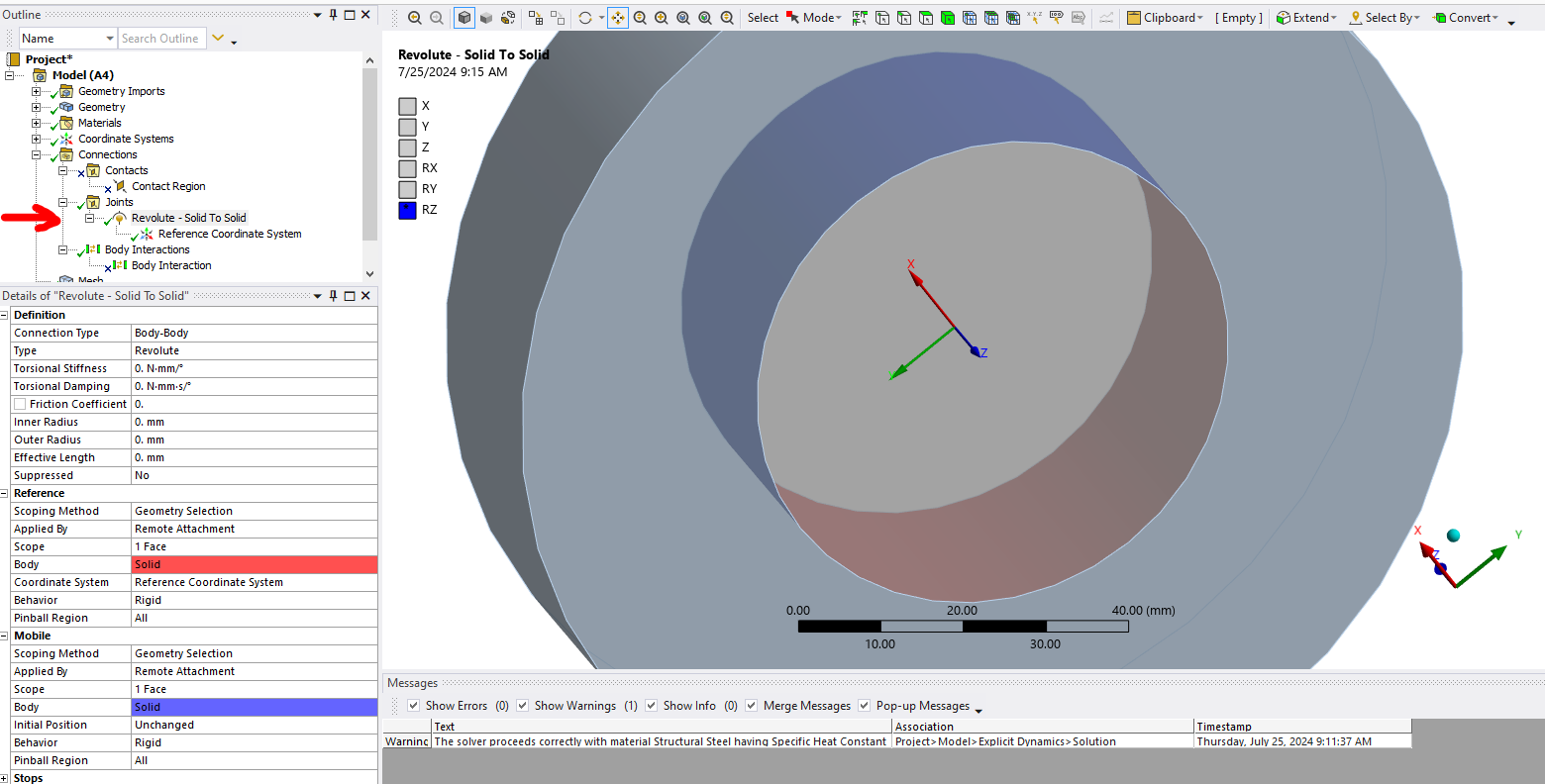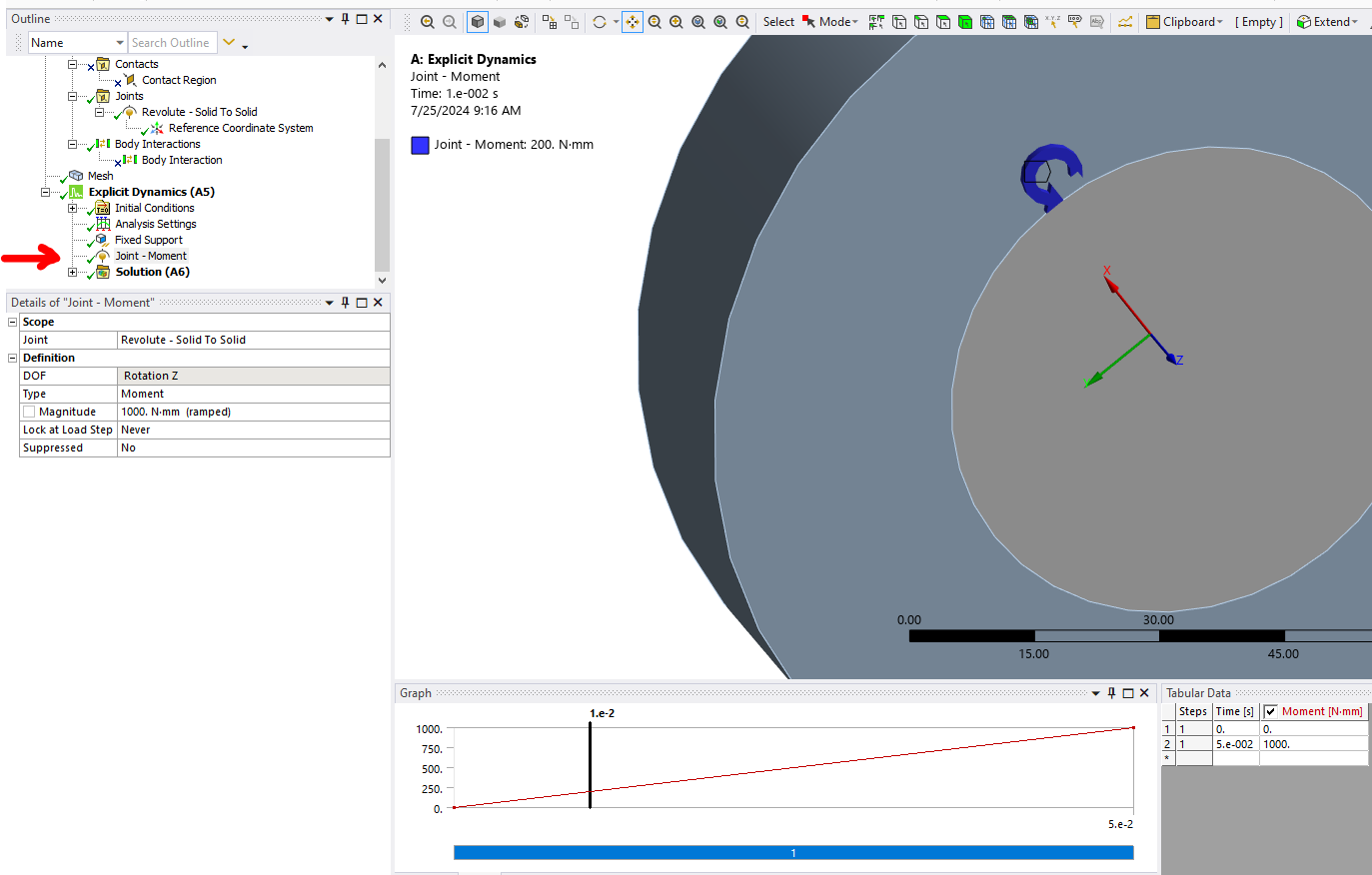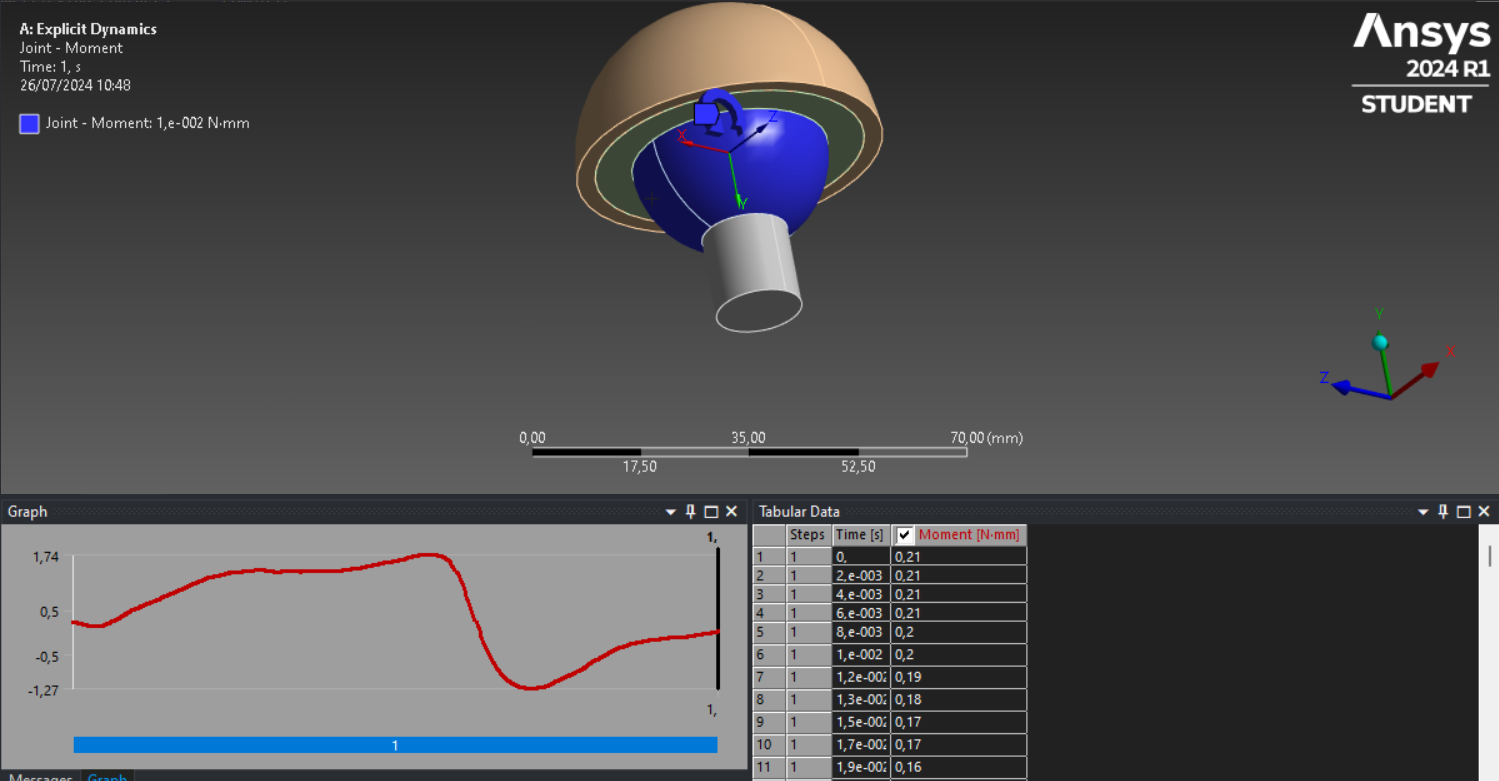TAGGED: explicit_dynamic, mechanical
-
-
July 25, 2024 at 4:11 am
Joan Gaya Viles
SubscriberHello, I have a 2 object config which makes a ball joint, and I need to apply moments into it but the option is greyed out. I have tried to set up a spherical joint and then applying joint loads but the loads parameter doesn't let me select this joint. I have also tried to establish 3 revolute joints for each one of the axis, and gave me errors. Is it something about Explicit Dynamics or am I doing something wrong?
Thanks!
-
July 25, 2024 at 4:18 pm
Chris Quan
Ansys EmployeeI tested Explicit Dynamics system in ANSYS 2024R2. I am able to create a Revolute Joint and use Joint - Moment to rotate the parts. See the screen snapshots below of the model setup and the results.
You need to set the Hourglass Damping in Damping Controls under Analysis Settings to Flanagan Belytschko to minimize the hourglass energy from rotational motion if HEX elements are used.
You also need to check contact setup under Connections to make sure there is no bonded contact generated on the joint interface.
-
July 26, 2024 at 5:23 am
Joan Gaya Viles
SubscriberI already tried your solution, which gives me the following error: “Mutiple Remote Point definitions that share nodes are not allowed for Explicit Dynamic Solutions.”
I attach a picture of my setup. Also, I am keeping my contacts enabled as friction contacts since I do not have the friction parameter in the joint’s configurations and I need it for the analysis.
I am having the same error in versions 2024R1 Student, 2023R1 and 2022R1 from the lab I am working at.
-
July 26, 2024 at 4:44 pm
Chris Quan
Ansys EmployeeThe error message indicates that two or more remote points are scoped to the same geometry.
You need to look at the joint definition carefully to make sure the edges of the scoped surface are not on the other faces of the geometry scoped by another remote point.
-
- The topic ‘Apply a moment in Explicit Dynamics’ is closed to new replies.



-
5094
-
1830
-
1387
-
1248
-
1021

© 2026 Copyright ANSYS, Inc. All rights reserved.