-
-
July 19, 2024 at 3:52 pm
Lukas Leczek
SubscriberI'm trying to install the Student Version of Zemax, which should have a built in student licence, but after download and installation, the program still asks for a licence and there is no student option.
Does anyone know how to fix this, and get it to work?
-
July 20, 2024 at 9:17 am
Lebin Yu
SubscriberExactly, I'm facing the same issue
-
July 22, 2024 at 7:43 pm
Wihan Adi
SubscriberSame here, just bumping the thread.
-
July 23, 2024 at 2:14 pm
Wihan Adi
SubscriberI got in touch with the customer support. I will post here if there is any update.
-
July 29, 2024 at 12:30 pm
Vishal Ganore
Ansys EmployeeCan you please post a screenshot of the licensing error? I don't think Zemax Student version will ask you to supply a license file. Make sure you are downloading the student version from here:
-
July 30, 2024 at 1:43 pm
Wihan Adi
SubscriberHello vganore,
Attached you can see the window that I see when I run the software: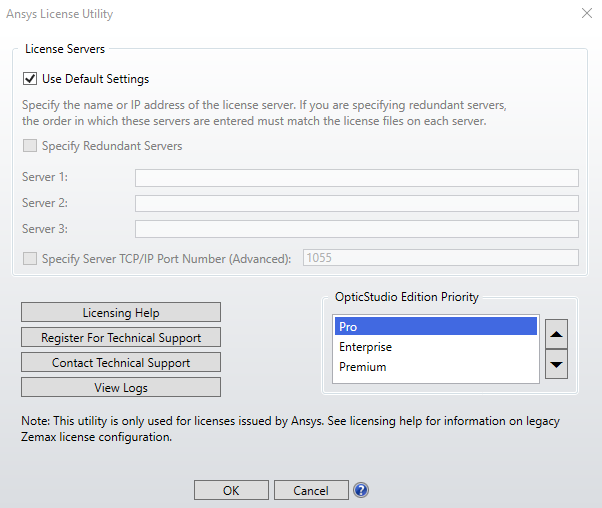
If I got with the default setting, this is what I got:
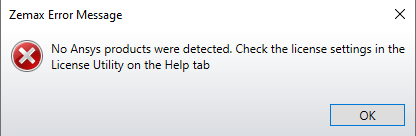
I will try reinstalling it again. This will be the third time, and I have always got it from that link. I will keep you posted. Thank you!
Update: I reinstalled from the link that you gave me, and it unfortunately still shows the same window. -
August 7, 2024 at 9:08 am
Vishal Ganore
Ansys EmployeeSorry for the delay. Did you install the product with "Run as admin" option? If no, please uninstall the product and again run the setup with "Run as Admin" option. Please let me know if this works.
-
August 7, 2024 at 10:13 am
Lebin Yu
SubscriberI tried the installation by 'run as admin' but still receiving the same messages as Wihan showed above.
-
-
August 7, 2024 at 2:45 pm
Vishal Ganore
Ansys EmployeeCould you please try opening the app "Ansys Zemax OpticStudio" via windows search with Run as admin option? Please let me know if this works.
-
August 7, 2024 at 2:55 pm
Lebin Yu
SubscriberAmazing, it works now! Thanks a lot for your help!
-
-
August 7, 2024 at 3:07 pm
Vishal Ganore
Ansys EmployeeAwesome. Thanks for the update.
Attention all students: We have discovered this bug in our software and are working to resolve it as soon as possible. In the meantime, please use this workaround
1) Uninstall the product and again install with "Run as Admin" option
2) Open the app "Ansys Zemax OpticStudio" via windows search with Run as Admin option.
Hope this works.
-
August 7, 2024 at 8:22 pm
Wihan Adi
SubscriberWow, thanks so much, this works!
Wihan
-
-
- The topic ‘Zemax Student Version’ is closed to new replies.



-
4803
-
1582
-
1386
-
1242
-
1021

© 2026 Copyright ANSYS, Inc. All rights reserved.







