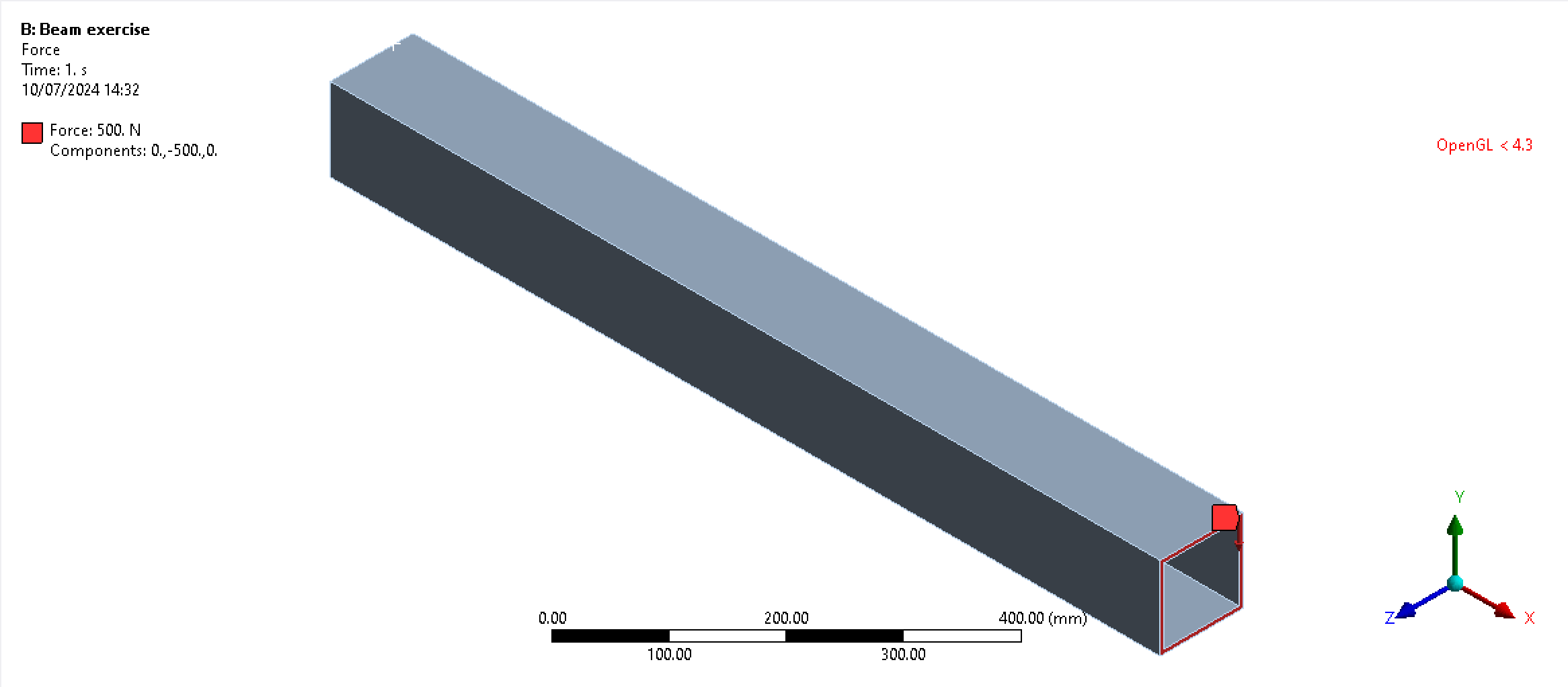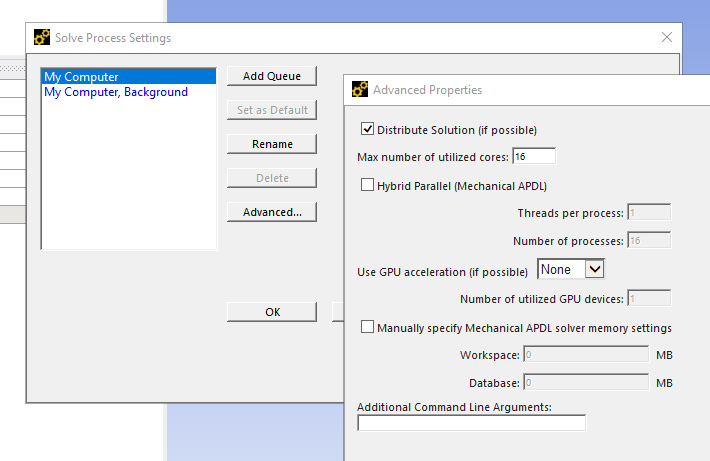-
-
July 17, 2024 at 9:59 am
oskarmakala
SubscriberHi everyone, I have stumbled upon an unordinary problem regarding memory allocations during Static Structural simulation in ANSYS Mechanical. I am using a Virtual Machine on my MacBook Air M2 (8 core CPU), 8GB Ram, 512GB SSD. The Virtual Machine has half of the cores and half of the RAM available.
During even the simplest of simulations, which is pure bending of a square beam, I get an error about insufficient memory allocated for the solver:
The initial memory allocation (-m) has been exceeded.
Supplemental memory allocations are being used.
Process memory allocated for solver = 84.959 MB
Process memory required for in-core = 81.580 MB
Process memory required for out-of-core solution = 39.773 MB
Total memory allocated for solver = 324.261 MB
Total memory required for in-core solution = 311.504 MB
Total memory required for out-of-core solution = 158.735 MB
And additional note is given:
The Distributed Sparse Matrix Solver is currently running in the in-core memory mode. This memory mode uses the most amount of memory in order to avoid using the hard drive as much as possible, which most often results in the fastest solution time. This mode is recommended if enough physical memory is present to accommodate all of the solver data.
I have tried the simulation for coarse and fine mesh as well as using both iterative and direct solver. Between direct and iterative solvers there is a difference in error message but the main point is that in all cases I get an unexpected error.
The constraints are surely well defined. On one end of the beam a fixed constraint and on the other end a perpendicular force.
I have also changed the solver options and increased the workspace memory to 4096 MB and database memory to 2048 MB. I change the number of utilised cores from 2 to 4 and have done all the same in Solver Process Settings in Mechanical. Last but not least changed from serial to parallel computing.
In a nutshell I told the software that it can use all 4GB of memory during the solving but it always allocates not enough memory during each trial. For fine mesh it allocated 900MB where it needed 2GB and for coarse mesh it allocated 300MB where it needed 500MB. So I know it is able to increase the allocated memory but it never increases enough.
I am currently out of ideas what I can do more regarding this issue. At least it is a global problem with Ansys and my computer rather than case specific. I would be extremely grateful for any help. Thank you and have a great day!
-
July 18, 2024 at 2:22 pm
Gary_S
Ansys EmployeeIt is not normally necessary to manually adjust the memory settings for Database or Workspace. Memory allocation is dynamic.
The Options panel shown are default settings for New Projects and has no effect on existing projects.
All memory adjustoments for Mechanical are in File > Solve Process Settings windows
The initial memory allocation (-m) has been exceeded.
Supplemental memory allocations are being used.
Process memory allocated for solver = 84.959 MB
Process memory required for in-core = 81.580 MB
Process memory required for out-of-core solution = 39.773 MB
Total memory allocated for solver = 324.261 MB
Total memory required for in-core solution = 311.504 MB
Total memory required for out-of-core solution = 158.735 MB------------------------------------
Please try a test model with only Fixed Support and Earth Gravity. See if the analysis solves OK.
Also, please test the solve with 1 CPU core only and see if it works.
-
- The topic ‘Memory allocation error’ is closed to new replies.



-
5069
-
1776
-
1387
-
1248
-
1021

© 2026 Copyright ANSYS, Inc. All rights reserved.