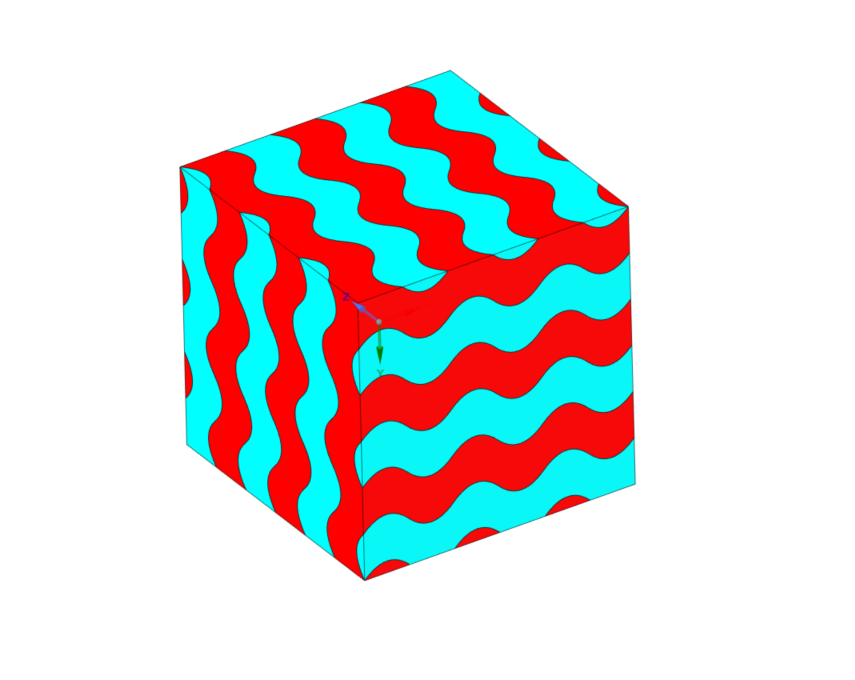-
-
July 15, 2024 at 9:44 am
Reahile Lekoape
SubscriberHi everyone,
I'm seeking assistance with setting up multiple periodic boundaries in ANSYS Fluent Mesh Watertight Workflow.
My model involves a gyroid structure embedded within a 60x60x60 cubic domain. I need all faces of the cube, except for designated inlets and outlets, to be defined as periodic boundaries.
The issue I'm encountering is that in Watertight Workflow I can only create a single pair of periodic boundaries. This means I can only define one opposing face pair (e.g., top and bottom or left and right) as periodic and not the remaining pair of faces.
Ideally, I'd like to establish periodic conditions for all the relevant faces (excluding inlets/outlets) in one go. I'm currently using ANSYS version 2020 R2. While I'm open to upgrading if necessary, I'd appreciate any insights specific to this version or workarounds that might exist.
Is there a way to define multiple periodic boundaries simultaneously with my current version of ANSYS? Are there alternative approaches or workarounds to achieve this in this specific version?
I've attached an image of the gyroid structure for reference.
Thanks in advance for any guidance or suggestions the community can offer!
-
July 16, 2024 at 12:44 pm
Federico
Ansys EmployeeHello Reahile,
Multiple periodic instances are supported in our latest Fluent Release 2024R2 Chapter 2: Fluent (ansys.com).
However, there is one limitation in setting multiple periodicity, which is that different periodic instances cannot be immediately adjacent - i.e. they must be separated by a non-periodic face zone.
-
- The topic ‘Difficulty Setting Up Multiple Periodic Boundaries’ is closed to new replies.



-
4673
-
1565
-
1386
-
1231
-
1021

© 2025 Copyright ANSYS, Inc. All rights reserved.