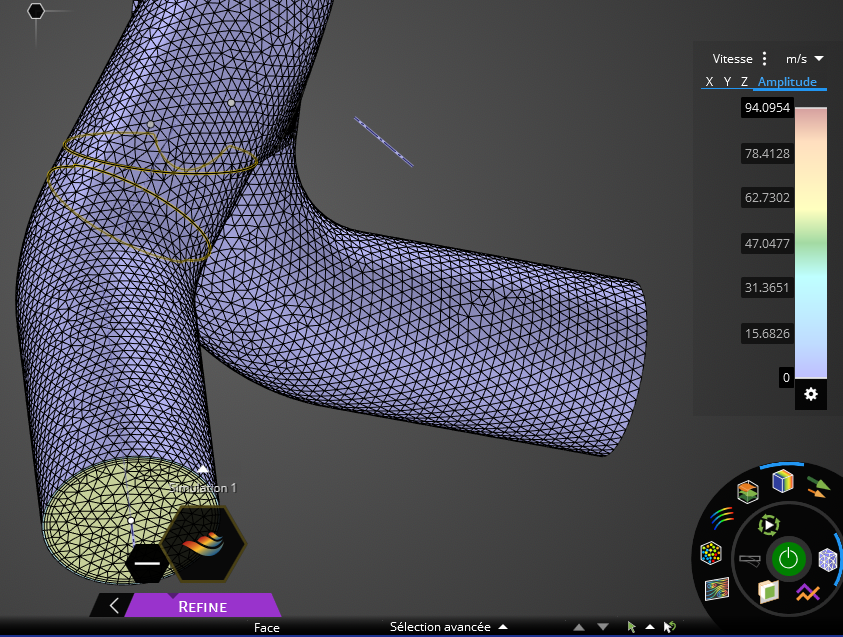TAGGED: Ansys Discovery, mesh
-
-
July 12, 2024 at 2:44 pm
thomason-sanchez
SubscriberHello,
I have a problem with my mesh, I can't display it unless I activate contours in external mode. Otherwise when I activate the tool to see my mesh I have red dots which I know is an issue due to NVIDIA Graphics version.
So the question is : Is that normal, I am currently working on the version 2022 R1 of Ansys Discovery
-
July 15, 2024 at 5:53 am
Subashni Ravichandran
Forum ModeratorHello Thomas,
Can you please share an image of the issue if possible?
Also, can you please share details of your graphics card?To improve rendering, you can also check the graphics performance options under General Setting in Ansys Discovery (image below)

Please "Recalculate Rendering" and set anti-aliasing to high to improve graphics.
-
July 15, 2024 at 9:15 am
-
July 15, 2024 at 1:46 pm
Subashni Ravichandran
Forum ModeratorHello Thomas,
Can you please try updating your graphics drivers from the NVIDIA website. ?
-
August 2, 2024 at 8:05 am
thomason-sanchez
SubscriberHello Subashni,
I am maybe doing something wrong but I updated my graphic card and I still have the same problem. I can only display the mesh when the contours is ON in external mode
Regards,
Thomas
-
- The topic ‘Issue displaying the mesh in Ansys Discovery’ is closed to new replies.



-
4904
-
1598
-
1386
-
1242
-
1021

© 2026 Copyright ANSYS, Inc. All rights reserved.