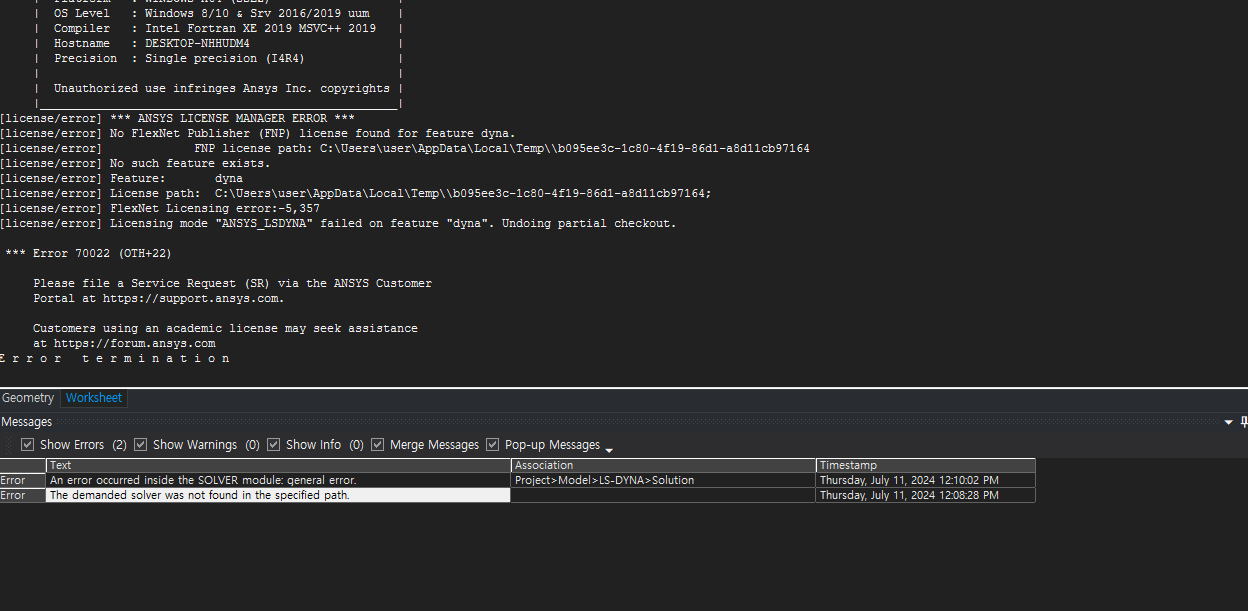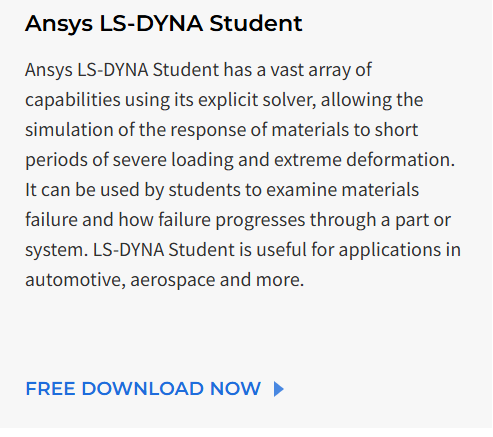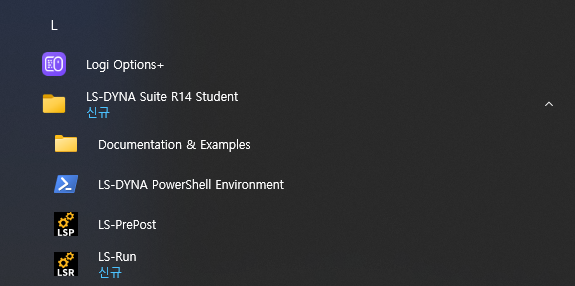-
-
July 11, 2024 at 3:12 am
wooju jeon
SubscriberAn error occurs when using the ls-dyna student license version.
Edit - thread tidy Rob
How to use WB LS-DYNA with Student License?
I installed the ANSYS 2024 R1 student version
With LS-DYNA Student License.
When I run Mechanical using WB and try to use LS-DYNA, I get an error regarding the installation path.
Messages:
'An error occurred inside the SOLVER module: general error.'
'The demanded solver was not found in the specified path.'C:\Program Files\ANSYS Inc\ANSYS Student\v241\ansys\bin\winx64 : There are no LS-DYNA files in this path
I copied the Winx64 file from the LS-DYNA license computer and replaced the existing file.
Because LS-DYNA training solved the same problem in this way.
But it doesn't work on my student account.
-
July 15, 2024 at 12:12 pm
George Karnos
Ansys EmployeeIf you are using the Free Student version, did you install the LS-DYNA Student version:
Ansys Student Versions | Free Student Software Downloads -
July 16, 2024 at 6:37 am
-
July 17, 2024 at 1:27 pm
Vishal Ganore
Ansys EmployeeLS Dyna under Workbench/Mechanical is currently not supported in the student version. You need to use standalone version of LS Dyna available here:
Ansys LS-DYNA Student Version | Ansys
-
- The topic ‘2024 R1 Student License Error’ is closed to new replies.



-
4999
-
1676
-
1387
-
1248
-
1021

© 2026 Copyright ANSYS, Inc. All rights reserved.