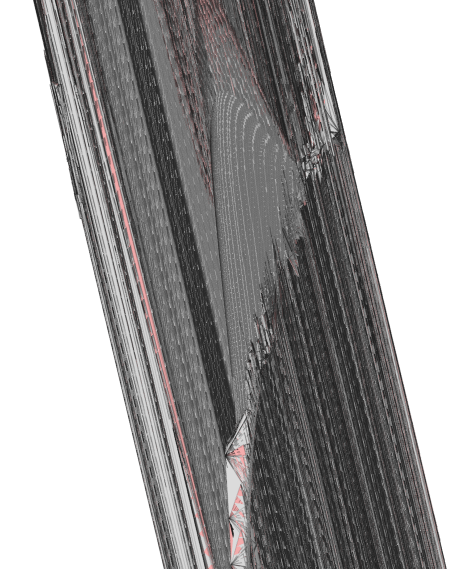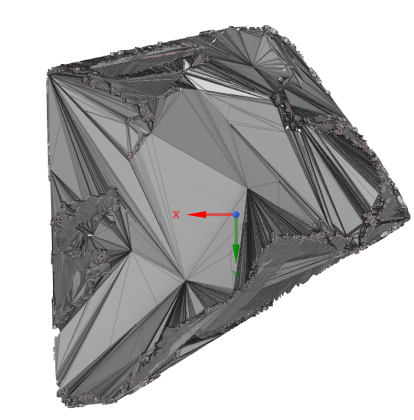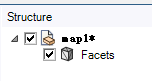TAGGED: 3d-geomertry, facets, matlab, spaceclaim
-
-
June 4, 2024 at 11:59 am
Dato
SubscriberHi,
I'm going to do a contaminant migration simulaiton in ocean. Now I found geospatial coordinate data in MATLAB and ploted three-dimension image in MATLAB. I exported the image as .stl file and imported it into SpaceClaim. But it becomes facets rather than a body as shown below.
The image at left is axial position and right one is top view. Facets is shown in structural tree. From my viewpoint, I think the reason may be like that: .stl file exported from MATLAB is merely spatial coordinate and when imported into CAD software it automatically link the points and form intersected surfaces.
I have tried to repair Facets in Facets and Repair panel but nothing worked.
Any suggestions would be highly appreciated!
-
June 4, 2024 at 3:54 pm
Devendra Badgujar
Forum ModeratorHi Lee,
You can refer this Discovery SpaceClaim: Reverse Engineering - Ansys Knowledge for repairing these facets.
Regards,
Devendra
-
- The topic ‘How to import .stl file into SpaceClaim and create a body?’ is closed to new replies.



-
4959
-
1639
-
1386
-
1242
-
1021

© 2026 Copyright ANSYS, Inc. All rights reserved.