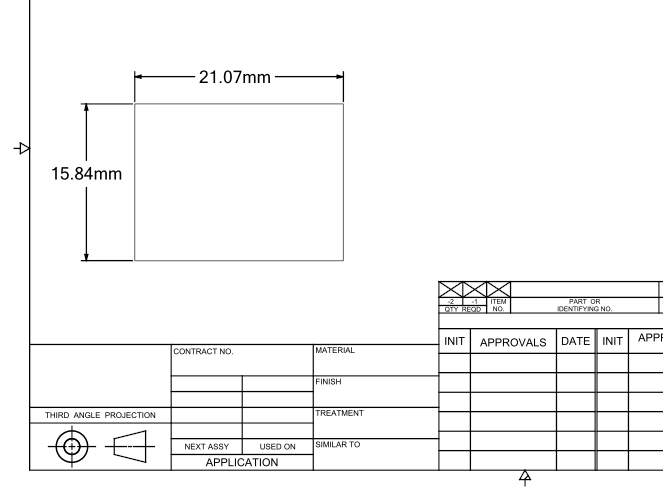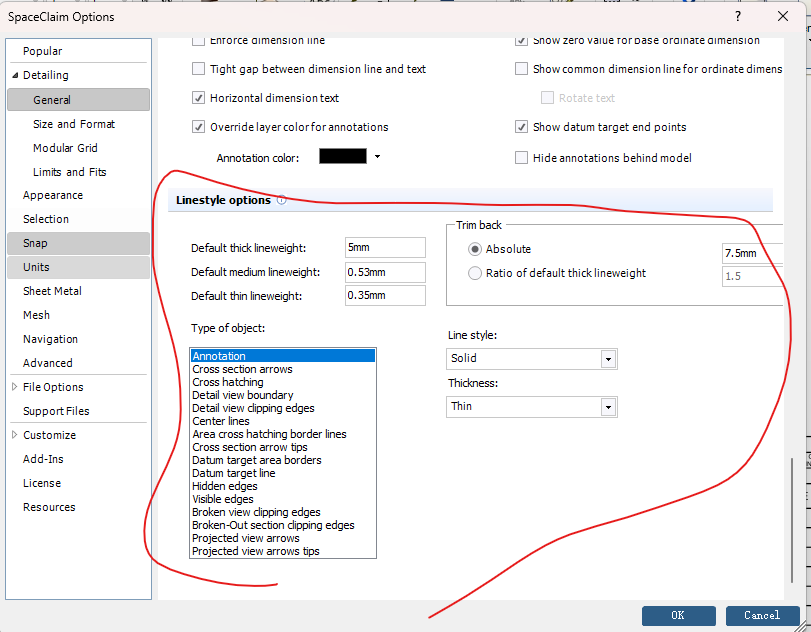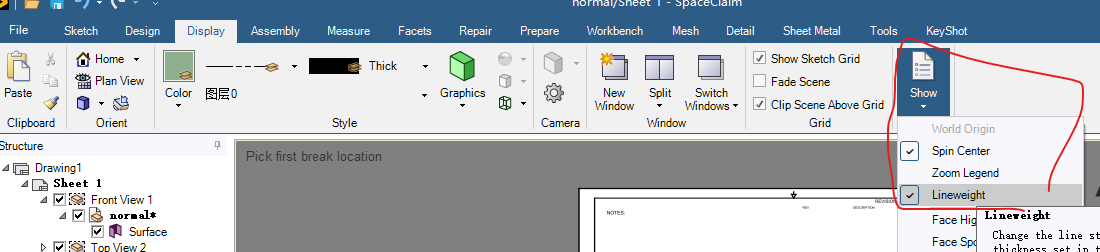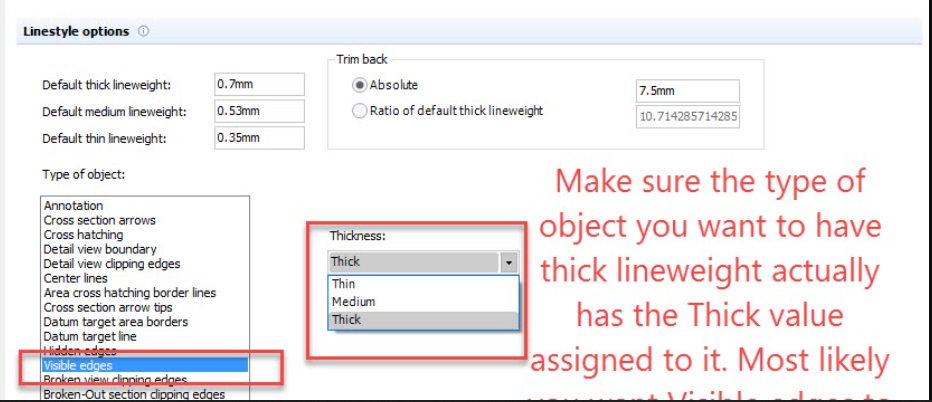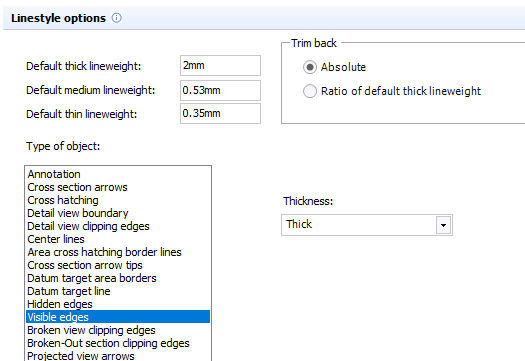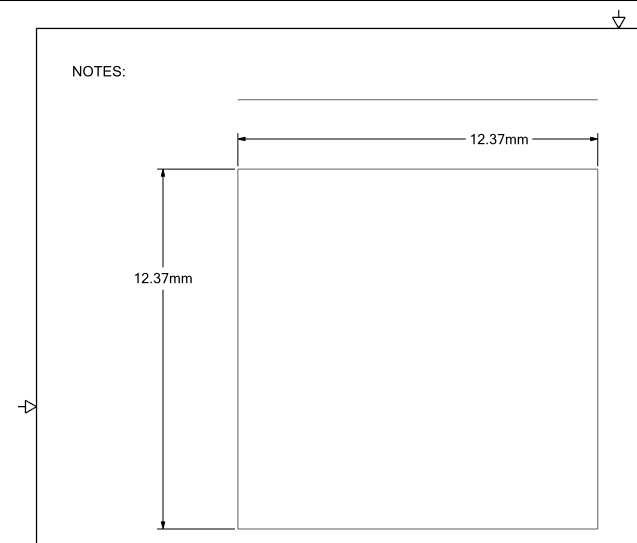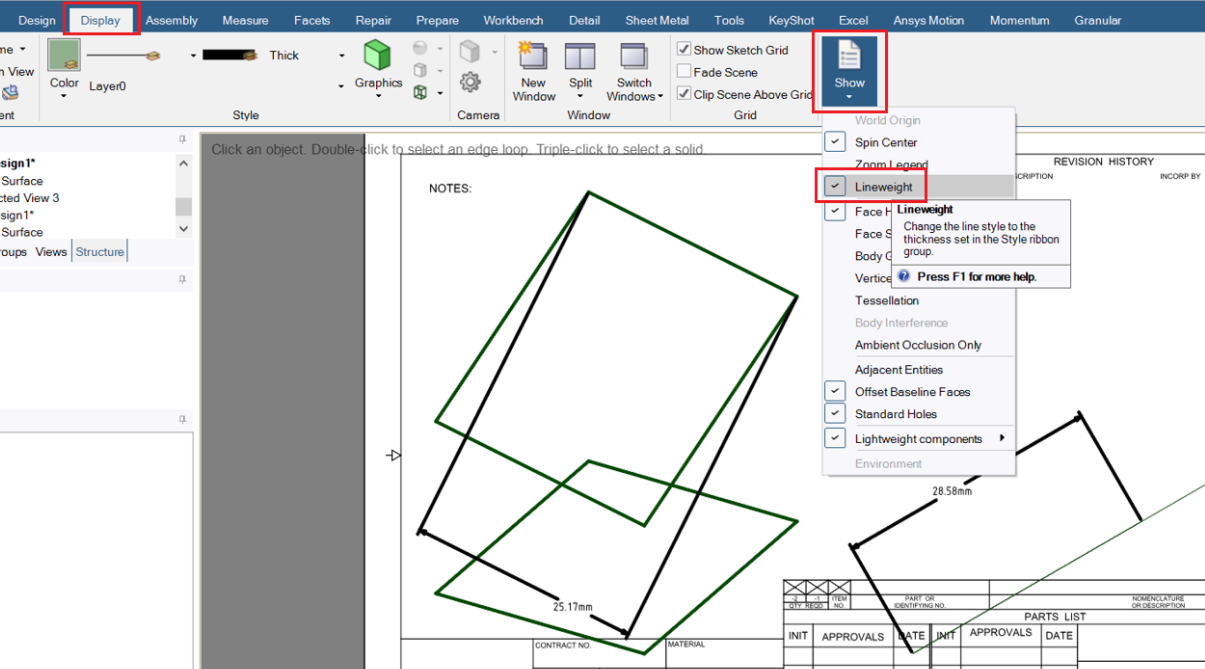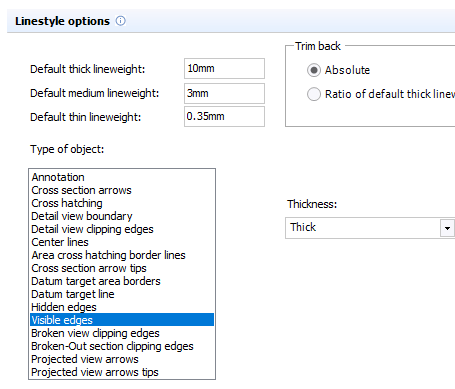TAGGED: fluent, spaceclaim
-
-
May 24, 2024 at 10:32 am
Dato
SubscriberHi, I'm drawing schematic of geometry in drawing sheet mode. And I want to have thicker edges of surfaces displayed for better visualization. Take the following picture for an example.
I have tried to modify it in SpaceClaim options panel and enabled line weight in display option but it didn't work. How can I do it?
Regards,
LEE
-
May 24, 2024 at 4:41 pm
Devendra Badgujar
Forum ModeratorHello Lee,
Make sure that the type of object you want to have thick lineweight actually has the Thick value assigned to it. Most likely you want Visible edges to have the thick value. See the attached image:
If you want your default changes to apply for all new documents, you have to switch the options to apply to All New Documents.
Note: selecting All New Documents will not apply the changes to the current document, it will only apply to any new design you create.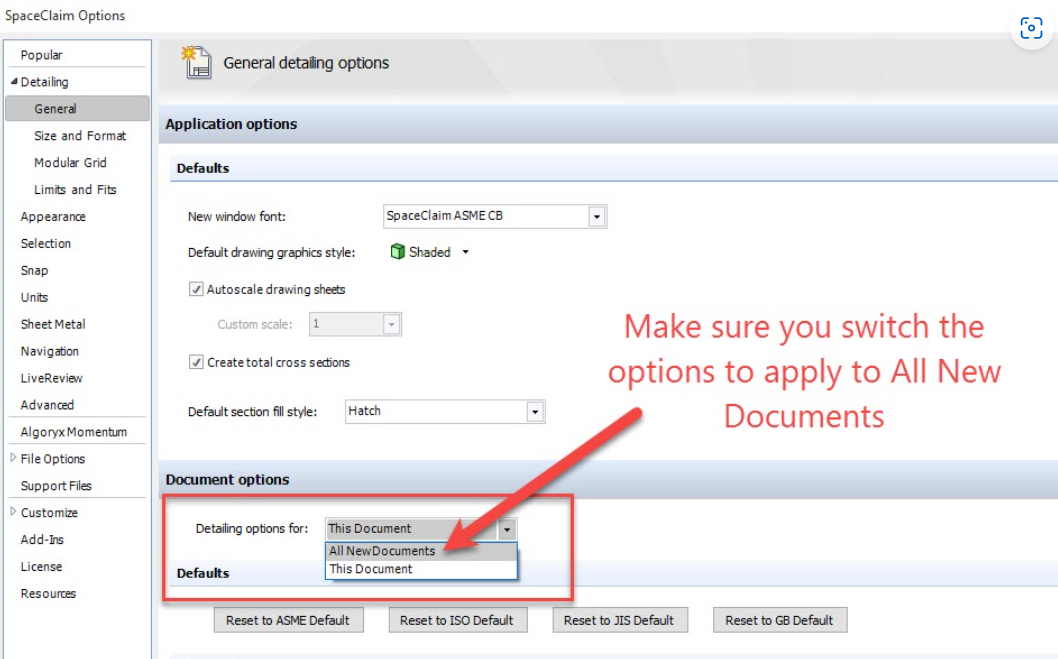
Regards,
Devendra
-
May 27, 2024 at 10:23 am
-
-
May 27, 2024 at 10:41 am
Devendra Badgujar
Forum Moderator-
May 29, 2024 at 2:37 am
-
-
- The topic ‘change lineweight in SpaceClaim’ is closed to new replies.



-
5264
-
1859
-
1398
-
1256
-
1021

© 2026 Copyright ANSYS, Inc. All rights reserved.