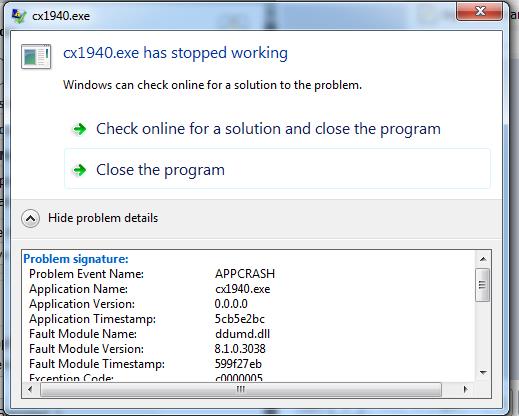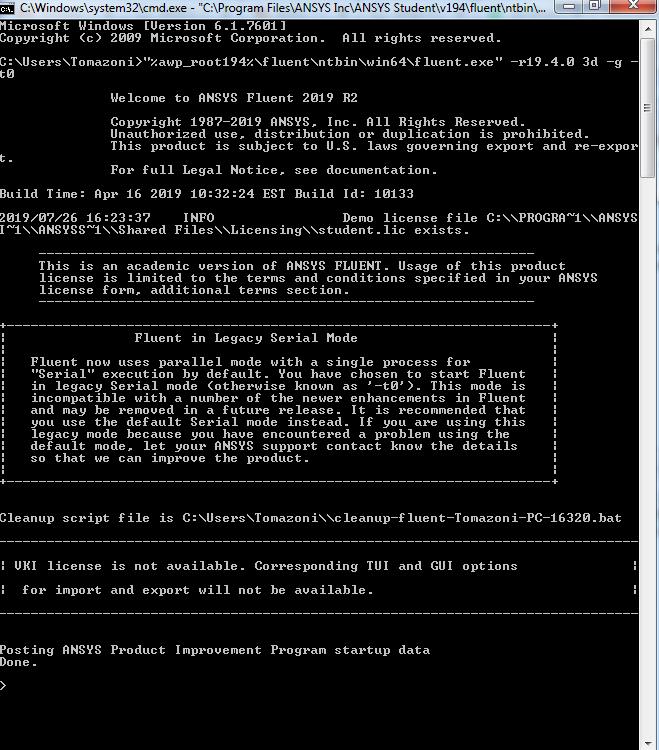-
-
July 26, 2019 at 7:51 pm
Rtomazoni
SubscriberHi,
I am facing problem to run Fluent on Ansys 2019R2
First when I am starting the program show the error related to hoops2300_x64_v140.dll

If i shut down my antivirus and disconnect from Internet I can "work" on fluent.
However when I try to run the analyses shows up another error.
Follow Problem Signature:
Problem Event Name: APPCRASH
Application Name: cx1940.exe
Application Version: 0.0.0.0
Application Timestamp: 5cb5e2bc
Fault Module Name: ddumd.dll
Fault Module Version: 8.1.0.3038
Fault Module Timestamp: 599f27eb
Exception Code: c0000005
Exception Offset: 000000000004663f
OS Version: 6.1.7601.2.1.0.256.48
Locale ID: 1046
Additional Information 1: a022
Additional Information 2: a022207b811473a0cb684776f8ba07f2
Additional Information 3: b0f7
Additional Information 4: b0f7461202ff429b78254771c2d1d5a5
I have tryed to use the solution from post "/forum/forums/topic/ansys-fluent-2019r2-hangs-at-startup/"
Follow the print from my trials to solve the issue.
Using the command
"%awp_root194%fluentntbinwin64fluent.exe" -r19.4.0 3d -g -t0
Shows the following image
and for "%awp_root194%..Shared FilesLicensingwinx64ansysli_util" -statli 2325@localhost
and using "%awp_root194%..Shared FilesLicensingwinx64ansysli_util" -checkout FLUENT_SOLVER
-
July 27, 2019 at 12:22 am
tsiriaks
Ansys EmployeeHi Rtomazoni,
Thank you very much for checking and following the old thread.
It seems you have a couple issues: Graphics related issue and anti-virus blocking processes issue.
For anti-virus, you should be able to turn it back on but just make sure that you add exclusions to the entire ANSYS Inc folder.
For graphics related issue, do you have either Nvidia or AMD graphics card ?
If so, please try updating its driver from its website (don't use Windows to update it).
If not, try updating your integrated graphics card driver via Windows Device Manager. Then from Fluent Launcher -> Show More Options -> Environment , add this
LAUNCHER_FLUENT_OPTIONS=-driver msw
Let me know how it goes.
Thanks,
Win
-
- The topic ‘CX1940.exe has stopped working Fault Module ddumd.dll 2019 R2’ is closed to new replies.



-
3597
-
1243
-
1092
-
1068
-
953

© 2025 Copyright ANSYS, Inc. All rights reserved.