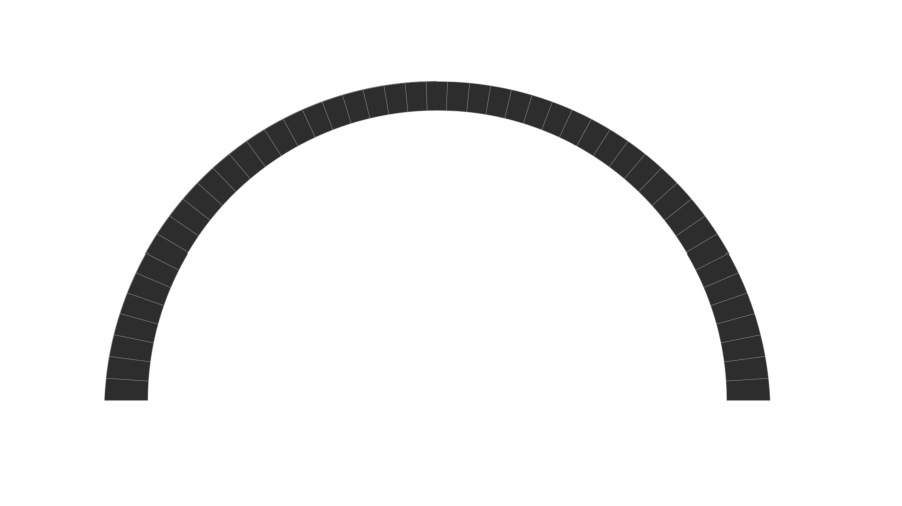TAGGED: curve, gaps, spaceclaim
-
-
May 17, 2024 at 6:42 pm
Erik Brendel
Subscriber -
May 17, 2024 at 6:43 pm
Erik Brendel
SubscriberHello,
as you can see in the attached file i created an arch with Spaceclaim with each stone separate. The thickness changes from the beginning to the top. As next step I wanted to get the outer and inner surface of the arch (on top and bottom, not from the side as displayed on the screenshot). When I copy an edge of the arch, which I want to pull to create an area, the new copied edge is slightly different than the original edge and there is a very little but existing gap. Am I doing anything wrong or is this just normal?
-
May 17, 2024 at 6:52 pm
peteroznewman
SubscriberDraw the arch as a single body then use a set of planes to slice it into pieces. This will assure no gaps are between the solid bodies.
-
May 17, 2024 at 7:59 pm
Erik Brendel
SubscriberMaybe I was not clear enough. I created the arch with 2 circles and the plane in between them. Then i cut them with lines. And because i want to add some solids on top of the arch, which have to follow the form of the arch, i need the outer surface. But when i copy it, it has a gap to the arch, so the green line on picture 2 is the top edge of on of the stones, but still has a gap.
-
-
- The topic ‘Weird spaceclaim gap’ is closed to new replies.



-
4803
-
1582
-
1386
-
1242
-
1021

© 2026 Copyright ANSYS, Inc. All rights reserved.