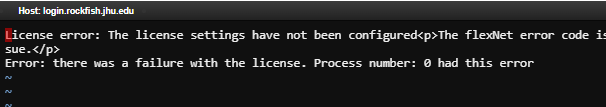-
-
May 9, 2024 at 12:42 am
schinta3
SubscriberHello,
We recently upgraded our license manager to the newest version, and are attempting to deploy Lumeriacl on a remote cluster (Linux) as an Lmod module. I am running into a few issues.
>The license server does respond to pings, and the port 1055 is open.
>Any Lumerical app runs fine on any local computer
> The GUI itself runs remotely on the cluster as well through a vnc, but invoking the fdtd engine through the command line does NOT work.
The command:
$singularity exec /data/apps/extern/singularity/lumerical/Lumerical_DID_8.18.1333.sif env | grep ANSYSLMD_succesfully gives back the correct IP:Port which is the active license server.
$singularity exec /data/apps/extern/singularity/lumerical/Lumerical_DID_8.18.1333.sif fdtd-engine-impi-lcl *.fsp
Throws
any advice is appreciated!
-
May 9, 2024 at 8:03 pm
Lito
Ansys Employee- Which Linux distro and version are you running on the cluster?
- Which version of Lumerical are you using?
- To clarify, you can open and run the Lumerical CAD on the same node/host (login.rockfish.jhu.edu) -- where you are having issues running the simulation.fsp file from?
- Or you are opening the Lumerical CAD via VNC on a different node/host on the cluster not on the node (login.rockfish.jhu.edu)?
-
May 11, 2024 at 1:28 am
schinta3
SubscriberHello,
>Rocky Linux release 8.8 (Green Obsidian)
>Lumerical 2024 R1.3
Right now, we can open and run Lumerical on other laptops/desktops that can access our existing server on the same network. Essentially the above error is thrown when I try to run the fdtd-engine from command line, while this SLURM script with those commands send the job to a compute node, despite having the correct ANSYSLMD environmental variable. -
May 11, 2024 at 1:38 am
Lito
Ansys EmployeeIs the cluster on the same network as the laptop/desktop and the license server?
Ensure that the compute nodes can access/connect to the license server on ports used in the license file on the server (default: 1055 & 1056).
Are you able to check the license manager status on the server from the compute nodes?
>>> How to check license status and availability (from the client machine running Lumerical)Does it show the LM up and running and the available licenses for checkout?
-
May 14, 2024 at 7:57 pm
schinta3
SubscriberHi,
The cluster is on the same network as the other local computers. The compute node can succesfully ping the license server. However Lumerical is in an LMOD module, so I cannot access this command. Is there a way to run through an lmod module?
/opt/lumerical/v241/licensingclient/linx64/lmutil lmstat -c 1055@licserver01 -a
Best,
Sreyas
-
May 15, 2024 at 7:50 pm
Lito
Ansys Employee@schinta3,
- Ensure that the cluster nodes are allowed/can access the server on the 2 ports used in the license file in the Ansys LM. Typically, 1055 & 1056
>> Configuring the Ansys license manager for shared access – Ansys Optics - After loading the module for Lumerical, what is the path for fdtd-solutions? Enter the command below in a terminal session.
which fdtd-solutions
- Have you configured the cluster to checkout the license from your server?
- Send the output of the following (from the terminal):
cat ~/.config/Lumerical/License.ini
env | grep ANSYS- **Do not run from the Lumerical CAD/GUI.
- Please send the submission script you are using to submit/run the simulation.fsp file on your cluster.
- Ensure that the cluster nodes are allowed/can access the server on the 2 ports used in the license file in the Ansys LM. Typically, 1055 & 1056
-
- The topic ‘HPC Licensing Issue’ is closed to new replies.



-
5039
-
1739
-
1387
-
1248
-
1021

© 2026 Copyright ANSYS, Inc. All rights reserved.