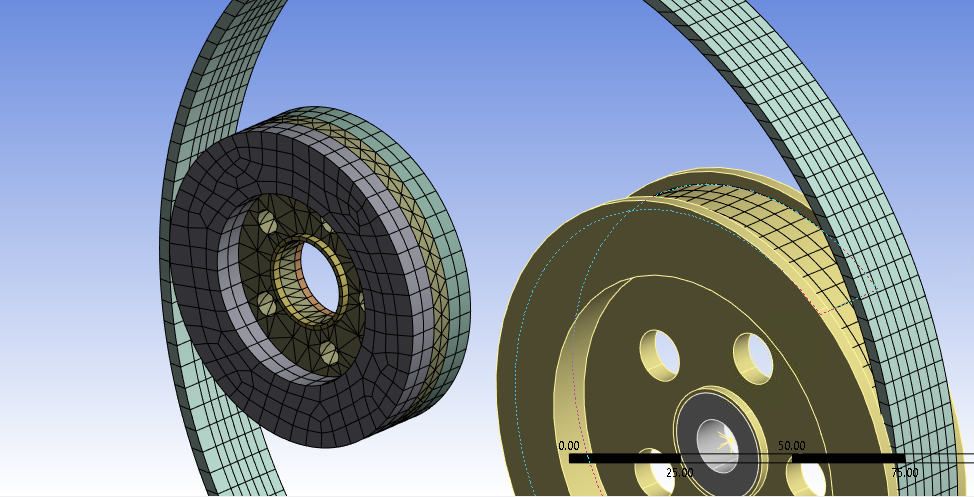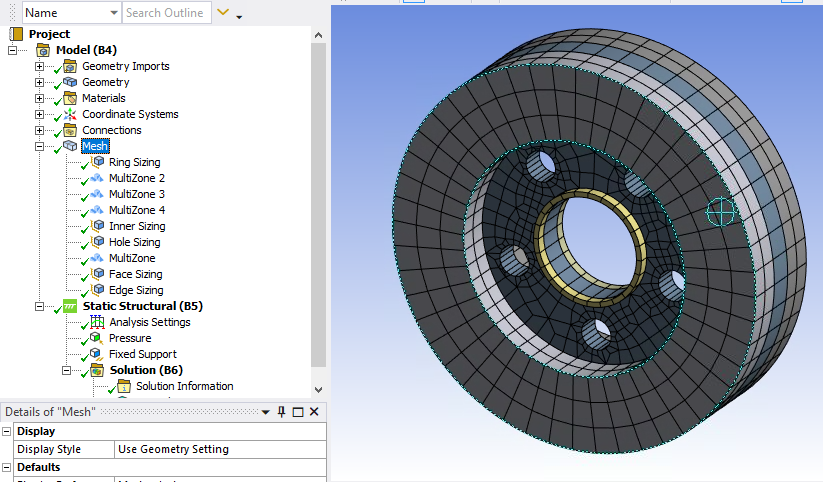-
-
May 8, 2024 at 3:57 am
Grant Stidham
SubscriberI'm trying to model a flat belt drive and I'm having issues with meshing. I want to evaluate the stresses in the small pulley, therefore it requires a mesh.
I created a seperate static structural system in order to experiment with mesh methods, and landed on using the "slice" operation in Design Modeler to help increase mesh quality.
I copied the mesh settings from this mesh over to the main transient structural system, but then when I generated the mesh, it is not the same mesh as in the static structural object. It somehow gets polluted and overrides the mesh sizings.
Below I've included the relevant images and the ANSYS project file.
The small pulley mesh after being placed into the transient structural system^
Small pulley mesh before copying and pasting mesh settings into the main transient structural system^
I suspect that the only thing causing this to happen is the contact regions somehow. It might be interefering with how the mesher wants to work, since the small pulley's outer face is a contact region.
Any advice is much appreciated. Thank you!
-
May 8, 2024 at 6:20 am
Aniket
Forum Moderatorif you simply drag and drop transient structural system on existing static structural one, it should take exact same mesh used in the static one. Does that not work?
Also, even if they are separate systems, mesh order matters if you are using shared topology. so try to mesh bodies one by one in same order as you did in earlier method.-Aniket
-
- The topic ‘Keep a mesh consistent between analysis systems’ is closed to new replies.


- The legend values are not changing.
- LPBF Simulation of dissimilar materials in ANSYS mechanical (Thermal Transient)
- Convergence error in modal analysis
- APDL, memory, solid
- How to model a bimodular material in Mechanical
- Meaning of the error
- Simulate a fan on the end of shaft
- Real Life Example of a non-symmetric eigenvalue problem
- Nonlinear load cases combinations
- How can the results of Pressures and Motions for all elements be obtained?

-
4092
-
1487
-
1318
-
1156
-
1021

© 2025 Copyright ANSYS, Inc. All rights reserved.