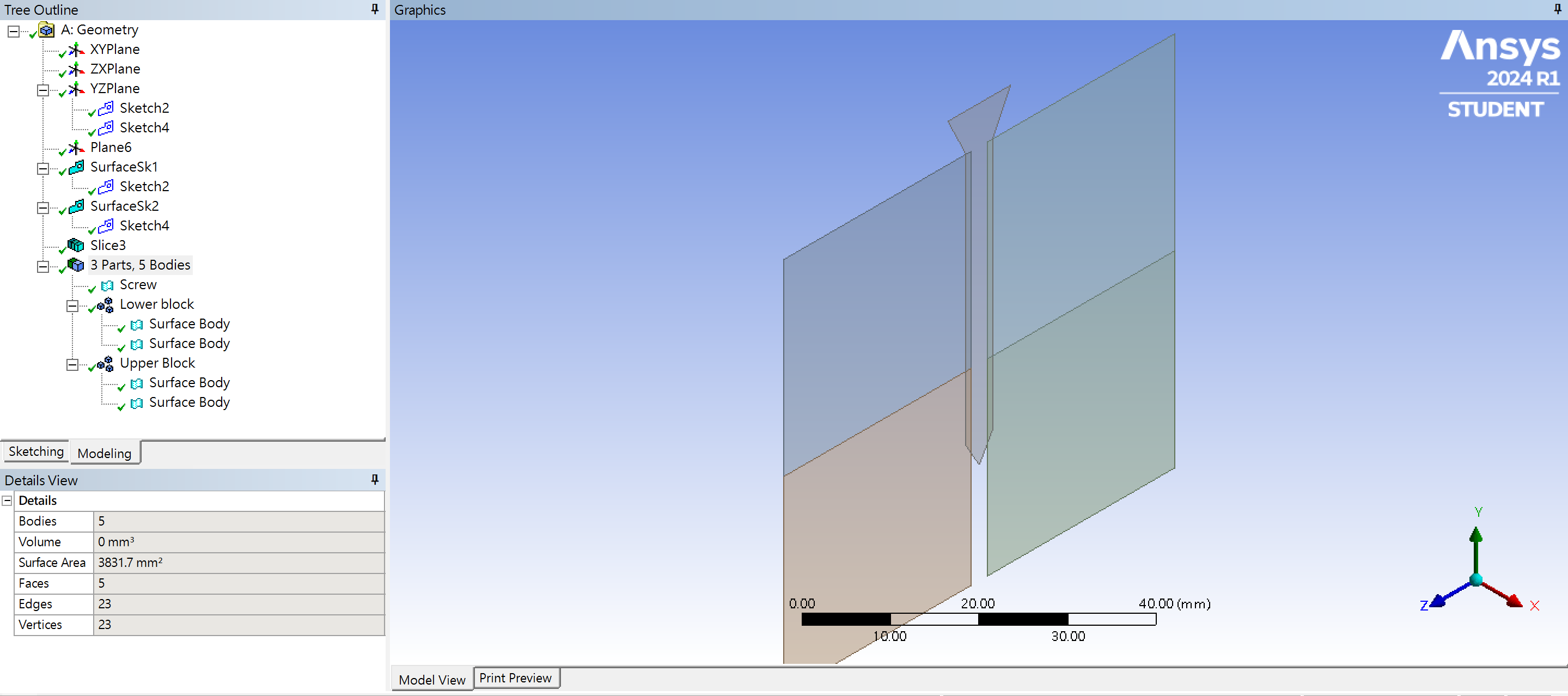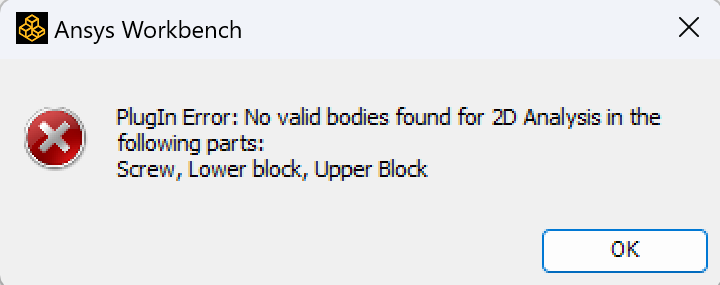TAGGED: 2d-analysis, ansys-design-modeler, ansys-error
-
-
May 7, 2024 at 2:50 am
-
May 7, 2024 at 7:57 am
Sampat Kumar
Ansys EmployeeDo you want to perform the Axisymmetric simulation in Ansys? If yes, please make sure that the body in the design modeler should be in the XY plane and the Z vertex should be zero.
-
May 7, 2024 at 11:21 am
peteroznewman
SubscriberFor an Axisymmetric simulation, the axis of rotation must be the Y axis. Also, there can only be geometry on the +X side of the X axis. Slice the geometry on the YZ plane and delete the half of the geometry on the -X side of the X axis.
-
Viewing 2 reply threads
- The topic ‘Error on 2D geometry’ is closed to new replies.
Innovation Space


Trending discussions


Top Contributors


-
4984
-
1655
-
1386
-
1242
-
1021
Top Rated Tags


© 2026 Copyright ANSYS, Inc. All rights reserved.
Ansys does not support the usage of unauthorized Ansys software. Please visit www.ansys.com to obtain an official distribution.