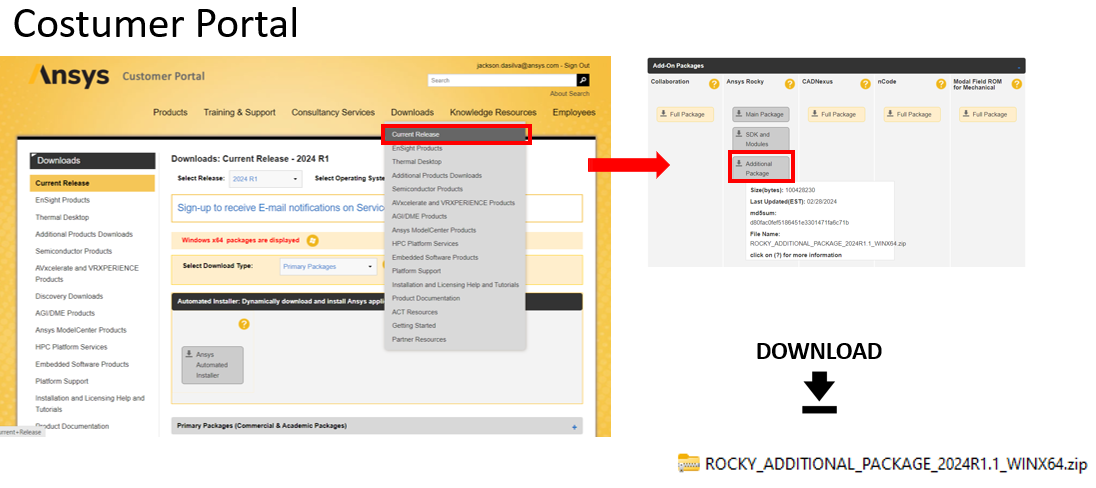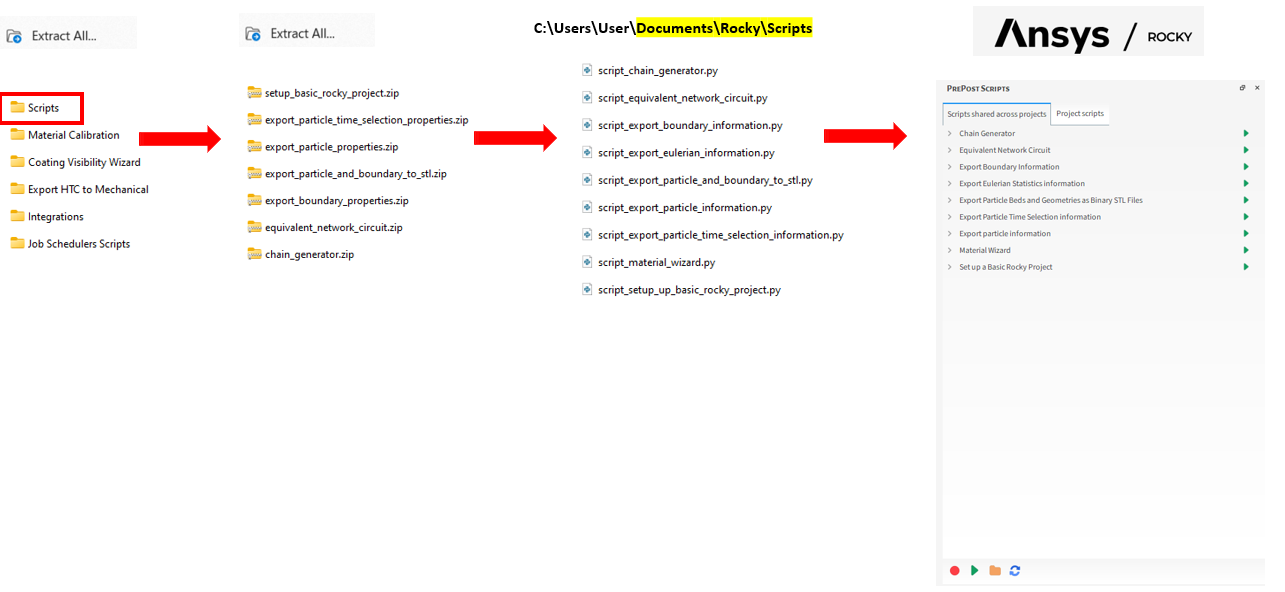TAGGED: dpm-dem-fluent, fluent, rocky-dem
-
-
May 3, 2024 at 5:42 pm
kiran.purushothamakeshavan
SubscriberHey,
I'm looking to make a study using designXplorer to observe a few output parameters from CFD or ROCKY DEM by changing a few quantities as input variables. More like a Monte Carlo simulation to generate multiple data points across a range of values.
Thanks,
Kiran -
May 6, 2024 at 12:50 pm
Jackson Gomes
Ansys EmployeeHi Kiran,
You can use a Workbench to work with your input and output data and integrate your Rocky simulation with designXplorer. I also recommend checking out the API: PrePost Manual, which is a powerful Rocky tool that can be used to implement your algorithm using Python.
Go to Rocky superior toolbar | Help | Manuals | API: PrePost Manual.
Best Regards
-
May 6, 2024 at 1:19 pm
kiran.purushothamakeshavan
SubscriberHey,
Thanks for pointing this out, I see that we have a class reference by name 'class RAMaterialsInteraction', is there a tutorial that uses this to explain the working?
I just need to understand how this works with some examples if possible.
-
-
May 6, 2024 at 1:33 pm
Jackson Gomes
Ansys EmployeeDear Kiran,
We still don’t have a specific tutorial for using this class. I recommend checking the first chapter of the manual, where there is a guide on how to create a basic project using the API.
If you are looking for examples of using the API to create scripts, please go to the Costumer Portal with the link : Current Release (ansys.com).Navigate to Add-On Packages and Download the Additional Package.You can also debug the example scripts to learn more about the code structure.
Best Regards
-
- The topic ‘DesignXpolorer’ is closed to new replies.



-
4618
-
1530
-
1386
-
1209
-
1021

© 2025 Copyright ANSYS, Inc. All rights reserved.