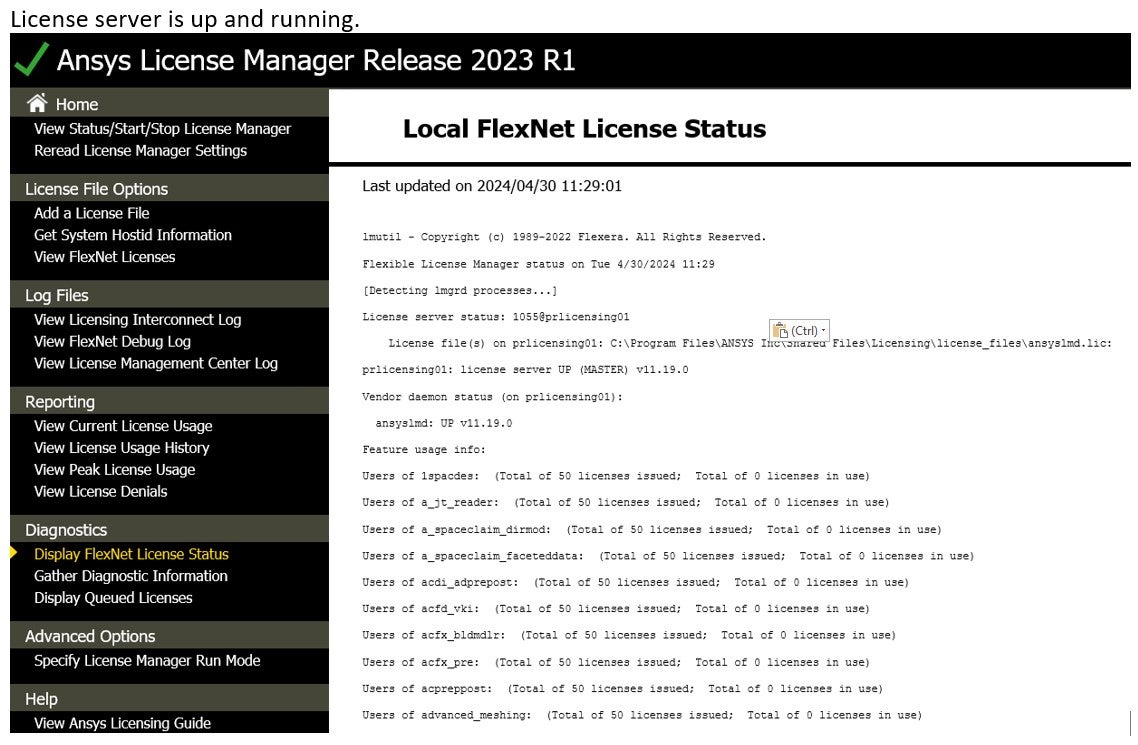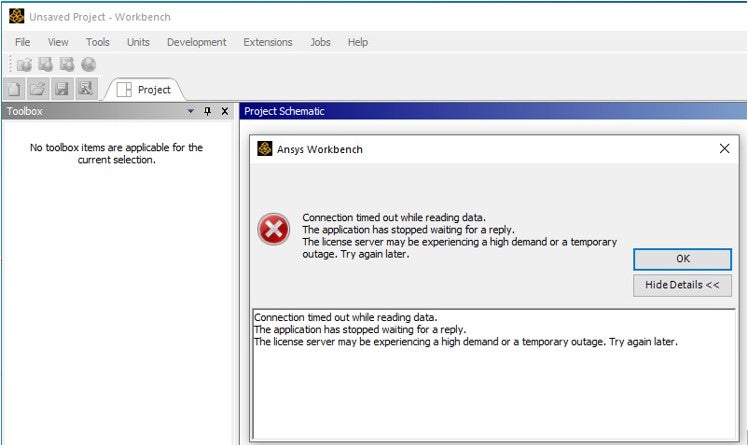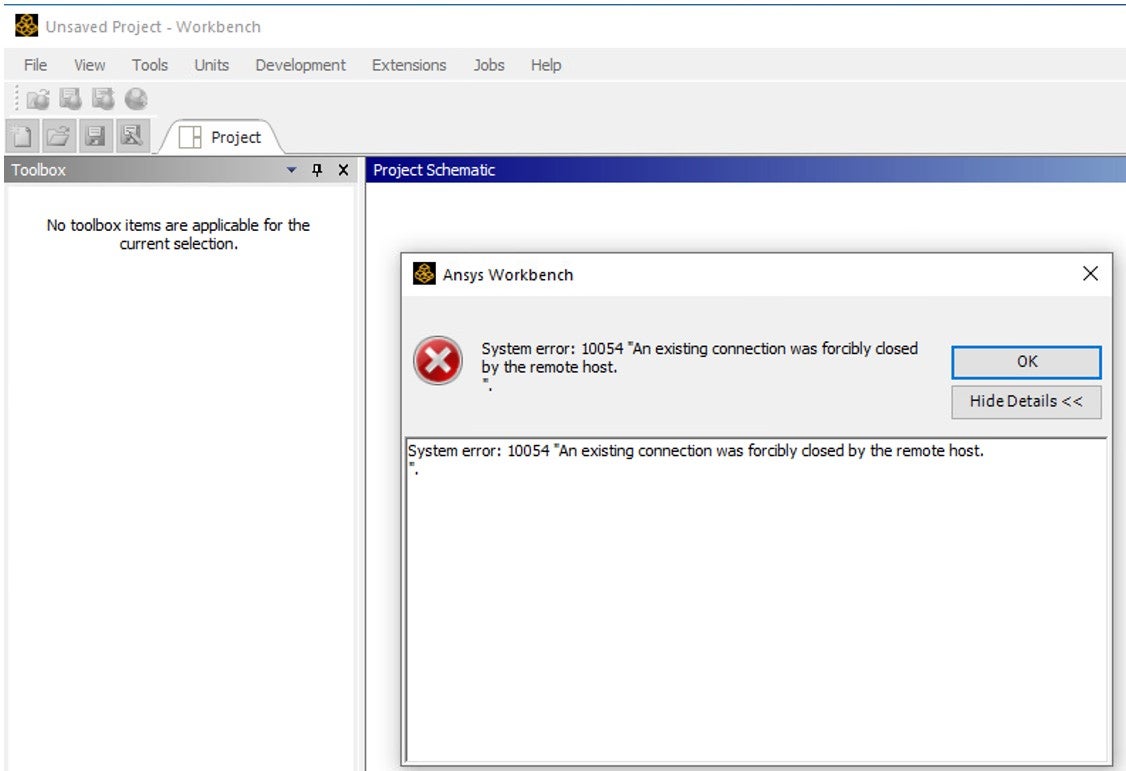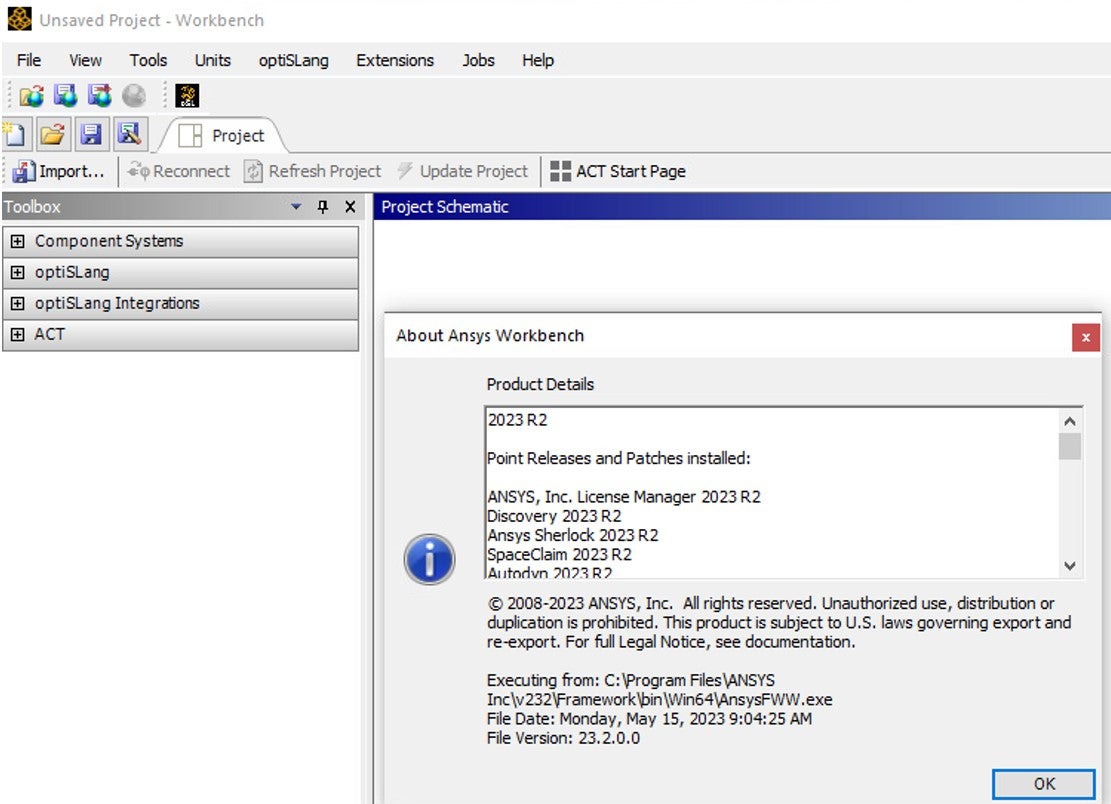-
-
April 30, 2024 at 6:51 pm
Hong Trinh
SubscriberHi Tech Support,
We were able to create and generate the licensing file. It is updated on the license server (prlicensing01). The license server is up and running. However, the PC cannot obtain the license. See screenshots below for detail.
Please advise and Thanks,
I can be reached at htrinh@centennialcollege.ca
Error when Ansys is launched.
Hong Trinh
Application Specialist
Information Technology ServicesP.O. Box 631, Station A, Toronto, ON, M1K 5E9
941 Progress Avenue, Toronto, ON M1G 3T81
-
May 2, 2024 at 10:49 am
Rajeshwari Jadhav
Forum ModeratorHi Hong,
Please launch Ansys Licensing settings from the start menu as admin and mention the port no. and servername> click in test and then save it> click on feature in use to check if all increments are visible
> if yes then relaunch the workbench
> if not then send the screenshot of feature in use.
-
May 6, 2024 at 1:56 pm
Hong Trinh
SubscriberWe updated it and the PC (workstation) still can not see the license server.
By the way, the license server has no error since day one. The issue is the PC can not obtain the license from the license server PRlicensing01.
Alternately, feel free to connect and remote in.
Please advise.
-
May 6, 2024 at 2:01 pm
Rajeshwari Jadhav
Forum ModeratorHi Hong,
May I know who is your Ansys Account Manager?
-
May 6, 2024 at 2:07 pm
Hong Trinh
SubscriberIulian Radu is the faculty who contacts us.
I am contacting Iulian Radu. Stay tuned.
-
May 6, 2024 at 2:38 pm
Hong Trinh
SubscriberIulian Radu is our Ansys Account Manager.
Thanks,
-
- The topic ‘Ansys License Issue.’ is closed to new replies.



-
5059
-
1770
-
1387
-
1248
-
1021

© 2026 Copyright ANSYS, Inc. All rights reserved.