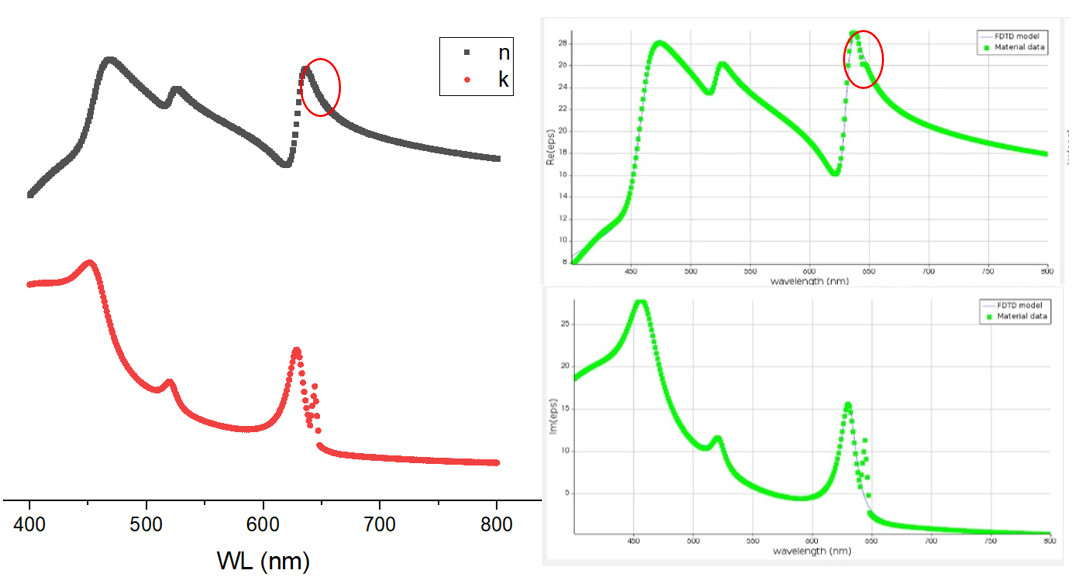-
-
April 30, 2024 at 2:05 pm
hila.shalom1
SubscriberHello,I want to run a simulation but with a small change in the Refractive index of WS2, I want to add a peak only in the imaginary part,I made the change manually but when I import the data in the , the software itself adds a peak to my material data in the real part as well, what can be done?I chose sampled 3D material -
April 30, 2024 at 6:12 pm
Guilin Sun
Ansys EmployeeThe software automatically fits the real and imaginary parts of permittivity/refractive index. Fitting will have some errors. If you want to imporve the fitting, please refer to this link Tips for improving the quality of optical material fits
-
May 1, 2024 at 7:08 am
hila.shalom1
SubscriberBut I didn't touch the real part of refractive index and the software still changed it in the material data,
You can see in the circle I put the difference between the data I entered (black upper curve) vs the material data the software show (green upper curve) -
May 1, 2024 at 2:50 pm
Guilin Sun
Ansys EmployeeThe material fitting model is complex, and based on natural material properties, and follow the K-K rule. The real and imaginary parts cannot be arbitrary as they need to fulfill the rule and they are related with each other. Simply changing the imaginary will have some effects. What you can do is to change the fitting parameters to have a better results.
If you believe such change must be used, you may need to sweep wavelengths with fixed mesh size. Usually it is not necessary.
I think the fitting already looks good for me. You can think how accurate the measured material data, and what simulation accuracy you desire. usually small change in refractive index does not affect device much.
-
- The topic ‘Material explorer – problem’ is closed to new replies.



-
5039
-
1729
-
1387
-
1248
-
1021

© 2026 Copyright ANSYS, Inc. All rights reserved.