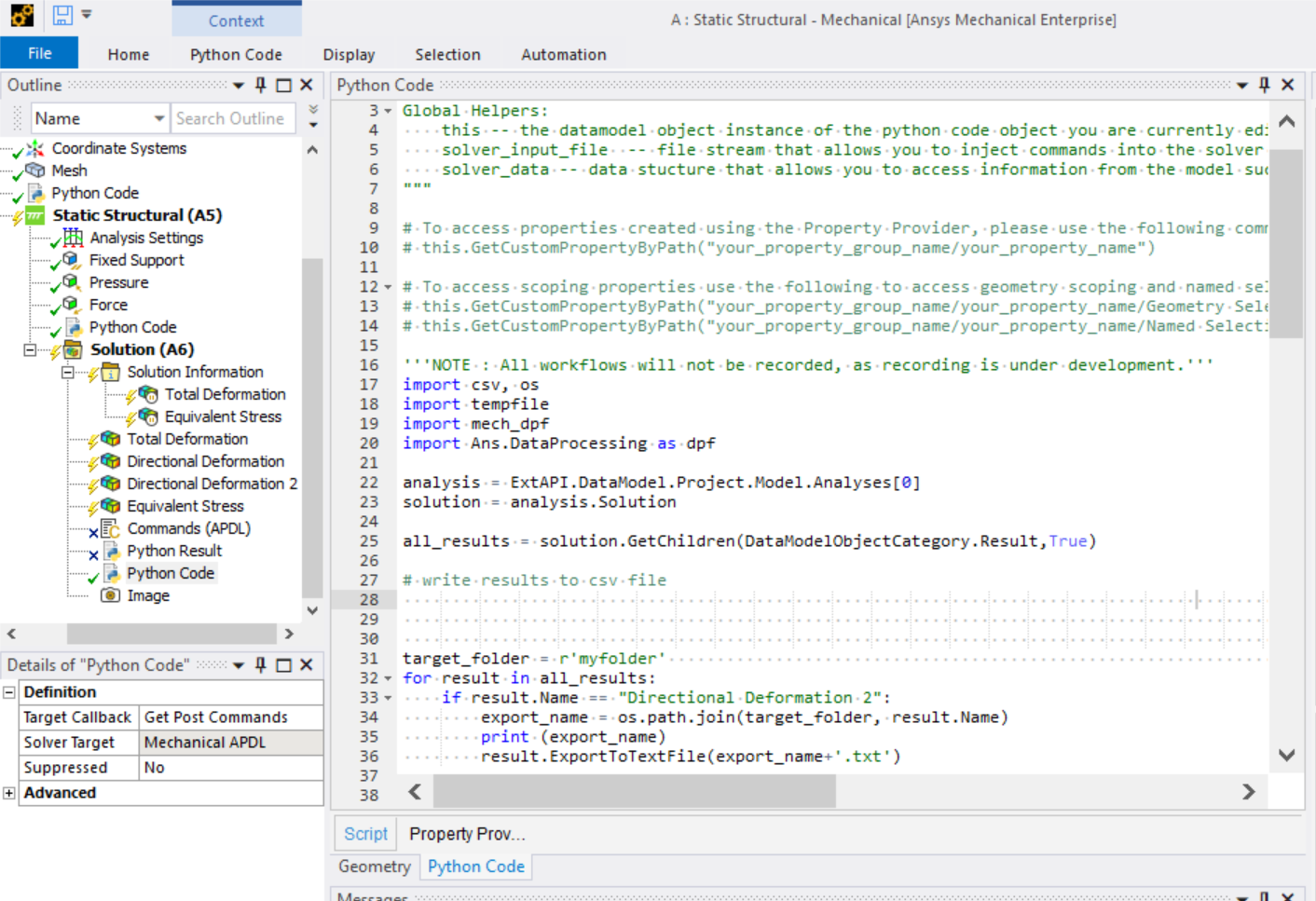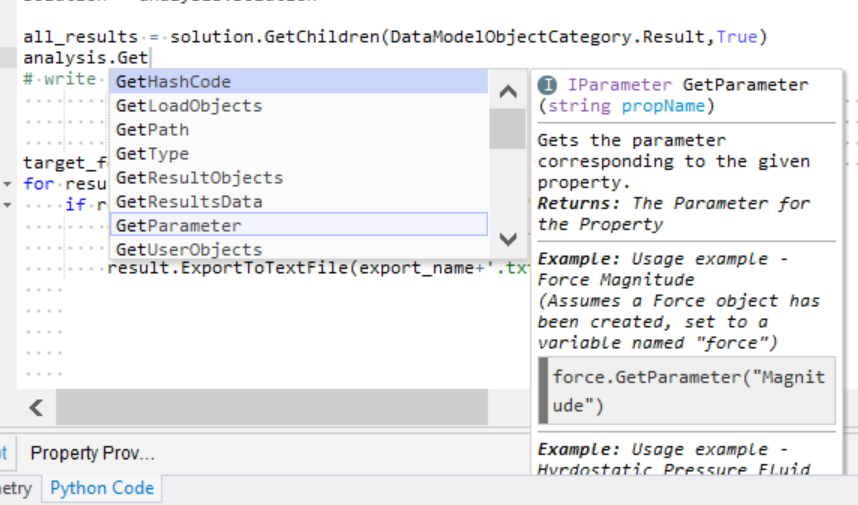Ansys Learning Forum › Forums › Discuss Simulation › General Mechanical › How to automatically export .csv or .xls after solving each design point? › Reply To: How to automatically export .csv or .xls after solving each design point?
Thank you, Mr. Pandey, but I am not allowed to install additional extensions at the moment.
Thank you, Mr. Kostson. Your information did help! Now I can export a text file after solving using “result.ExportToTextFile(export_name+’.txt’)” in the postprocessing section:
Q1:
However, the exported txt files for each design point (dp) are the same.
For example, if I have 3 design points, it can output 3 txt files after solving (the txt file names are different by adding system time), but all 3 txt files contain the same data, which belongs to the current design point. That is, no matter how many design points it solves, Ansys Mechanical only exports one design point’s data.
Q2:
May I ask if the design point parameters can be retrieved in the “Python Code” object?
Since there are many design points, it would be nice if Mechanical could export results with parameters in the file names. For example:
”force_1N_pressure_1Pa_stress.txt” or “force_5N_length_1m_directional deformation.txt”
I have searched and got this information, which says we can access model settings using Python APIs:
So I have tried many attributes, but couldn’t find anyone that worked. The closest attribute I’ve found is “GetParameter”, but it still didn’t help.
Thank you very much for any help!