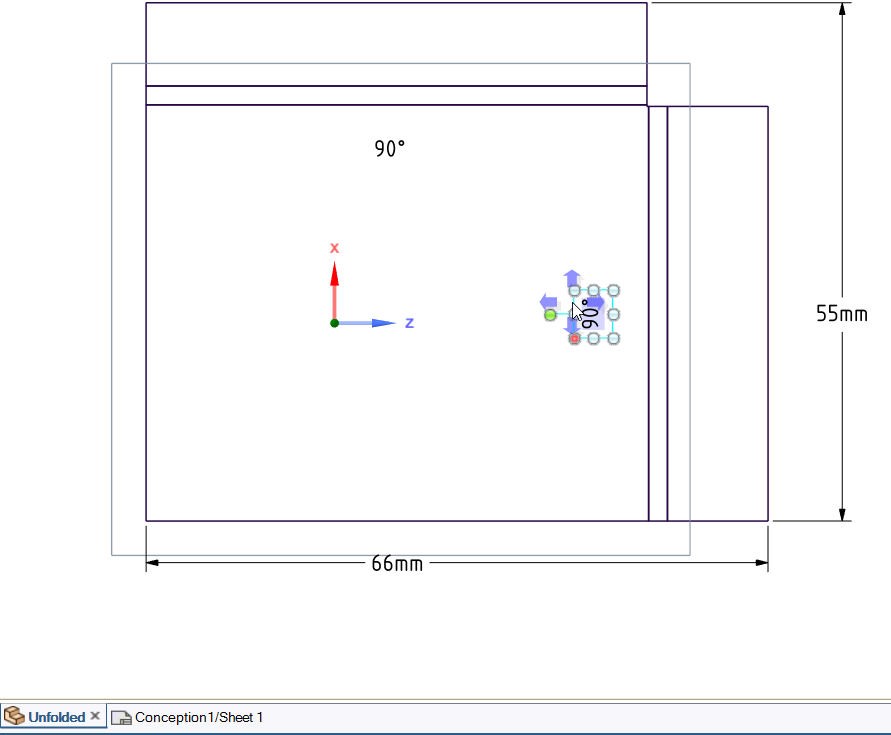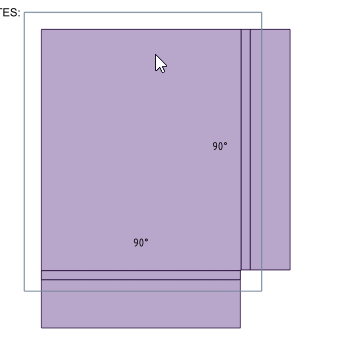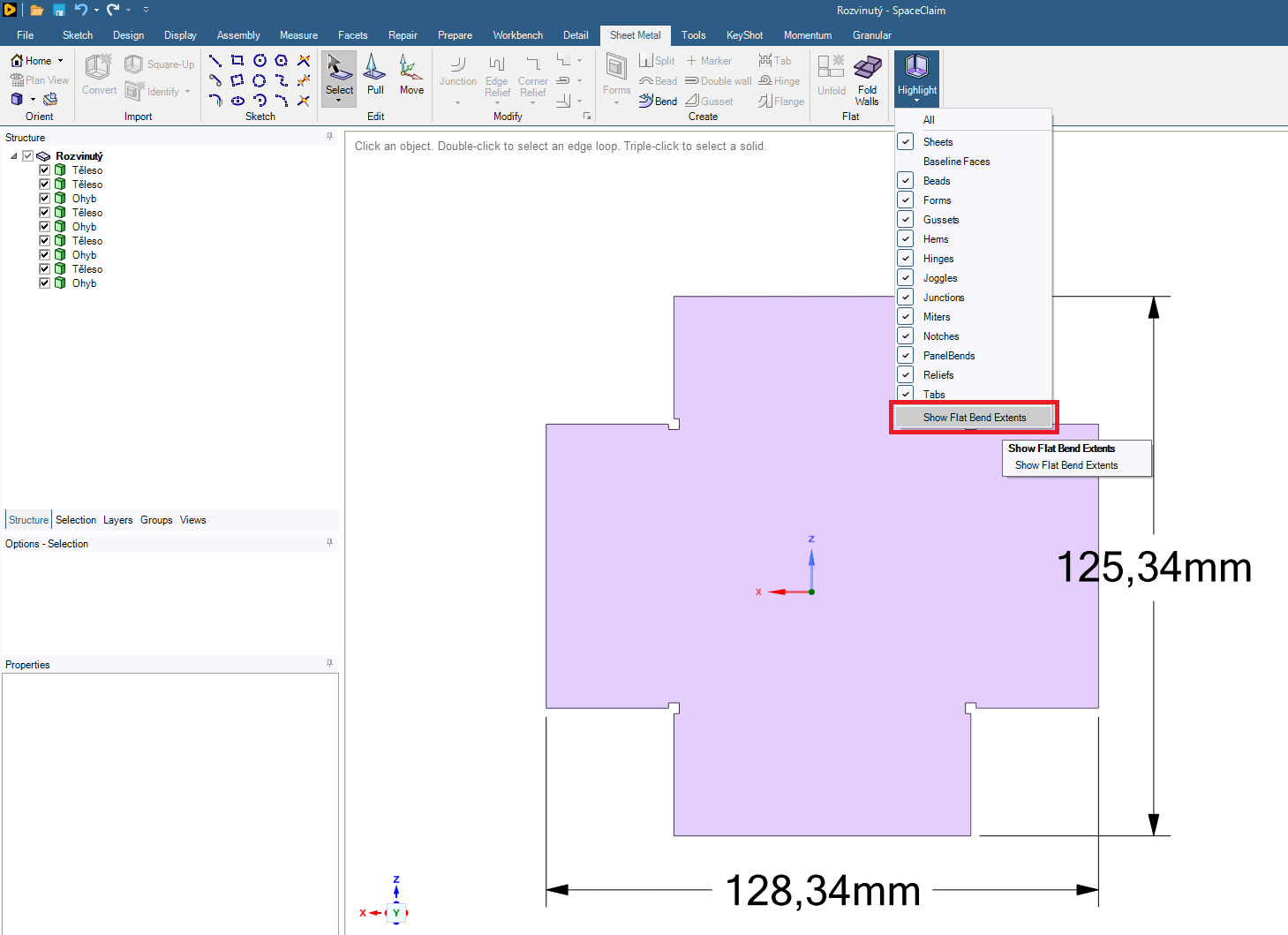-
-
April 25, 2024 at 7:41 am
Lukas Janicek
SubscriberHello,
Can you tell me if it is possible to hide the bends in the development in the drawing - I will only see the contour?
I'm also wondering how I can move the bend values to a different location.
Thank you.
Regards,
Lukas
-
April 25, 2024 at 10:36 am
Subashni Ravichandran
Forum ModeratorHello
I see that the bend lines seem to be off in the model you have shown in the video. Do you mean you would like to hide the edge of the bend as well?
In that case, as it is a part of the geometry the edge cannot be hidden.
But if you intend to hide the bend lines, you can manage their visibility through the Layers panel. Bend lines and bend dimensions are placed on a Bends layer which is turned off by default. To change the visibility, you can turn the visibility on or off in the Layers panel.
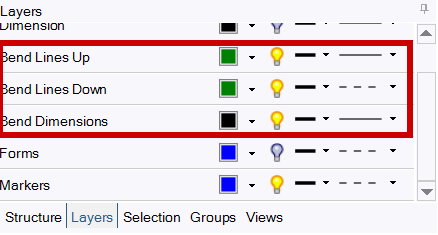
Regarding moving the bend dimension, the dimesion can be moved in the unfolded geometry(see image 1). Once it is moved in the geometry it will reflect in the Drawing sheet as well.(image 2)
-
April 29, 2024 at 12:11 pm
-
- The topic ‘Hiding bends and shifting values in unfolding’ is closed to new replies.


- Project lines/edges into a face with the direction normal to the face
- No preview in explorer with scdox file
- Add-in Error Excel
- Fileformats
- Spaceclaim problem
- Using SpaceClaim scripts vs recorded blocks for parametric optimization workflow
- Different Body Naming and Extra Surfaces after Importing Solid Edge Part
- racing royals
- New Computer
- Inconsistent Script

-
4612
-
1515
-
1386
-
1209
-
1021

© 2025 Copyright ANSYS, Inc. All rights reserved.