-
-
April 22, 2024 at 7:14 am
LONG
SubscriberWhen creating parts from Inventor software and assembling them, then exporting everything to a ".stl" file. However, when imported into Rocky, all parts are one block. Is there any way to import into Rocky while keeping the individual Parts intact?
Even if Geometry is imported into Workbench using Discovery or SpaceClaim and then sent to Rocky, all parts are still displayed as one solid in Rocky.
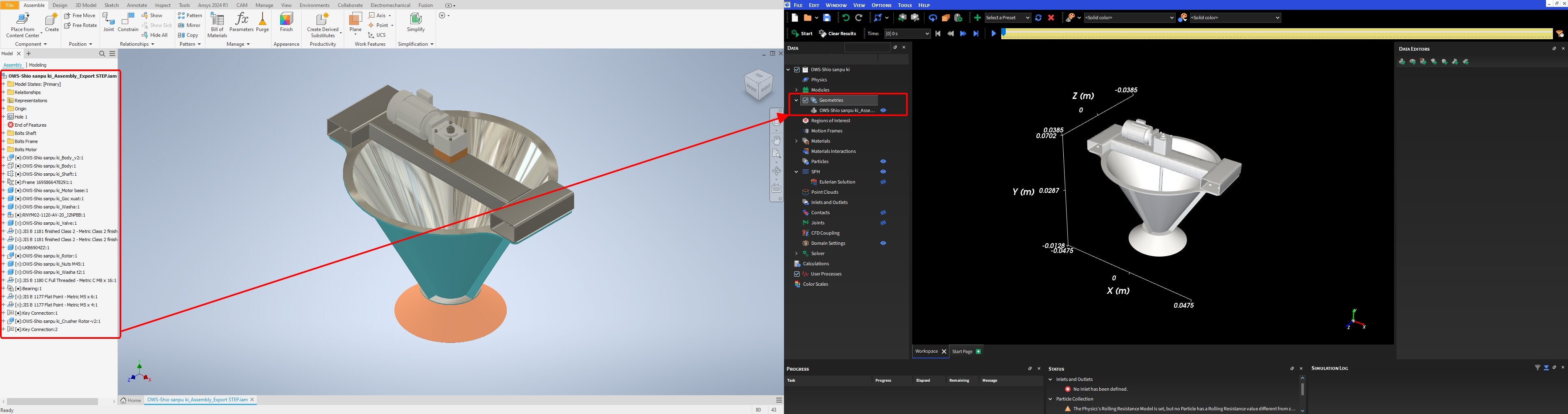
-
April 22, 2024 at 8:48 am
Rob
Forum Moderator/forum/forums/topic/how-to-add-geometry-to-ansys-rocky-and-not-have-the-blocks-merged-into-one/
-
Viewing 1 reply thread
- The topic ‘How to add Geometry to Ansys Rocky and not have the blocks merged into one?’ is closed to new replies.
Ansys Innovation Space


Trending discussions


Top Contributors


-
3827
-
1389
-
1188
-
1100
-
1015
Top Rated Tags


© 2025 Copyright ANSYS, Inc. All rights reserved.
Ansys does not support the usage of unauthorized Ansys software. Please visit www.ansys.com to obtain an official distribution.







