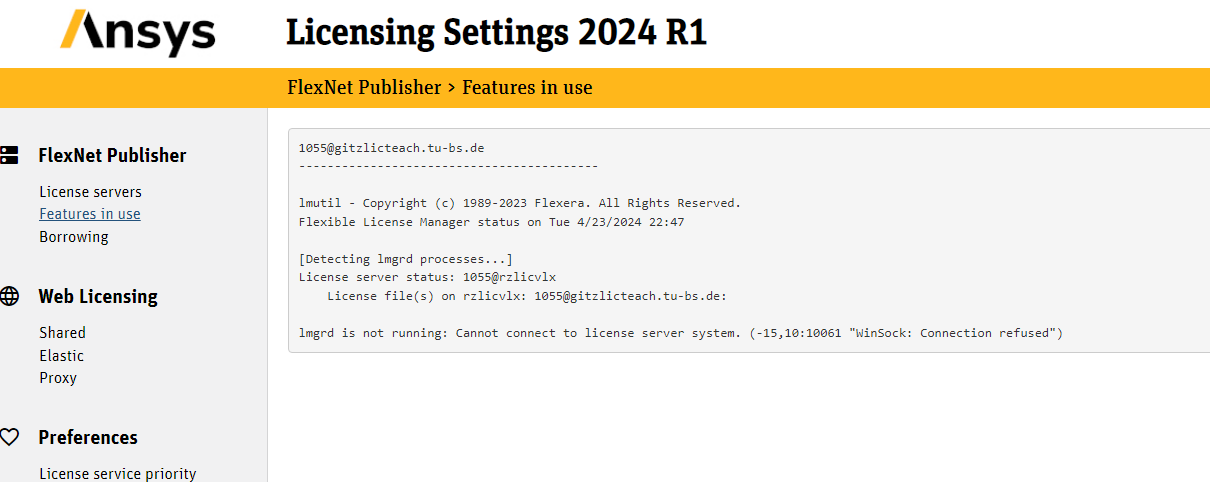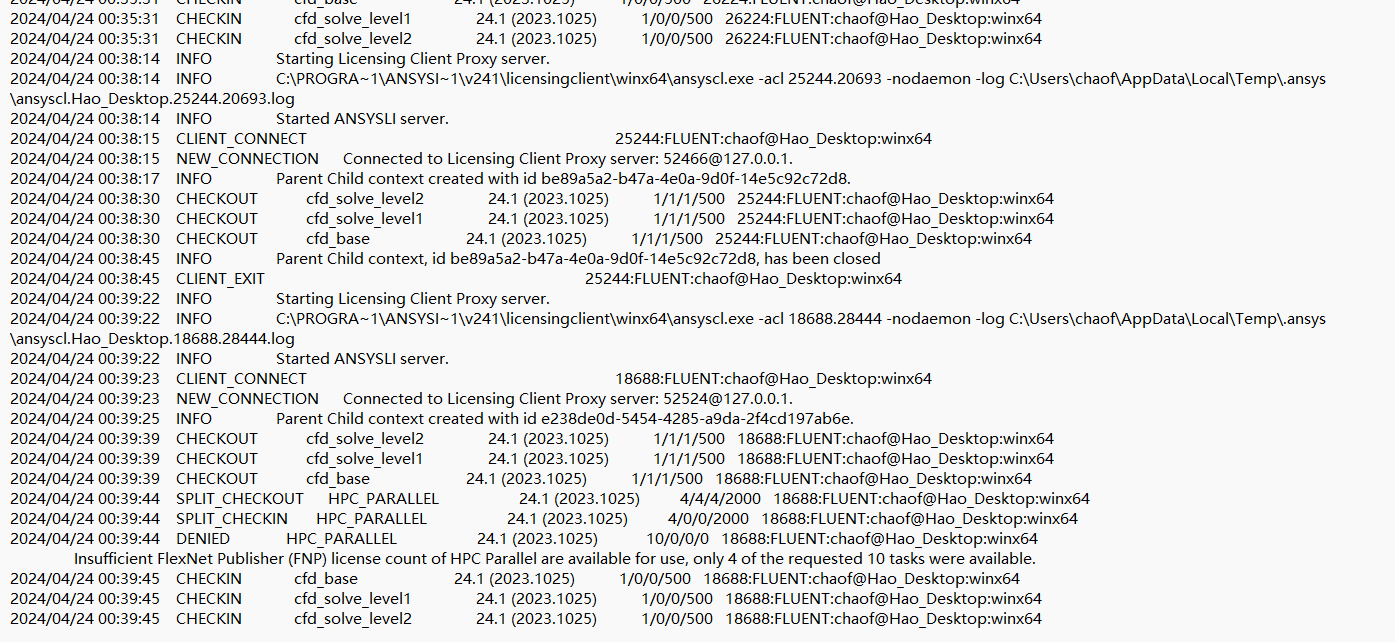-
-
April 19, 2024 at 5:26 am
-
April 19, 2024 at 12:16 pm
George Karnos
Ansys EmployeeHi Hao,
Is this machine the License Manager?
It states that a license file is not installed:
If this is a client machine it does not require the license manager to be installed and running.
The Server that is listed in the License Settings should be the machine that is running the License Server Software
and has a valid\license installed. -
April 19, 2024 at 9:07 pm
Hao Cheng
SubscriberHi George
this pc its not License manager.
But when it is not neccesury running the License manager.
why when i run the Fluent project, thats only 4 Cores can be used, for more Cores will comes warning that license limited? -
April 22, 2024 at 12:43 pm
George Karnos
Ansys EmployeeIf you runAnsyss 2024 R1-> Ansys Licensing settings 2024 R1 and then clieck on Features in Use, what is displayed?
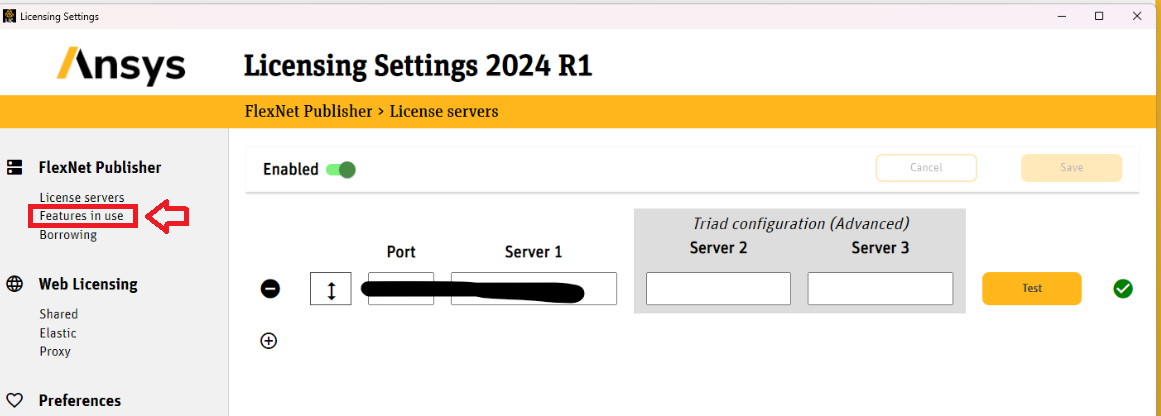
Also, if you browse to: %TEMP%\.ansys
You should see a file: licdebug..FLUENT.241.out
There should be errors in this file concerning HPC, when you tried to run with more than 4 cores.
Can you post those errors? -
April 23, 2024 at 10:41 pm
-
- The topic ‘The License Mamager is Stopped’ is closed to new replies.



-
5039
-
1739
-
1387
-
1248
-
1021

© 2026 Copyright ANSYS, Inc. All rights reserved.