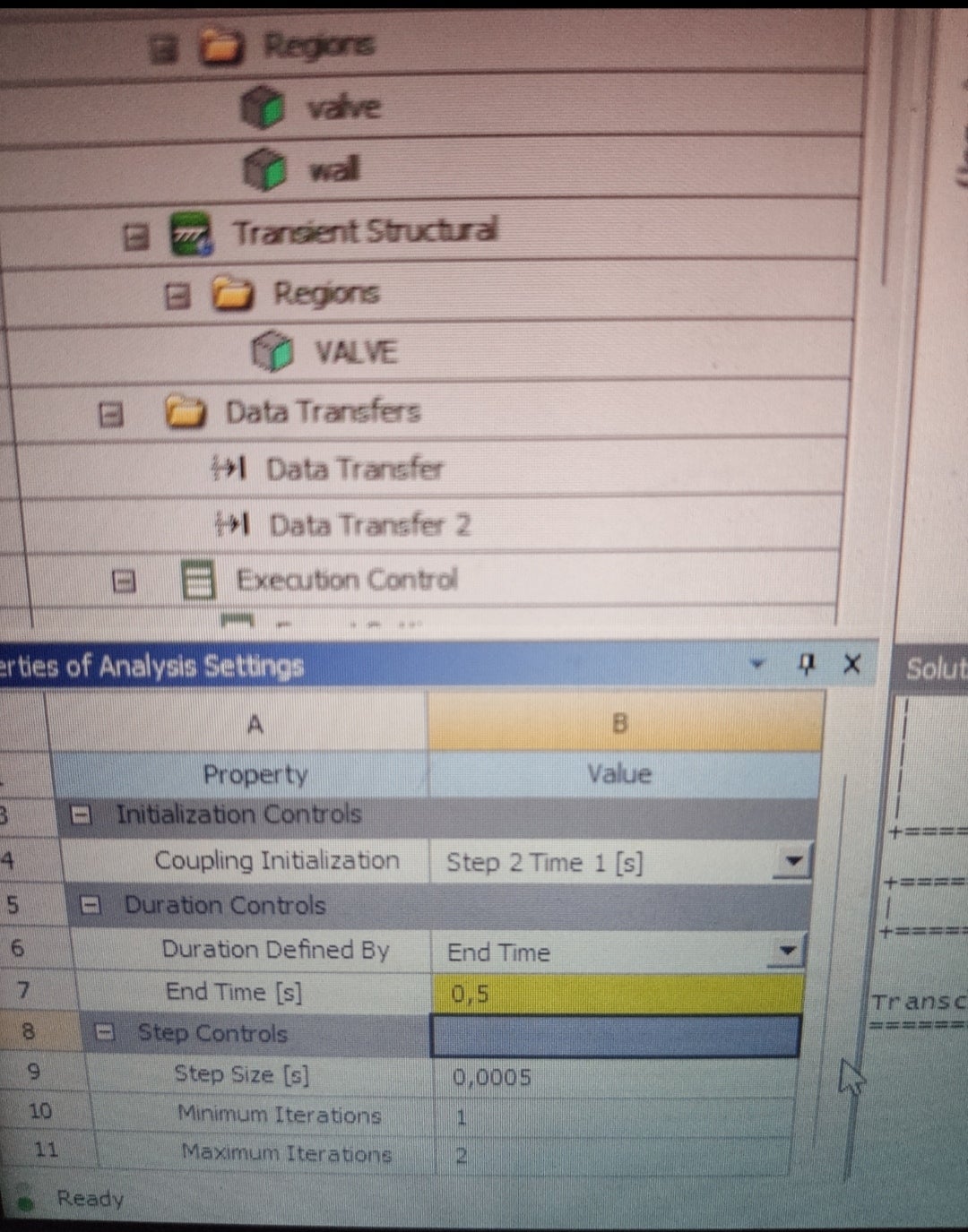-
-
April 18, 2024 at 10:50 am
Iheanyi Ogbonna
SubscriberHi, I have been having an issue with Workbench I need help with. Whenever I pause(interrupt) my system coupling analysis to view progress, I have issues continuing it. The analysis is a transient type, and I don't have this issue at the onset of simulation(when time has not progressed far). However when the simulation is relatively advanced, in my case from about 2 seconds of simulation time, it always throws me a mapping control error. I must include that if the simulation is not interrupted, this errror does not come up, and it makes continueing the simulation impossible.
Error Message
(DP 0) Poor intersection was identified between the source and target. This error check is triggered when the mapping fraction for both source and target are below the threshold set by MappingControl/PoorIntersectionThreshold (currently 0.5). Please review the mapping details written to the folder 'Results_PoorIntersection' in Ensight for potential setup issues. It may also be helpful to (a) increase the Absolute or Relative Gap Tolerance (if the interfaces are separated) or (b) change Face Alignment (if the interface mesh normals are inward-directed or if there are shell elements). You can deactivate this check with MappingControl/StopIfPoorIntersection. Please do not save the project if you would like to recover to the last saved state.
Is there a way to fix this within workbench? If there is none, is there a way to disable this check within workbench?
N/B the simulation is run directly from workbench and not from the system coupling program.
-
April 24, 2024 at 2:28 pm
Federico
Ansys EmployeeHello,
Are you sure that you are passing displacements back to Fluent?
Are large deformations turned on in Mechanical?
-
May 1, 2024 at 9:52 am
Iheanyi Ogbonna
SubscriberHello Federico,
Thanks for your response, yes I am passing displacements to fluent, as the displacement from the last time-step is visible in fluent results.
With regards to Mechanical, yes, large deformations are turned on.
The simulation continues smoothly unless interrupted. From which it doesn't continue. I suspect a bug probably, as this is not the case when it is interrupted at lower time displacements.
-
May 1, 2024 at 1:47 pm
Federico
Ansys EmployeeCheck that both systems restart from the same step. Bad mapping here suggests that one of the system restart with a deformed mesh while the other may not.
-
-
May 24, 2024 at 11:50 pm
Iheanyi Ogbonna
SubscriberHi Federico,
How do I check that they both restart from the same step in workbench when using the system coupling component system interface(this problem only occurs when I run the coupling here, and not in the standalone coupling program).
-
June 2, 2024 at 8:59 am
Deni Engineering
SubscriberHello, i have same problem with you. When i interuped system coupling 2 way fsi, and then want to continue calculation from restart point, its error and the system coupling end time become yellow color and still like that when i put lower number of end time. Im not facing this issue when i used ansys workbench 2023 student version. Its came only in ansys wb 2024 stundent version
-
June 2, 2024 at 9:05 am
-
June 2, 2024 at 9:07 am
-
-
- The topic ‘Continue an interrrupted system coupling simulation’ is closed to new replies.


- Basic questions about HPC license
- optiSLang: general question about output variables & expressions
- Keeping concentration same for different sized particles in discrete phase model
- 3-Way System Coupling (Thermal-Structural-Fluid)
- optiSLang & AEDT Optimetrics: response variable has value of 0
- Thermal Desktop: Running RadCAD and SINDA outside of AutoCAD

-
4602
-
1510
-
1386
-
1209
-
1021

© 2025 Copyright ANSYS, Inc. All rights reserved.