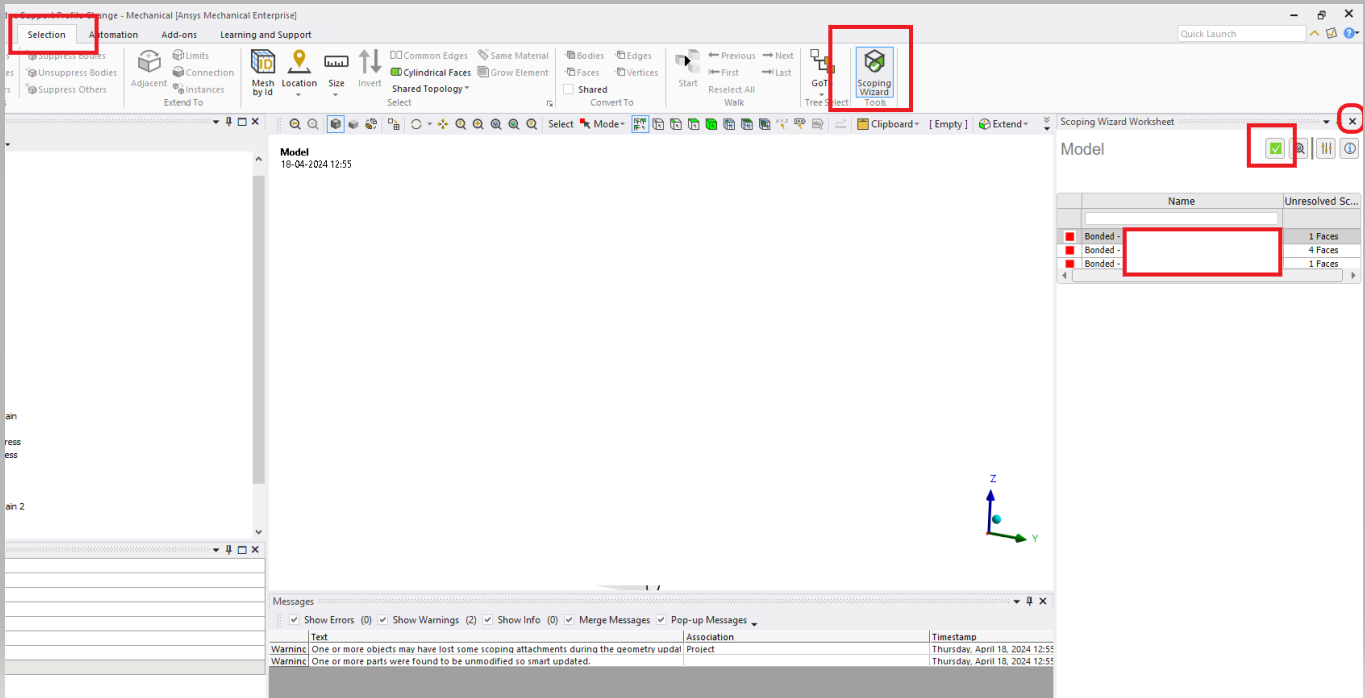-
-
April 17, 2024 at 2:55 pm
terryr1
SubscriberHi, is it possible to disable the scoping wizard? Every time we update geometry, even if no faces have lost any scoping, it turns the model transparent wireframe. So we have to go turn it off. Gets annoying...!
-
April 17, 2024 at 6:45 pm
-
April 18, 2024 at 7:45 am
Sampat Kumar
Ansys EmployeeHi terryr1,
You can turn off this feature for this project, but it’s a very useful addition to ANSYS. It saves you a lot of time by automatically detecting lost scoping when you modify geometry parts in the space claim.
Please follow the following link for more details.
https://simutechgroup.com/preserve-geometry-associativity-in-ansys-mechanical/I believe when switching to wireframe mode, you’ll have the option to click the green marks and uncheck the Scoping Wizard under the selection tab in Mechanical. Ideally, after clicking the green checkmark and exiting the Scoping Wizard shouldn’t permanently lock you in wireframe mode. If the program remains in wireframe mode or takes a significant amount of time to switch back to solid mode (shaded exterior and edges), then that would be a concern and it should resolve.
To bypass this issue of the scoping wizard sheet highlight, you can directly uncheck the “Scoping Wizard” option under the Selection tab but it will not turn off the geometry associative, for turning it off you can follow the option as Ankush suggested. This Scoping wizard option is just for highlighting and hiding the Worksheet for that particular moment.
-
- The topic ‘Disable Scoping Wizard’ is closed to new replies.



-
4858
-
1587
-
1386
-
1242
-
1021

© 2026 Copyright ANSYS, Inc. All rights reserved.