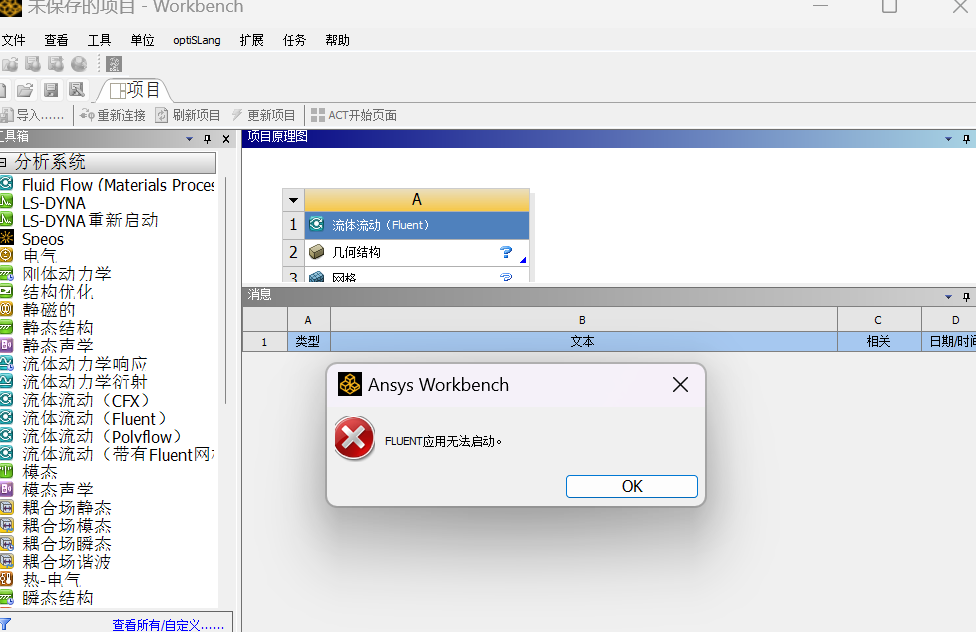TAGGED: error, install-error, udf
-
-
April 16, 2024 at 8:01 am
yizhang shao
SubscriberThe fluuent application cannot be started through workbench but it can be started separately in win64 folder. I reinstall Ansys several times but still don't work. Every time I delete the relevant system variables. The Ansys version is 2023R1, I use Win11 system. The first time this issue started because I modify "udf.dat" .
-
April 18, 2024 at 12:10 pm
SVV
Ansys EmployeeHi,
Could you please share the error messge you are getting when lauching fluent from WB. I assume the working directory and root directory mentioned in the Fluent launch panel is correct.
-
April 18, 2024 at 12:17 pm
-
Viewing 2 reply threads
- The topic ‘The fluent application failed to start through workbench’ is closed to new replies.
Innovation Space


Trending discussions


Top Contributors


-
4618
-
1530
-
1386
-
1209
-
1021
Top Rated Tags


© 2025 Copyright ANSYS, Inc. All rights reserved.
Ansys does not support the usage of unauthorized Ansys software. Please visit www.ansys.com to obtain an official distribution.