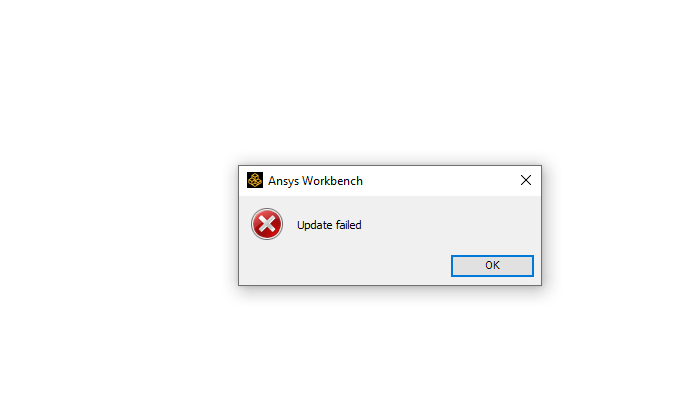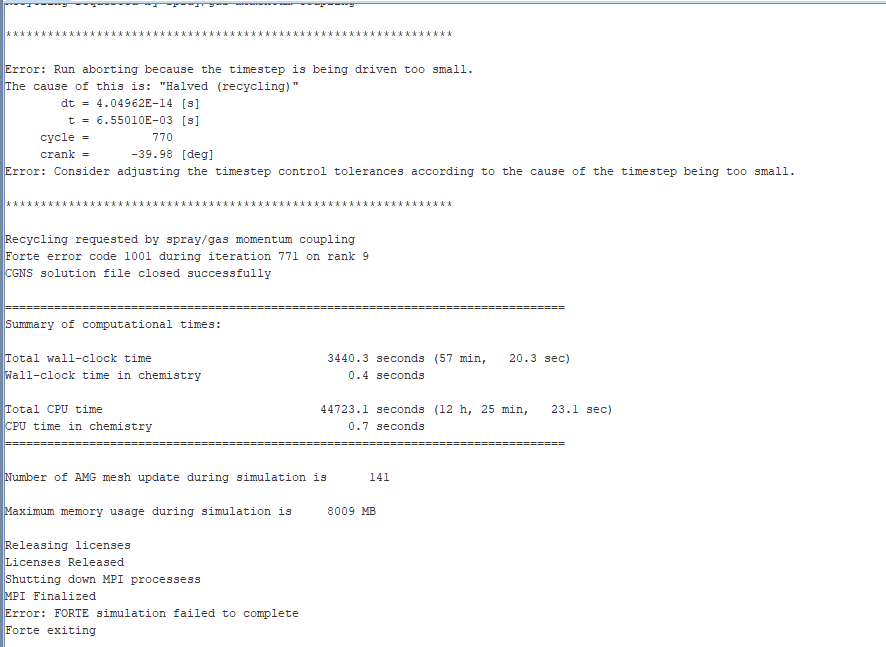-
-
April 15, 2024 at 6:59 pm
-
April 17, 2024 at 8:44 am
Rajeshwari Jadhav
Forum ModeratorHi Mahmoud,
Does this message appears when you open fresh session of workbench, or directly you are clicking on model file and trying to run it on workbench.
Check if you are able to launch standalone applications like mechanical, fluent, spaceclaim, discovery.
Also try to clear the cache and reset the configuration, goto start menu type %appdata% and rename Ansys folder to Ansys.old, %temp% and rename .ansys folder to .ansys.old, try to relaunch and run the simulation.
-
April 25, 2024 at 11:08 pm
Mahmoud Awaga
Subscriber
-
Viewing 2 reply threads
- The topic ‘update failed ANSYS Forte’ is closed to new replies.
Innovation Space


Trending discussions


Top Contributors


-
4909
-
1598
-
1386
-
1242
-
1021
Top Rated Tags


© 2026 Copyright ANSYS, Inc. All rights reserved.
Ansys does not support the usage of unauthorized Ansys software. Please visit www.ansys.com to obtain an official distribution.