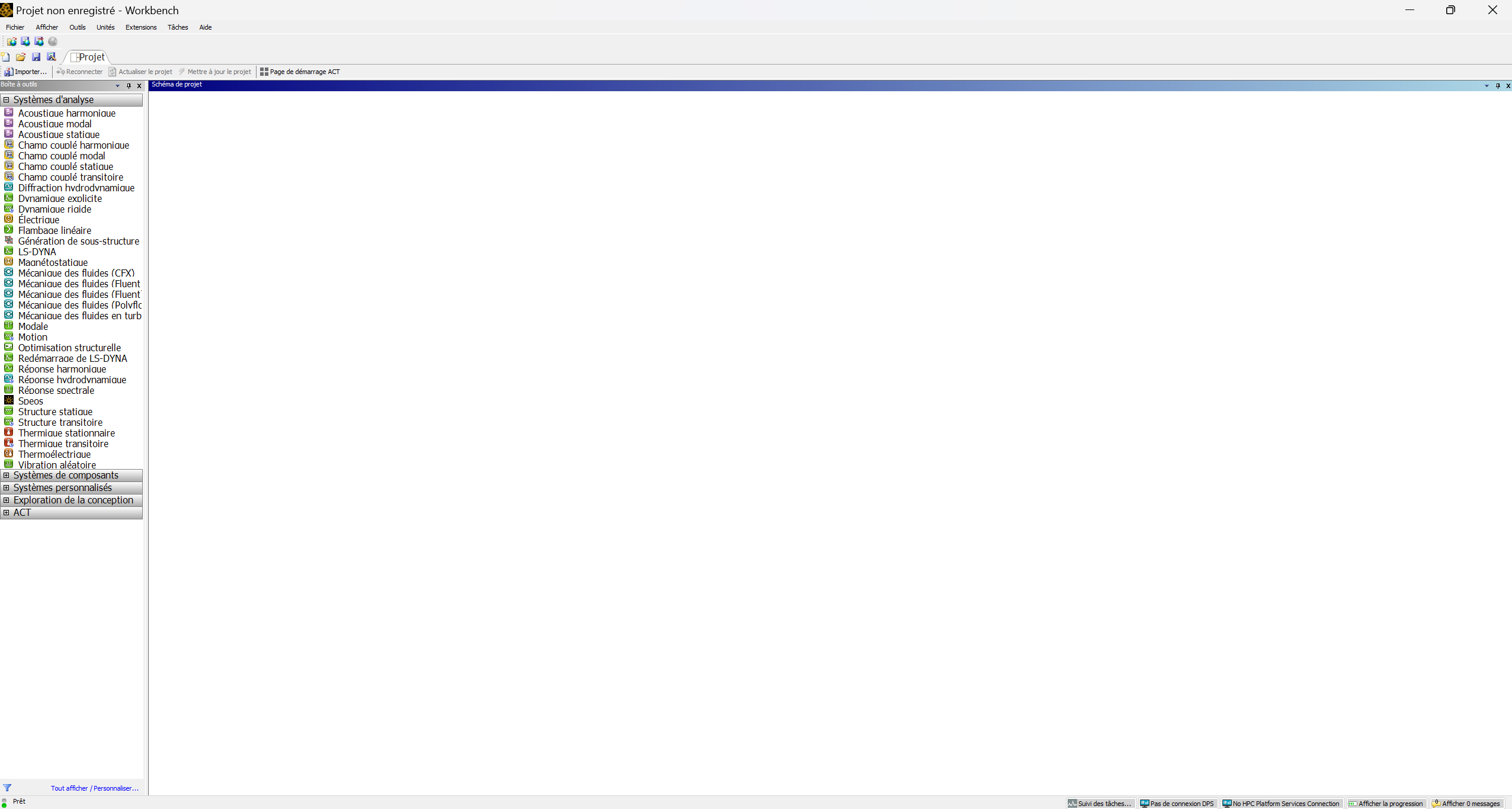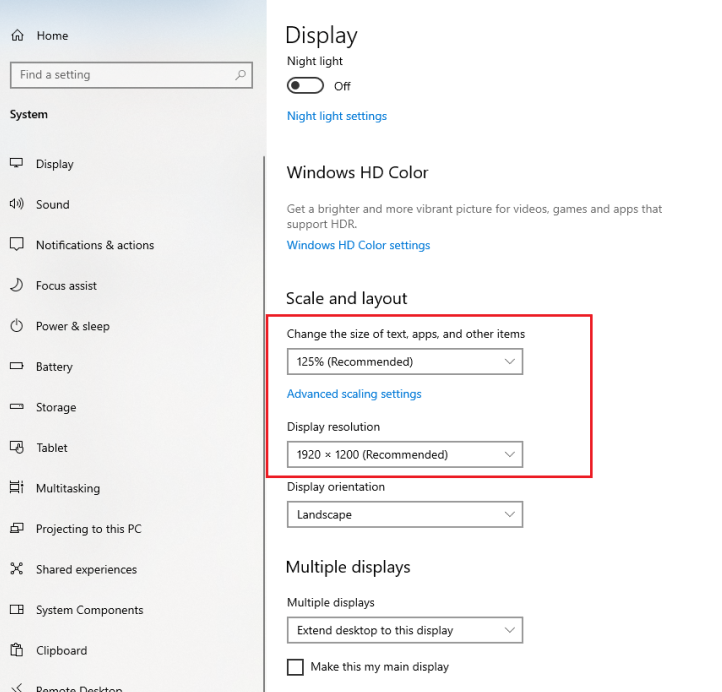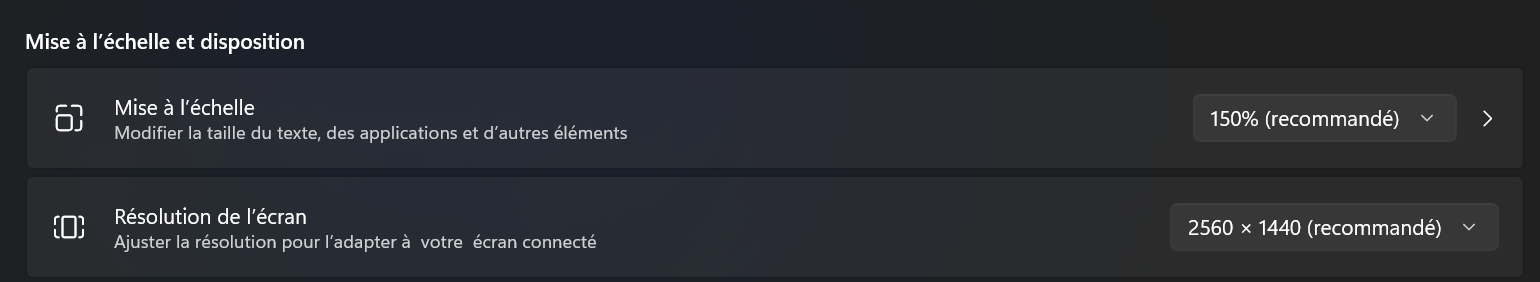TAGGED: HUD, student-version, workbench
-
-
April 10, 2024 at 11:04 am
Antoine P.
SubscriberHi, I just downloaded the standard Ansys student pack on my own computer since I was used to launch it from my university computers but I needed to use it from home. I had no problem with the software when using it there, but now the HUD in Workbench is all zoomed out and really small, making it hard to work efficiently.
see below, pardon the french
I can't find a way to resize the HUD to an acceptable level, does it exist ?
-
April 11, 2024 at 8:50 am
Sampat Kumar
Ansys EmployeeHi Antoine Pautrot,
Check the following forum that would help to resolve the issues.
/forum/forums/topic/changing-of-font-size/
Search videos on YouTube with the keywords" ANSYS with overlapped tab and small font size issue"
Let me know if this doesn't help you.
Best Regards,
Sampat -
April 11, 2024 at 9:01 am
Antoine P.
SubscriberHi Sampat,
Thank you for your response. Indeed changing DPI settings in Compatibility in Properties successfully resized the font to an acceptable level, although making it a little bit blurry due to the artificial zooming. I guess this comes down to Ansys not being 4k compatible.
Thanks for the quick response !
Best regards,
Antoine
-
April 11, 2024 at 9:13 am
-
April 11, 2024 at 9:33 am
-
April 12, 2024 at 8:21 am
Sampat Kumar
Ansys EmployeeThe latest version you are using so it's nice.
Have you tried to change the option of display resolution, scale and layout? Try to increase the scale of 150% recommended and reduce the resolution and let me know if it makes changes or not.
We don't have 4k screen compatibility at the moment.
Best Regards,
Sampat
-
- The topic ‘Ansys Workbench resize HUD’ is closed to new replies.



-
4597
-
1495
-
1386
-
1209
-
1021

© 2025 Copyright ANSYS, Inc. All rights reserved.