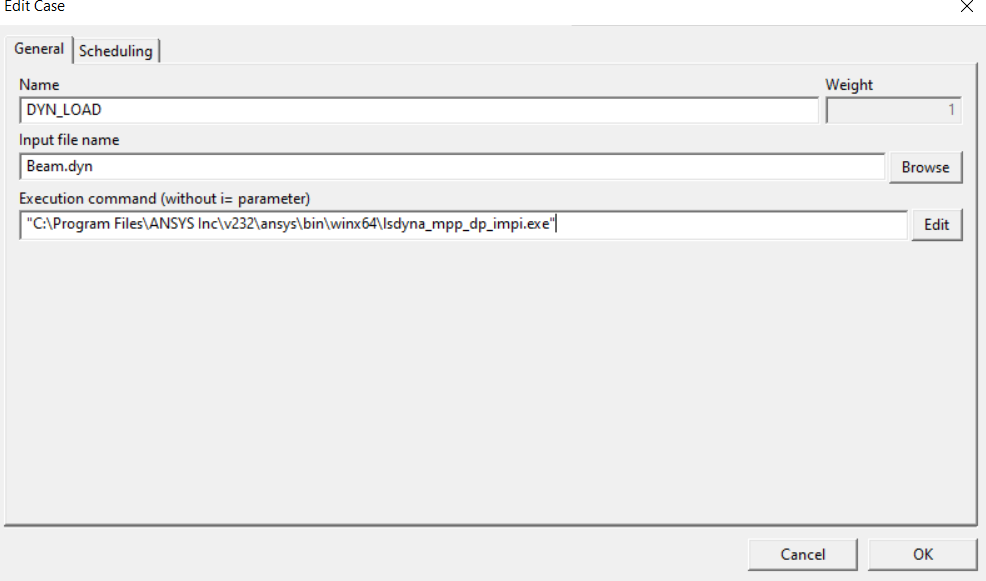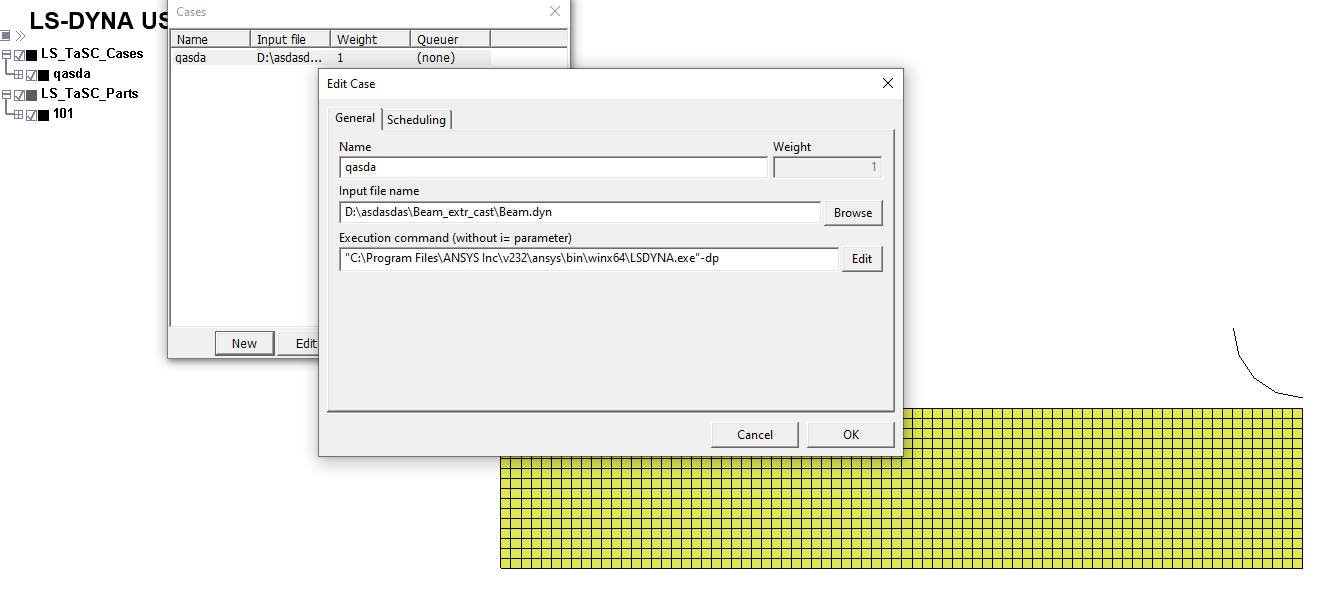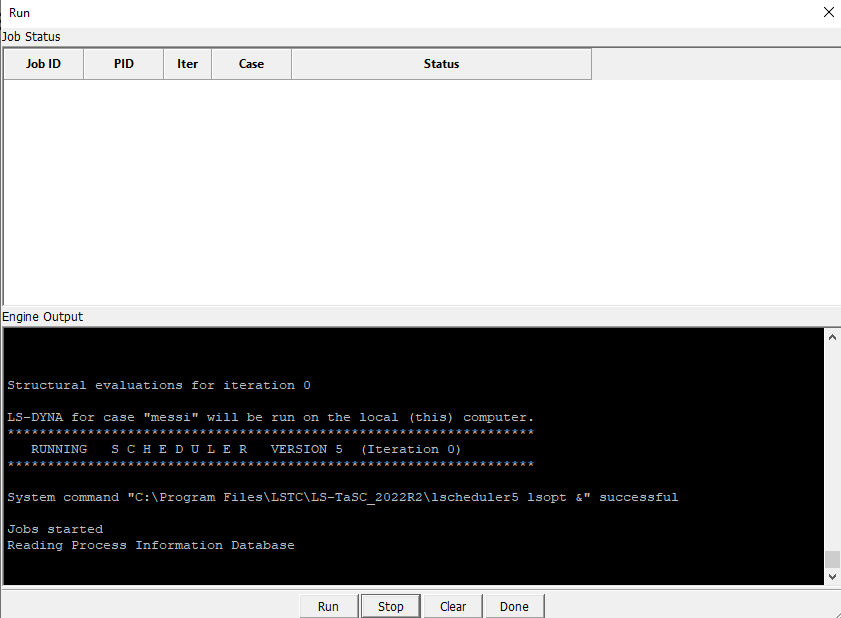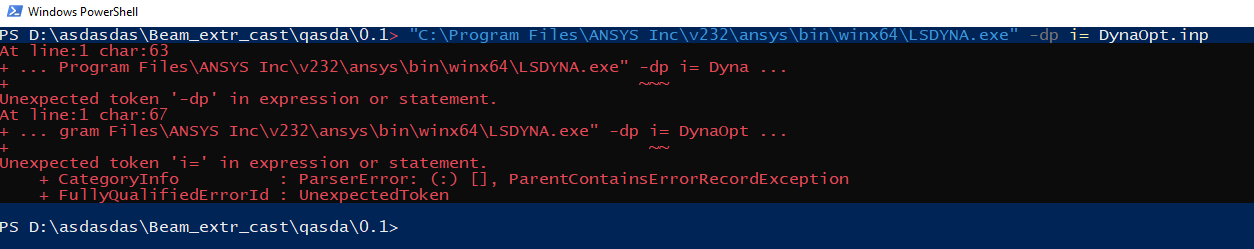-
-
April 10, 2024 at 8:43 am
oyalcin
SubscriberHello, I am trying to use lstasc for topology optimization. I just started to work on manual examples. Still, however when I tried to solve beam example ( file provided by lsdyna manual examples) it just don't start to running and this is same for every case. since its a provided example the constraints and other stuff already defined so ı just click the run. Still, the iterations never starting and I cant see the job on the job status window.
I already tried to use command line with "C:\Program Files\ANSYS Inc\v232\ansys\bin\winx64\lsdyna_dp.exe"Also when I checked the ansys license manager it does not even use the dyna license while it shows running. -
April 11, 2024 at 12:27 pm
Aniket
Forum ModeratorHi, can you please reattach the images? try to download them first from email and then attach them!
-Aniket
-
April 11, 2024 at 5:20 pm
igandiko
Ansys EmployeePlease try adding below command in "solver command" section.
"C:\Program Files\ANSYS Inc\v232\ansys\bin\winx64\LSDYNA.exe" -dp
If you still get error, please go to the case directory and check log file located in 0.1 directory. The log file should show whether ls-dyna was executed or not.
-
April 12, 2024 at 7:00 am
oyalcin
SubscriberI tried the command line you suggested but unfortunately, nothing changed.
I don't have a log file in 0.1 directory probably because ls dyna not even start to solve optimization. I tried to solve same examples on my personal computer with an academic license, and it works without any problem but the academic license is not enough for me to solve my real problem, I have to use my commercial license.
The problem is still the same with the command line you suggested.
-
April 12, 2024 at 11:22 pm
igandiko
Ansys EmployeeThe command works for me.
In the picture you shared, you were selecting Intel MPI ls-dyna build without calling appropriate MPI exe, so it will not work. "LSDYNA.exe -dp" calls the SMP version and this should have worked. There is no other changes to the setup other than making sure the solver command is correct. LS-TaSC should have created job directories before running ls-dyna. If you don't see any directories, then maybe ls-tasc was not installed correctly. When you click "run" lstasc_script located in installation directory is called. Please check if this exe is available. If its there, try running the project in a new directory, maybe an older run was not "cleaned" correctly.
-
April 15, 2024 at 5:49 am
oyalcin
SubscriberHello Imtiaz,
Unfortunately, it did not work, it still stuck as before. Lstasc is creating the 0.1 directory but only the log file is missing because ls dyna is not starting running at all( My license still seems available in the license manager) .
By the way, the academic license is working but I have to use multiple cores and as you know academic license is not allowing me to do that.
-
April 15, 2024 at 5:54 am
igandiko
Ansys EmployeePlease check the solver path defined in the picture. It is incomplete. It starts with \Program Files\... instead of C:\Program Files\...
-
April 15, 2024 at 6:00 am
oyalcin
Subscribersorry, I just deleted it while taking a screenshot, it starts with C:\Program Files\... because I am selecting solver by clicking rather than typing the path. I still tried again and updated my last answer just to be sure but lsdyna still not running
-
April 15, 2024 at 6:10 am
igandiko
Ansys EmployeeDo you have job_command.bat file in 0.1 directory? If you do, try running it using Windows power shell. If you don't have the file, open Windows powershell in 0.1 directory and run below command manually.
"C:\Program Files\ANSYS Inc\v232\ansys\bin\winx64\LSDYNA.exe" -dp i= DynaOpt.inp
This command should start ls-dyna run for 0.1 design. If the command works, create a .bat file (say script.bat) in main directory, place above command in the file, then browse and select this .bat file in the place of case execution command.
-
April 15, 2024 at 7:37 am
oyalcin
SubscriberI don't have the job_command.bat file, I tried to run it manually as you suggested but I get the error below, I don't have experience about the command lines so please correct me if I did wrong, I shift+right click in the 0.1 folder and opened windows powershell then copied the line you wrote but I get this error

-
April 15, 2024 at 8:05 am
oyalcin
SubscriberOkay now I managed to start ls dyna in windows PowerShell with a little bit help from chat gpt, I defined variable in powershell with $env:ANSYS_SYSDIR = "winx64" line.
Then I used below command
& "C:\Program Files\ANSYS Inc\v232\ansys\bin\winx64\LSDYNA.exe" -dp -i=DynaOpt.inp
after that lsdyna starts running but now I am encountring with the ls dyna error below :
*** Error 70004 (OTH+4)
invalid option on the command line:
-i=dynaopt .inpby the way I want to run optimization with 8 cores( I have valid lsdyna license for 8 cores)
-
April 15, 2024 at 4:30 pm
igandiko
Ansys EmployeeDid you try without -i. The correct command is i= DynaOpt.inp (not -i= DynaOpt.inp). It looks like dyna solver was called correctly. Please use the command below in a .bat file and use this bat file as case execution command. "ncpu=-8" will make the SMP solver use 8 cores with consistency flag turned on.
"C:\Program Files\ANSYS Inc\v232\ansys\bin\winx64\LSDYNA.exe" -dp ncpu=-8 i=DynaOpt.inp
Note that the above command calls SMP version of ls-dyna.
If your model is big and if you want to use more cores, MPP solver is probably better. The command to run MPP is different from SMP. A sample command is,
\path\intel or MS MPI\mpiexe.exe -np 8 \path to intel or MS MPI ls-dyna exe\ i= DynaOpt.inp
-
April 17, 2024 at 12:07 pm
oyalcin
SubscriberI created the bat file and tried to run it but weirdly it did not start at all ( a cmd window pops up an disappears in a second). I think this might be about anti-virus programs. I will try again after disable anti virus programs. Thank you very much for your help
-
-
-
- The topic ‘LsTasc Not Start Running’ is closed to new replies.



-
4512
-
1494
-
1386
-
1209
-
1021

© 2025 Copyright ANSYS, Inc. All rights reserved.