-
-
April 10, 2024 at 2:21 am
Aaron Schueler
SubscriberHello,
I am having issues opening both ANSYS workbench and fluent. I originally installed ANSYS on my laptop (no issue), but decided to run it on my PC (better specs). After completely uninstalling it from my laptop and redownloading it, I am now having licensing issues and workbench is taking forever to boot up.
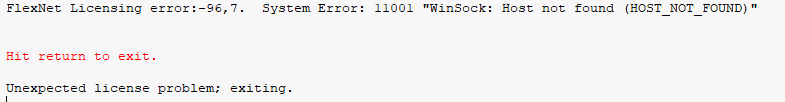
Anyone know how to deal with this? I have tried completely uninstalling and reinstalling ANSYS several times. I am also always connected to my school's VPN
Thanks
-
April 10, 2024 at 7:47 am
Rajeshwari Jadhav
Forum ModeratorHi Aaron,
Can you please try the following suggestions:
- Please add entries to the hosts file : (Please take help from your IT team to add the server IP entry and save the hosts file which needs admin/root access)
Open the HOSTS file on the client machine and add the license server name and IP of the license server in that hosts file.
Launch blank notepad as admin and goto file> open> open hosts file
Path:Windows: C:\Windows\System32\drivers\etc
Linux: etc\hosts file “ as per the following format in your client machine (run as root) :
Example:
IP address of server Hostname of server
xxx.xxx.xxx.xxx ATLQ1 //mention IP address of your server and your server’s name.
Like in last line of hosts file just add :
IP ATLQ1
Once the entry is added save the file. (check the extension it should not be .txt)
Try to relaunch the application.
-
- The topic ‘Licensing Issue’ is closed to new replies.



-
4607
-
1515
-
1386
-
1209
-
1021

© 2025 Copyright ANSYS, Inc. All rights reserved.







