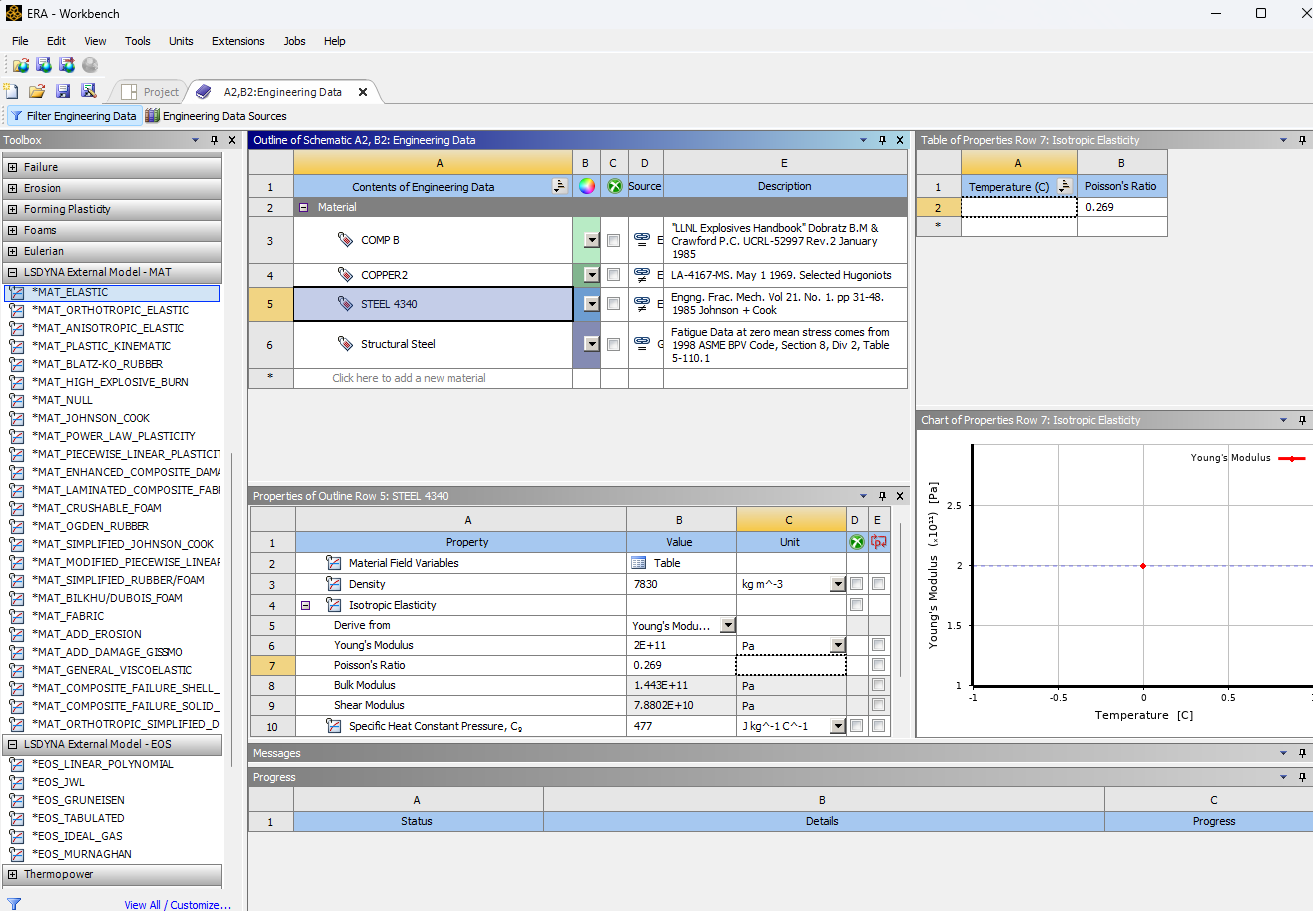-
-
April 5, 2024 at 7:55 am
wooju jeon
SubscriberI'm using a Workbench Ls-dyna (student account).
I want to set a material on each plane.
But there is no few material model, equation in the engineering data.
I want to add the material below
Copper
- Steinberg material model
- Gruneisen equation
Steel
- John-Cook model
Shaped-charge Explosive
- Mat_High_Explosive_Burn material
- JWL equation
ERA Explosive
- Ignition-and-growh-of-reaction-in-HE equation
But i couldn't find a Steinberg, Mat_High_Explosive_Burn, Ignition-and-growh-of-reaction-in-HE
How can i add it?
(I'm a beginner)
-
April 8, 2024 at 12:30 pm
Ram Gopisetti
Ansys EmployeeHi,
I am not sure what version of ANSYS you are using here, but Johnson cook is supported natively and in the newer version, EOS JWL, GRUNEISEN are supported.
However, for the combination of material model and unsupported EOS, you need to use the command snippets specific to the plates , check the link /forum/forums/topic/ansys-workbench-ls-dyna-material-command-snippet-causing-error/ on procedure
For Steinberg material model, see material model 011.
Cheers, Ram
-
April 9, 2024 at 1:53 am
wooju jeon
SubscriberThank you for your answer. I'll try.
-
-
May 16, 2024 at 3:09 pm
abdalla
SubscriberHow to add Winfrith concrete model from Workbench Ls-dyan using engineering data??? and other built-in concrete models of ls-dyna into engineering data as well ? Thanks
-
- The topic ‘Add materials from Workbench Ls-dyan using engineering data’ is closed to new replies.



-
4597
-
1495
-
1386
-
1209
-
1021

© 2025 Copyright ANSYS, Inc. All rights reserved.