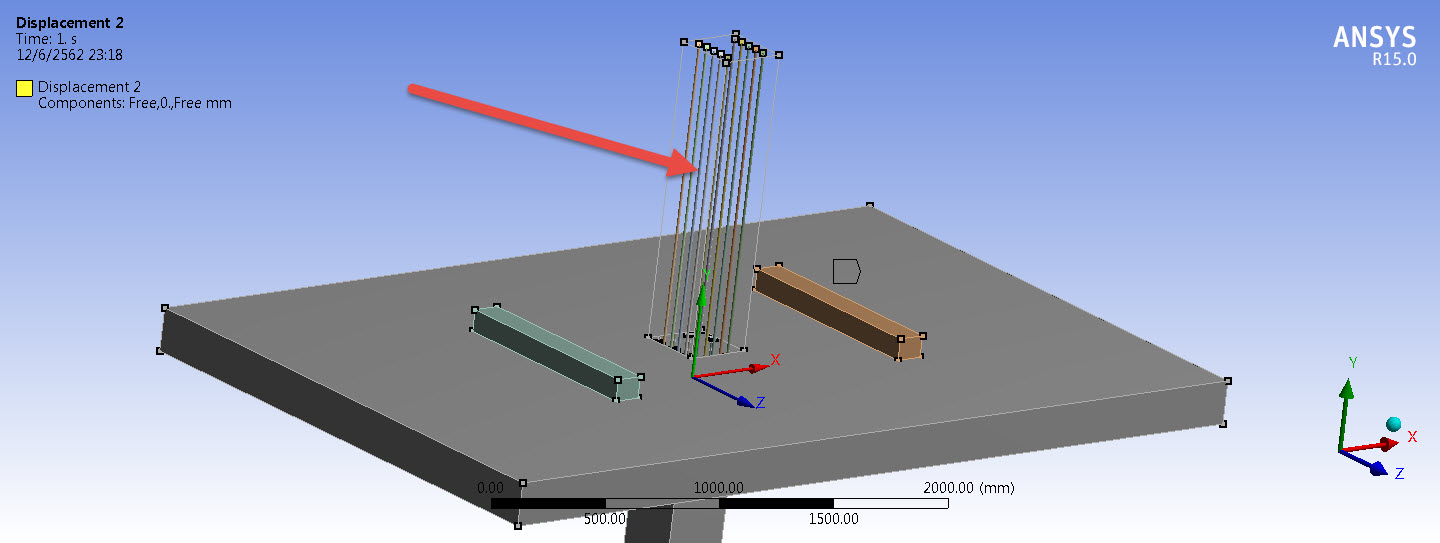-
-
June 17, 2019 at 6:20 pm
-
June 23, 2019 at 12:18 pm
Mirghani
SubscriberHi
Did you include all commands for (SOLID65, LINK180 and the command for combining the LINK180 with SOLID65 concrete element)?? if not, then you need to include the following commands for concrete, steel and the command to combine SOLID65 & LINK180 in the pre-processor (Static structural branch in workbench tree) respectively
SOLID65 command under concrete geometry in workbench tree.
et,matid,solid65
keyopt,matid,3,2 !Suppress mass and applied loads, warning message and apply consistent Newton-Raphson load vector.
keyopt,matid,7,1 !Include stress relaxation
keyopt,matid,8,1 !Suppress warning message for totally crushed unreinforced element
MP,Ex,matid,22000
MP,Prxy,matid,0.18
MP,Dens,matid,2400e-9
TB,concr,matid
tbdata,1,0.15,0.2,3.1,28
LINK180 command under steel geometry in workbench tree.
ET,matid,LINK180
MPDATA,EX,matid,,2e5
MPDATA,PRXY,matid,,0.3
TB,BISO,matid,1,2
TBDATA,,355,2100,,,,
R,matid,71.252, ,0
COmbine SOLID65 to LINK180 under the static structural branch in workbench tree.
/PREP7
ESEL,S,ENAME,,65
ESEL,A,ENAME,,180
ALLSEL,BELOW,ELEM
CEINTF,0.00001,
ALLSEL,ALL
/SOLU
-
June 24, 2019 at 10:36 am
Dodo
Subscriberthank you for the reply,
But Error occurs when using APDL combine SOLID65 to LINK180 in the model. after try to increase node about rebar(Link180) in concrete(Solid65) and use APDL contact, the model is work but use a long time to solve, so you have another way to fix this.
/PREP7
ESEL,S,NM_BEAM,,65
ESEL,A,NM_SLAB,,180
ALLSEL,BELOW,ELEM
CPINTF,ALL,0,0.00001
ALLSEL,ALL
/SOLU
-
June 25, 2019 at 1:58 pm
Mirghani
SubscriberHi
based on the snap you provided I can easily say that your mesh needs to be updated. the link180 and solid65 element nodes should be matching (see snap)
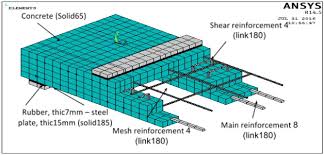
In general it's tricky to get SOLID65 element to converge with both cracking and crushing activated, the load (displacement controlled) should be applied at a very slow rate with a fine mesh. If the concrete cracks are not important in your analysis then you can try the newly developed Microplane model using SOLID185 with damage elasticity/plasticity or with CPT215 coupled damage
There are two ways to use the micro-plane model
The Elastic Micro-plane model with damage is supported by the element Solid185. A snippet example
ET,MATID,185 ! Define elements as SOLID185
MP,EX,MATID,29100 ! Define Elasticity Modulus
MP,NUXY,MATID,0.2 ! Define Poisson's ratio
TB,MPLANE,MATID,,6 ! Define the microplane model parameters
tbdata,1,0.75,0.75,0.208,6.109e-05,0.512,98 !k0,k1,k2,α_mic, β_mic, beta_mic
The Coupled Damage-plasticity Micro-plane model is supported by the element CPT215. This model was presented on the paper by Zreid and Kaliske (2014, 2016, 2018)
(Link to the 2018 paper: https://dl.acm.org/citation.cfm?id=3296167)
A snippet example
! Material Properties
ET,1,215 ! Define elements as CPT215 (Coupled damage plasticity) (Change Number 1 with Matid (material ID) if using workbench)
KEYO,1,18,2 ! Activate extra degrees of freedom
! Parameter values
E = 40300
nu = 0.2
dens = 2.4e-09
fuc = 36.5
fbc = 41.975
fut = 2.56
Rt = 1
D = 4e4
sigVc = -40
R = 2
c = 1500
m = 2.5
gamt0 = 0
gamc0 = 2e-6
betat = .4e4
betac = .25e4
! Define elastic properties of material
MP,EX,1,E ! Define Elasticity Modulus (enter a value for E)- (Change Number 1 with Matid (material ID) if using workbench)
MP,NUXY,1,nu ! Define Poisson's ratio
MP,DENS,1,dens ! Define material Density
! Define microplane model properties
TB,MPLA,1,,,DPC ! Define Drunker-Prager
TBDATA,1,fuc,fbc,fut,Rt,D,sigVc
TBDATA,7,R,gamt0,gamc0,betat,betac
TB,MPLA,1,,,NLOCAL
TBDATA,1,c,m -
June 26, 2019 at 4:30 pm
-
- The topic ‘How to contacts rebars (link180) with concrete (solid65) :(2)?’ is closed to new replies.



-
3712
-
1313
-
1163
-
1090
-
1014

© 2025 Copyright ANSYS, Inc. All rights reserved.