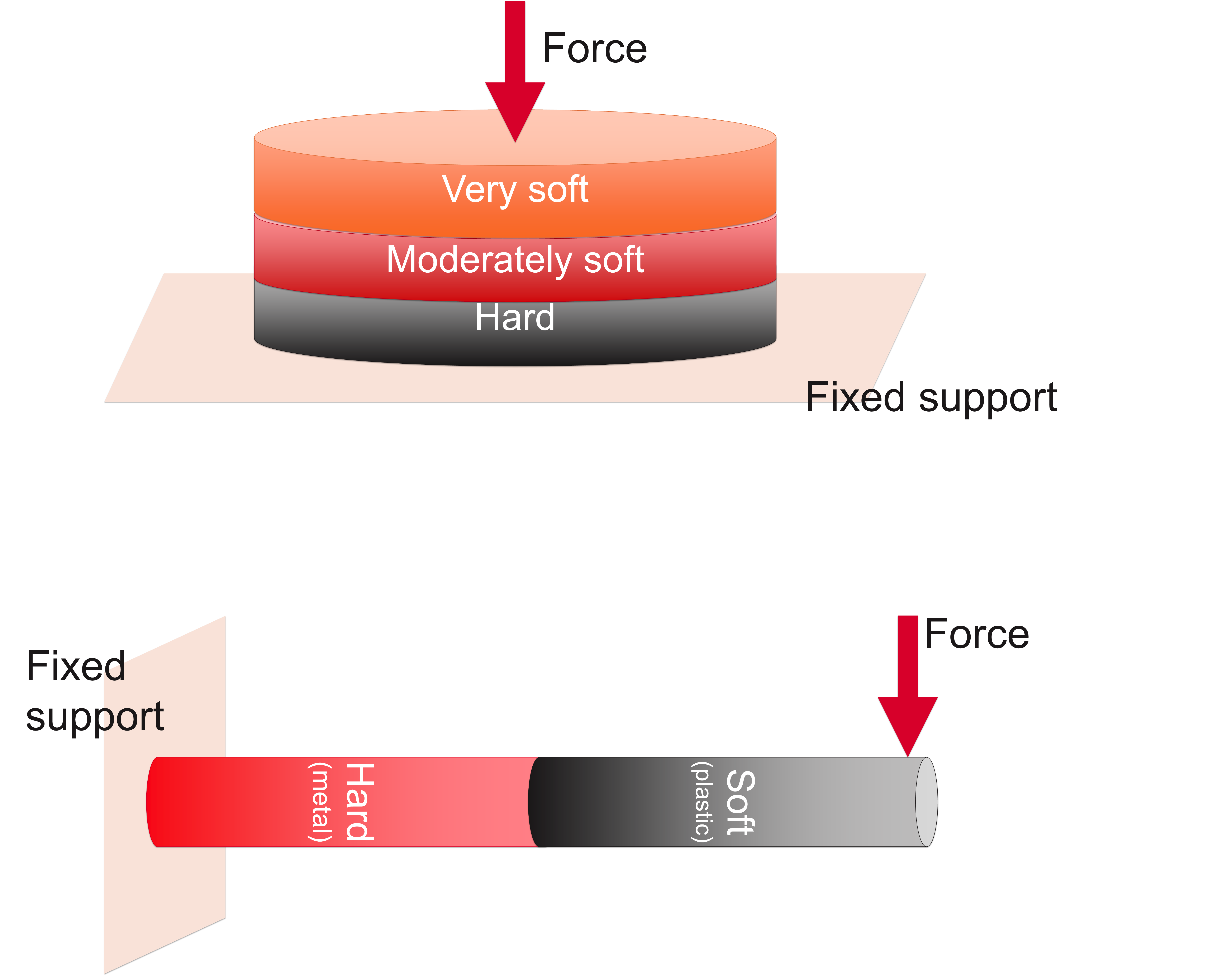-
-
April 2, 2024 at 2:37 pm
Akanksha Pragya
SubscriberHello,
I'm trying to analyze the distribution of force in multi-layered bodies (reference image below). These layers are not the same as the layered composite option that is available in Ansys. These are thick, disc-like structures stacked up. When I try creating three different disks in 3 different layers in SpaceClaim/Discovery, they just keep appending to the preceding structure. I know it because when not in contact, each disc (in separate layers) is of a different color. But if the flat surface are touching, the new disc simply appends to the older one even though they are in different layers. Can I get help with the following:
- making a three-layer disc (I know how to assign different material properties to them),
- what option to look for to calculate interface stresses,
- what exactly does the co-ordinate option in Ansys Mechanical Module do?, and
- i do not see the "interface" or "connection" option in the Module. A few solutions on this forum have screenshots that show those two options. Do I need them for what I intend to do?
I am new to this but I understand the jargon and can work around it if somebody can point me in the right direction. I am struggling to find the right key words to explain my problem - that's probably why online resources/videos are not helping me either!
-
April 2, 2024 at 7:46 pm
peteroznewman
SubscriberIn SpaceClaim, on the Design tab, right click over in the Structure window on the left side of the screen to create a New Component and name it Layer1. Draw the circle and pull out the thickness you want. Now create a New Component and name it Layer2. You can start a sketch on the face of the first disk. Draw the circle and pull out the thickness you want. Because it is in a different component, it will not merge with the Layer1 disk. Repeat for Layer3. On the Workbench tab, click the Share button then the green check mark. Now the mesher will know to share nodes on the common interface to hold the layers together.
In Mechanical, you will have 3 bodies that can be assigned to 3 materials. You can put a Fixed support on one face and a Force on another face.
After you solve, you can plot the stress on a single body to see the stress in that body. The stress in Layer1 will be different on the face that touches Layer2 than the stress in Layer2 on the face that touches Layer1 because of the different Young’s modulus values.
-
April 4, 2024 at 5:35 pm
Akanksha Pragya
SubscriberHi peteroznewman, thanks for this. It helped!
-
- The topic ‘Mapping Stress/Force in Multi-Layer Structure’ is closed to new replies.



-
4878
-
1587
-
1386
-
1242
-
1021

© 2026 Copyright ANSYS, Inc. All rights reserved.