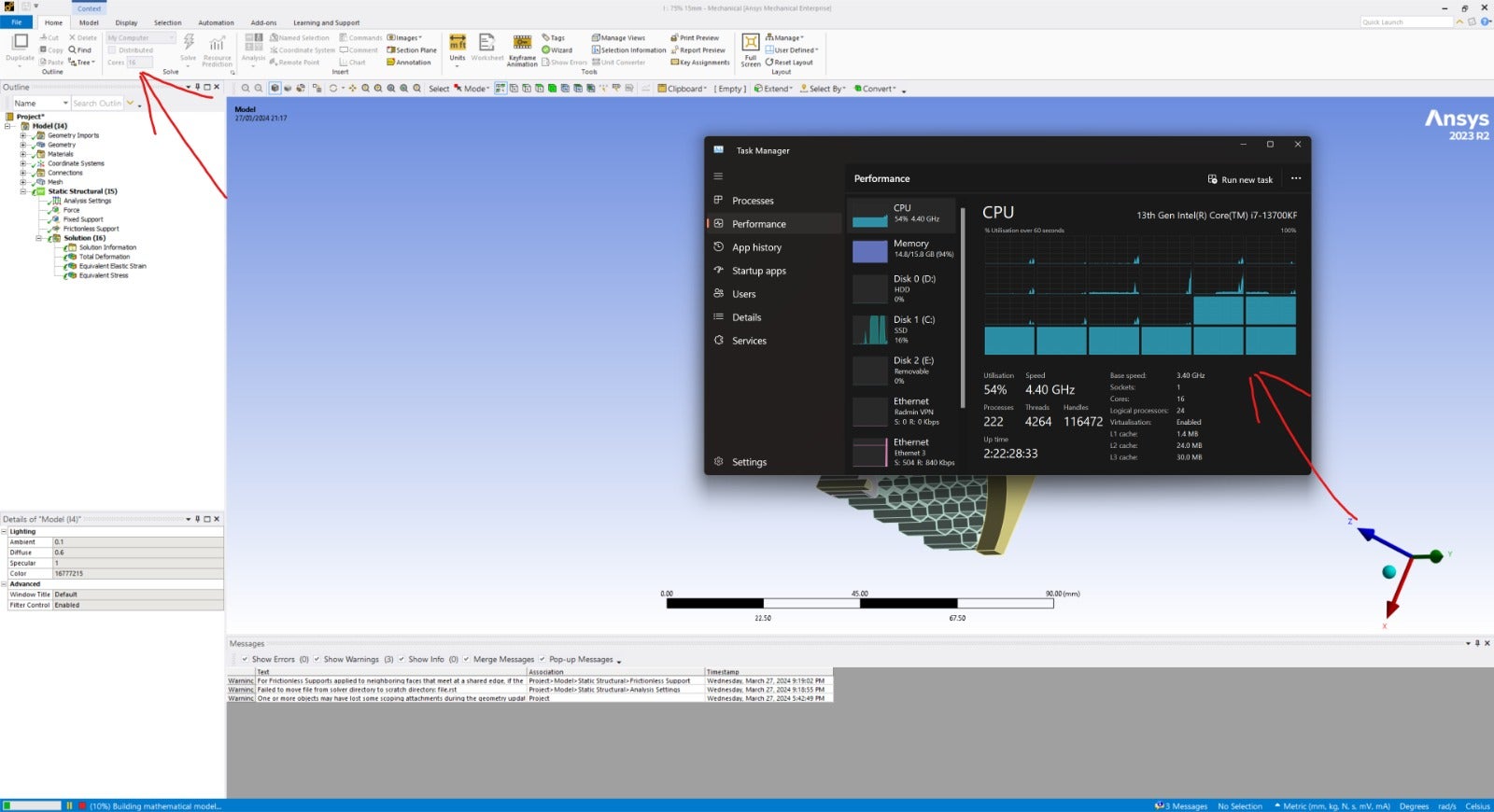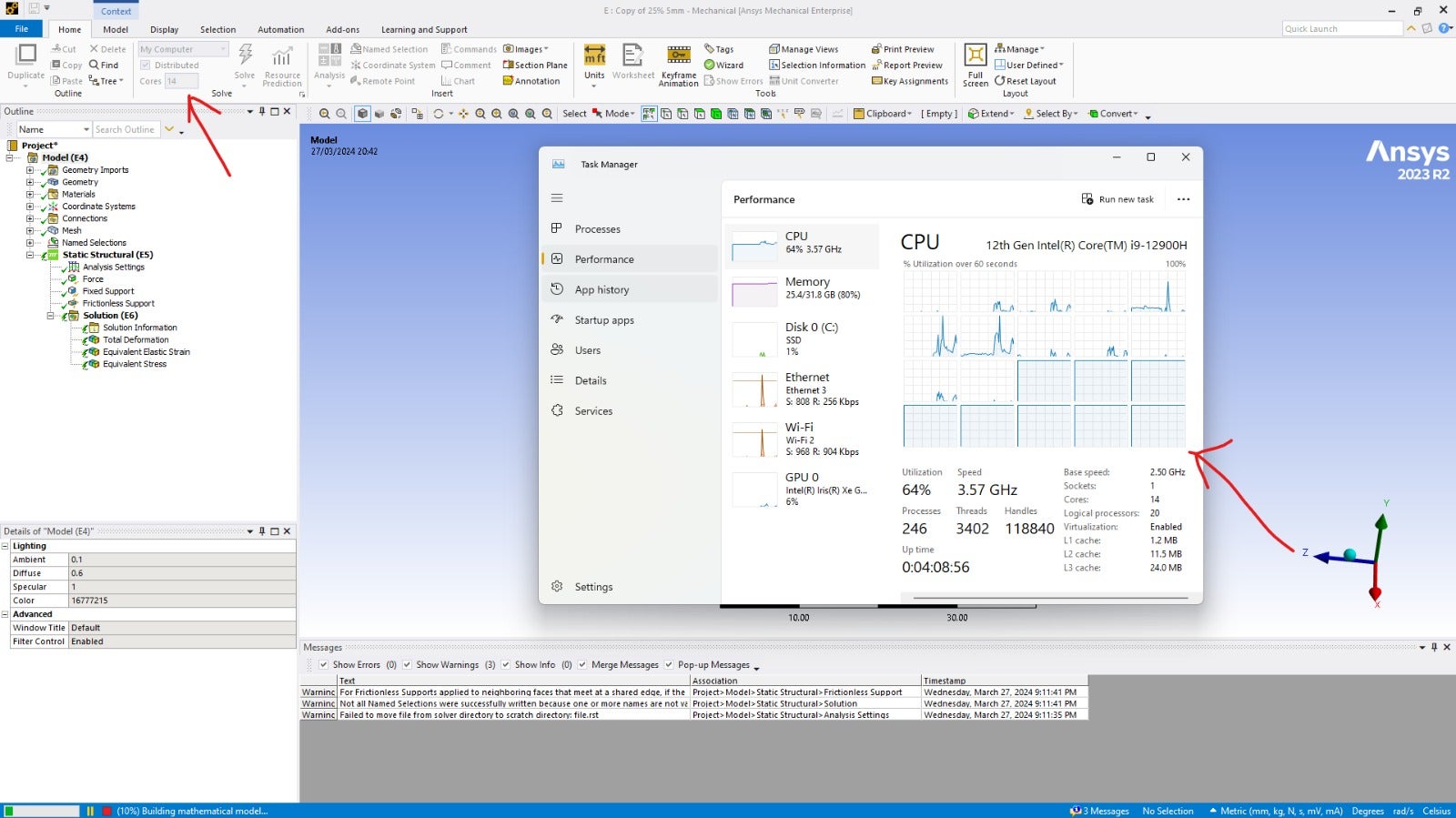TAGGED: apdl, error, simulation, workbench
-
-
March 27, 2024 at 9:45 pm
Chun Yin Li
SubscriberHello, I am a student trying to run some simulations of static structures.
When I run my simulation with the requested number of cores (shown in the image), Mechanical only utilise half of them (originally it used the same number of cores as I requested for the first few simulation runs), which significantly lengthens my simulation time to 12+ hours each (originally it takes only around 1.5 hrs each).
I tried it on a different computer and it has the same issue. While I checked my computer temperature, and it is not an overheating problem. Meanwhile, I am running it on an academic license of Ansys 2023 R2 so the problem size should not be an issue as countered by the student version.
Can anyone suggest any solution on how to get around this issue? Please and thanks
-
March 27, 2024 at 9:49 pm
-
March 27, 2024 at 10:27 pm
peteroznewman
SubscriberOne computer has 32 GB of RAM and 80% is used while the other computer has 16 GB of RAM and 94% is used.
The solver calculates how much RAM it needs to solve the model either 1) entirely in RAM, which is called incore or 2) swapping pieces between RAM and storage, which is called out-of-core. Under the Solution Information folder, the Solution Output file shows what the solver chose to use. See if you can find that by searching the file for the term incore. If the model size is such that it requires 20 GB of RAM to solve incore, then the problem will run much faster on the computer with 32 GB of RAM than on the computer that has 16 GB of RAM.
The amount of RAM can be more important than the number of cores. There is diminishing improvements in the solution time with increases in core count and if you request too many cores and don't have enough RAM, the solution can actually take longer than requesting fewer cores. I don't know if the solver has logic to figure this out and choose to use fewer cores to avoid this outcome.
-
March 27, 2024 at 11:23 pm
Chun Yin Li
SubscriberThe warning stating the lack of RAM does appear in all of my simulations in the message tab, however, it can still use all of the core for the first few simulations and lower the simulation time from 12 hrs to 1.5 hrs. So it's kind of strange that I cannot do so in my further simulation runs.
What if I utilise the out-of-core to compensate for the lack of RAM? Will it speed up the simulation time? And is there a way to force it using out-of-core?
-
- The topic ‘CPU Issue with Ansys Mechanical’ is closed to new replies.



-
4969
-
1645
-
1386
-
1242
-
1021

© 2026 Copyright ANSYS, Inc. All rights reserved.