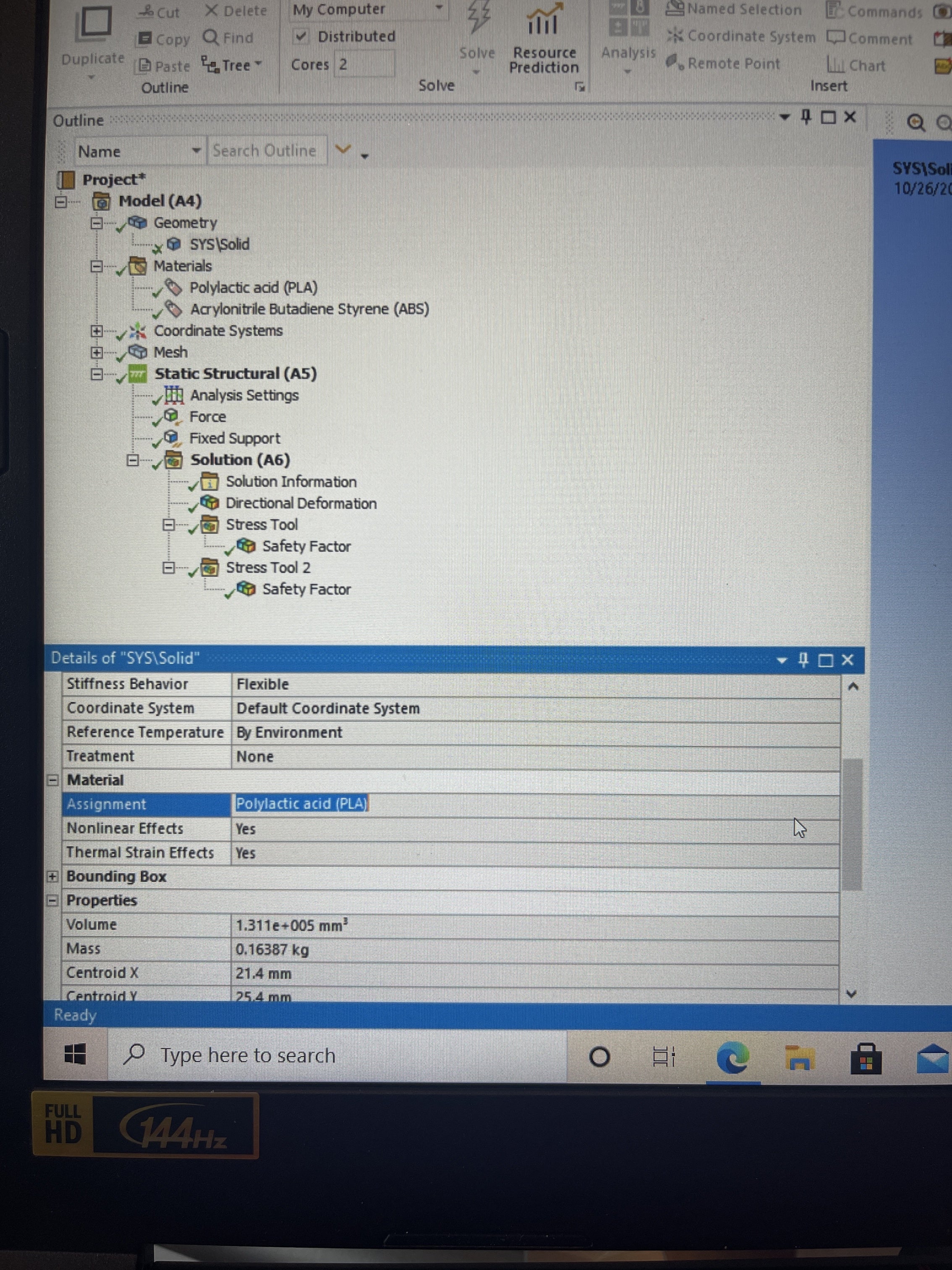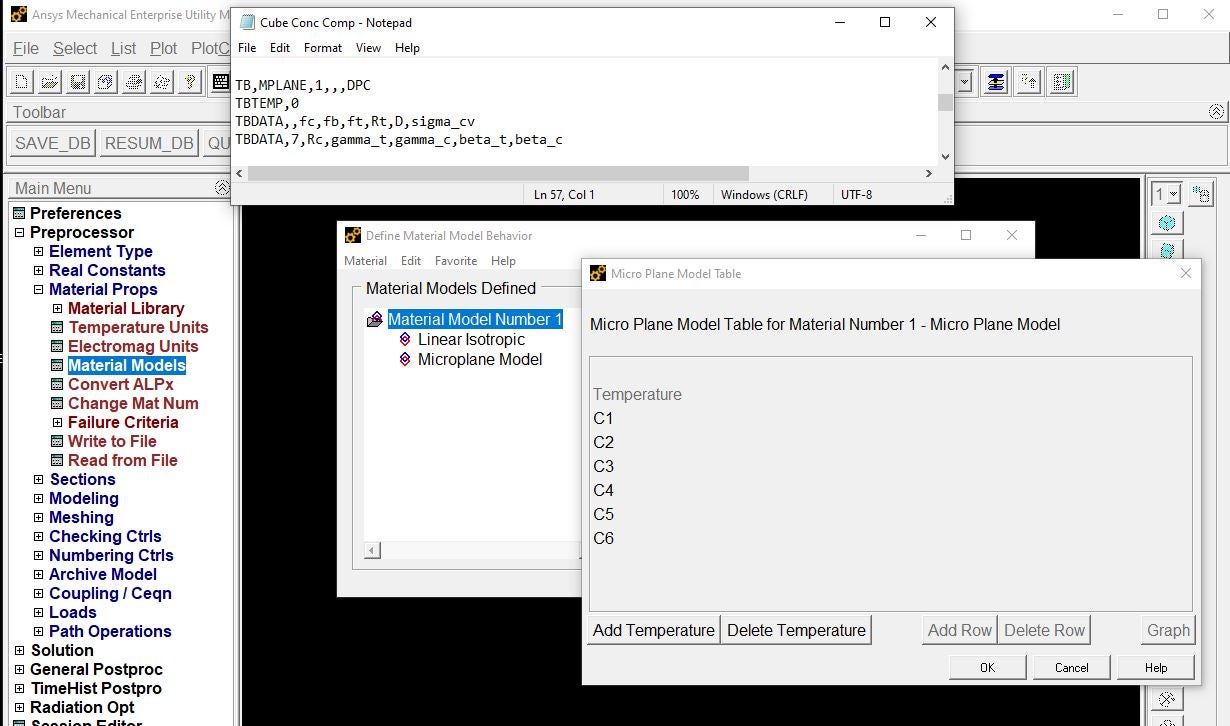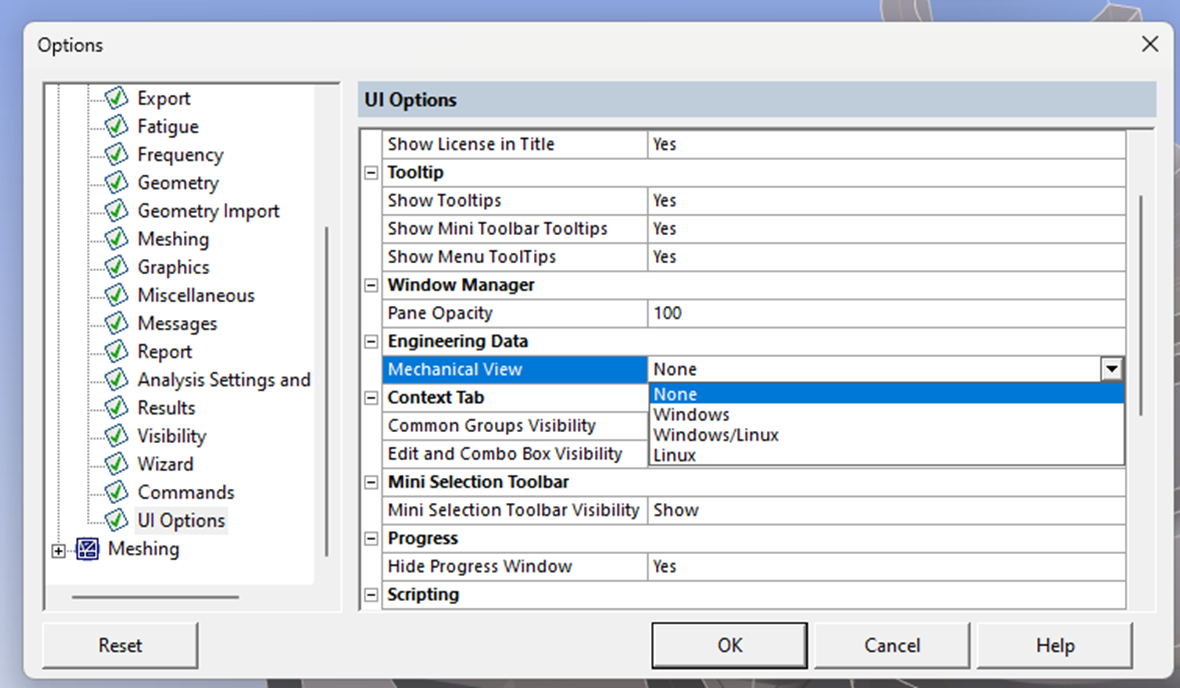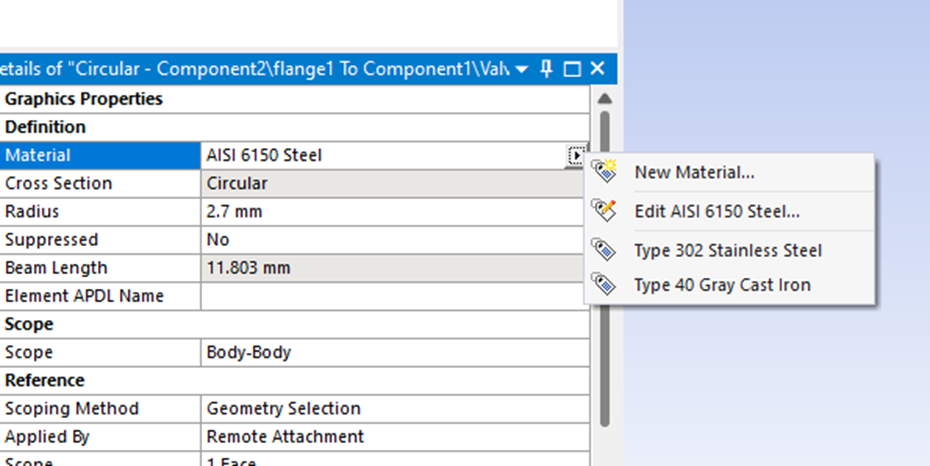-
-
June 12, 2019 at 8:27 pm
bouchardak
SubscriberI am having trouble changing my material within the model module in ANSYS 2019 R2 academic after importing geometry as a STEP file. When I select the material assignment arrow to change the material from structural steel; the menu appears but does not load any content so I cannot change the material.
-
June 12, 2019 at 9:15 pm
Sandeep Medikonda
Ansys EmployeeHave you tried adding it in Engineering Data, updating and then trying to change it? Do the newly added materials appear under Materials of the Mechanical Structure tree?
If not, please post snapshots that will help us better understand what is going on.
-
June 12, 2019 at 9:26 pm
bouchardak
Subscriber -
June 12, 2019 at 10:07 pm
Sandeep Medikonda
Ansys EmployeeCan you try resetting the %appdata% and see if it helps?
See Here on how you can do that.In your case, you should rename the folder 194 to 194.old
-
June 13, 2019 at 8:22 am
-
June 13, 2019 at 1:13 pm
bouchardak
SubscriberChanging the UI option from "Windows" to "none" solved my problem! Thank you to everyone who helped me to fix this problem!
-
November 3, 2020 at 12:21 pm
Chika40
SubscriberHello rgpatchi,
Thanks for your comment. It solved the problem.
-
November 5, 2020 at 9:18 pm
indigo14
SubscriberThank you rgpatchi, that solved my problem with 2020 R2.
-
February 11, 2021 at 7:35 am
Uvasri
SubscriberWhere I can Find the options .Can You explain in detail
-
February 16, 2021 at 11:52 pm
-
October 26, 2021 at 9:52 pm
-
December 27, 2021 at 8:46 am
tulger1
Subscriber.Hello ANSYS community, I asked under this topic because it seem the similar problem, empt screen. But the difference is I use ANSYS MAPDL.
I tried micro plane modellin in ANSYS 21 R2. When entered the code as in the screen snipped below, model cannot be loaded. I check the material table and it shows empty material data.
I added by hand but it reads as the default input (TB,MPLANE,1,,,ORTH ) which I don want. I want the TB,MPLANE,1,,,DPC model. How can I fix or work around this problem? Thanks for any suggestion.
. -
December 1, 2022 at 3:40 pm
Ajiboye David
SubscriberI am also having trouble changing my material within the model module in ANSYS 2022 R1 student after importing geometry as a STEP file. When I select the material assignment arrow to change the material from structural steel; the menu appears but does not load any content so I cannot change the material.
-
December 7, 2022 at 1:52 pm
Luisa Hornung
SubscriberI have a smiliar issue. I want to change the Material but clicking the material assignment arrow, nothing happens at all. Sometimes it is the same with Connections or Boundaries. There is just nothing happening when clicking the button. This mainly appears when openming an existing model. Can somebody help me?
-
-
December 7, 2022 at 4:15 pm
Mike Choiniere
SubscriberI am having the same problem.
-
December 8, 2022 at 11:21 am
Eilidh Pearce
SubscriberI am also having this issue, has it been fixed for anyone?
-
December 8, 2022 at 11:36 am
Luisa Hornung
SubscriberI exportet the Mechanical Model as an .mechdat and after restarting Ansys Workbench I pulled the file into the workspace and it worked fine. I could edit everything without any problems.
-
December 9, 2022 at 6:25 pm
Mike Choiniere
SubscriberI was able to remedy by going to Options -> Mechanical -> UI Options and selecting ‘None’ rather than the Windows default under Engineering Data – Mechanical View. Not sure if it’s a glitch or just my setup but wanted to share in case anyone else was having trouble with this version. I did recently update to Windows 11, so that could be something.
-
February 24, 2023 at 1:48 am
Uchenna Ubeh
SubscriberHello,
I ran into this thread and am currently having the same problem with Ansys 2023 Student version.
After creating basic geometry in SpaceClaim, I opened the model panel to change my material from Geometry. I did not find the detailed tray where materials can be changed. I am unsure if I am doing anything wrong now since I am a new user of Ansys. I have attached images to illustrate my point further. I will greatly appreciate any help. Thank you!
-
- The topic ‘ANSYS 2019 R2 Academic: Trouble selecting a material with in the mechanical window’ is closed to new replies.



-
4803
-
1582
-
1386
-
1242
-
1021

© 2026 Copyright ANSYS, Inc. All rights reserved.