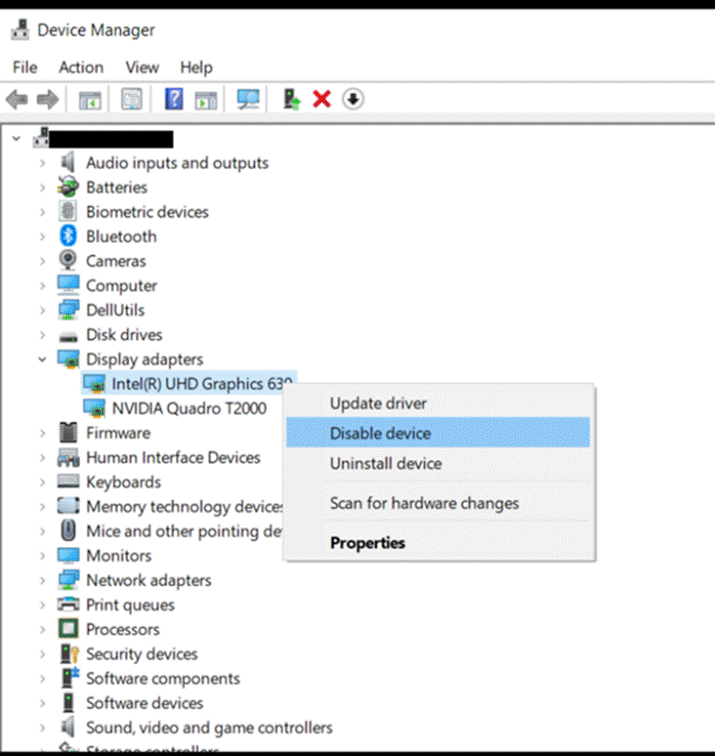Ansys Learning Forum › Forums › Installation and Licensing › Ansys Products › ANSYS 2023 R2 Not fully opening › Reply To: ANSYS 2023 R2 Not fully opening
Hello Jett,
Can you try to set DPI settings to check if it helps?
change the High DPI settings under compatibility settings. " Properties of Workbench ( click on the workbench icon from the start menu -> open file location -> right click on the properties) > Compatibility > Click on Override high DPI scaling "
Change the "Scaling performed by" option to "System(Enhanced)"
2. Please give it a try by disabling Intel GPU from the device manager as below,
3. please make sure you have updated the graphics driver (NVIDIA’s website).
Can you please search for Event Viewer in the start menu search bar --> then go to Windows logs --> Application and see if there are any ERRORs logged?
Wishes,
Mrunali.