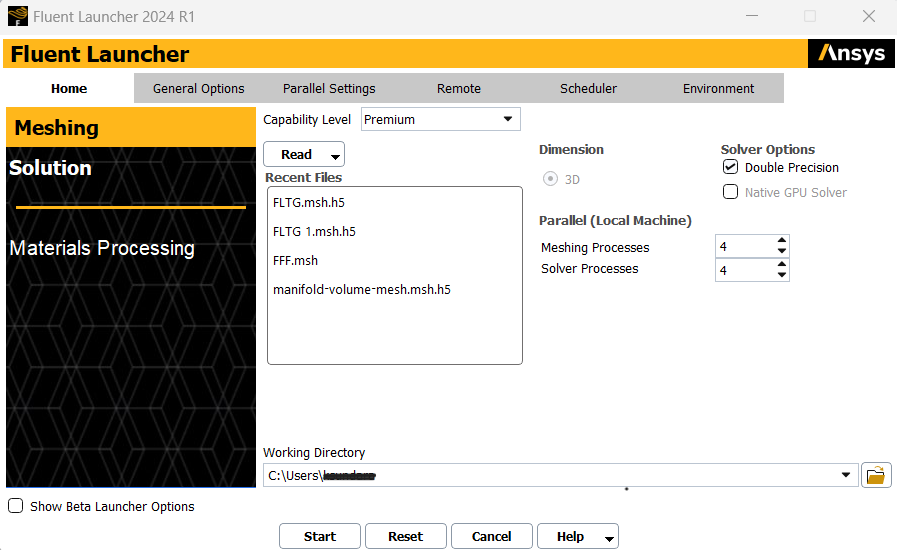-
-
March 18, 2024 at 3:20 pm
Kiki
SubscriberHi,
I am trying to import a CAD geometry into Watertight geometry meshing but i am getting the following error.
Error: Error in CAD Import
Error Object: #f
Error: Error occurred during import.
Error Object: #f
Error: Importing the selected file(s) could not be completed. Check to make sure that the selected file format is supported. In addition, check to make sure the CAD Readers are properly configured for the format using the CAD Configuration Manager utility.
Error Object: #f
I've attempted to troubleshoot the issue by ensuring the selected file format is supported and verifying the configuration settings in the CAD Configuration Manager utility. However, the problem persists. Please recommend any further troubleshooting steps or alternative solutions. Thanks. -
March 18, 2024 at 3:57 pm
Rob
Forum ModeratorYou may find it's covered here /forum/forums/topic/geometry-import-error/
-
March 22, 2024 at 12:49 pm
Kiki
SubscriberI tried to do as suggested by importing geometry files from various folders but i encountered the same error consistently across different folders. Thanks.
-
March 22, 2024 at 11:44 pm
George Karnos
Ansys EmployeeWhat process are you using to import?
Is it from the Workbench Project page?
Are you using the free Sudent version or Commercial version?
What Version are you using?
Can you post a screenshot of your project page and the error? -
March 23, 2024 at 9:47 pm
-
March 24, 2024 at 9:08 pm
George Karnos
Ansys EmployeeBy Academic version of Ansys 2024, do you mean the Free Student version, or are you checking out a license from a University server?
-
March 24, 2024 at 10:03 pm
Kiki
SubscriberI am utilizing the ANSYS Academic version through license checkout from a university server
-
-
May 9, 2024 at 7:15 am
lin shang
SubscriberI'm having the same problem.
-
- The topic ‘CAD import Error’ is closed to new replies.



-
4858
-
1587
-
1386
-
1242
-
1021

© 2026 Copyright ANSYS, Inc. All rights reserved.