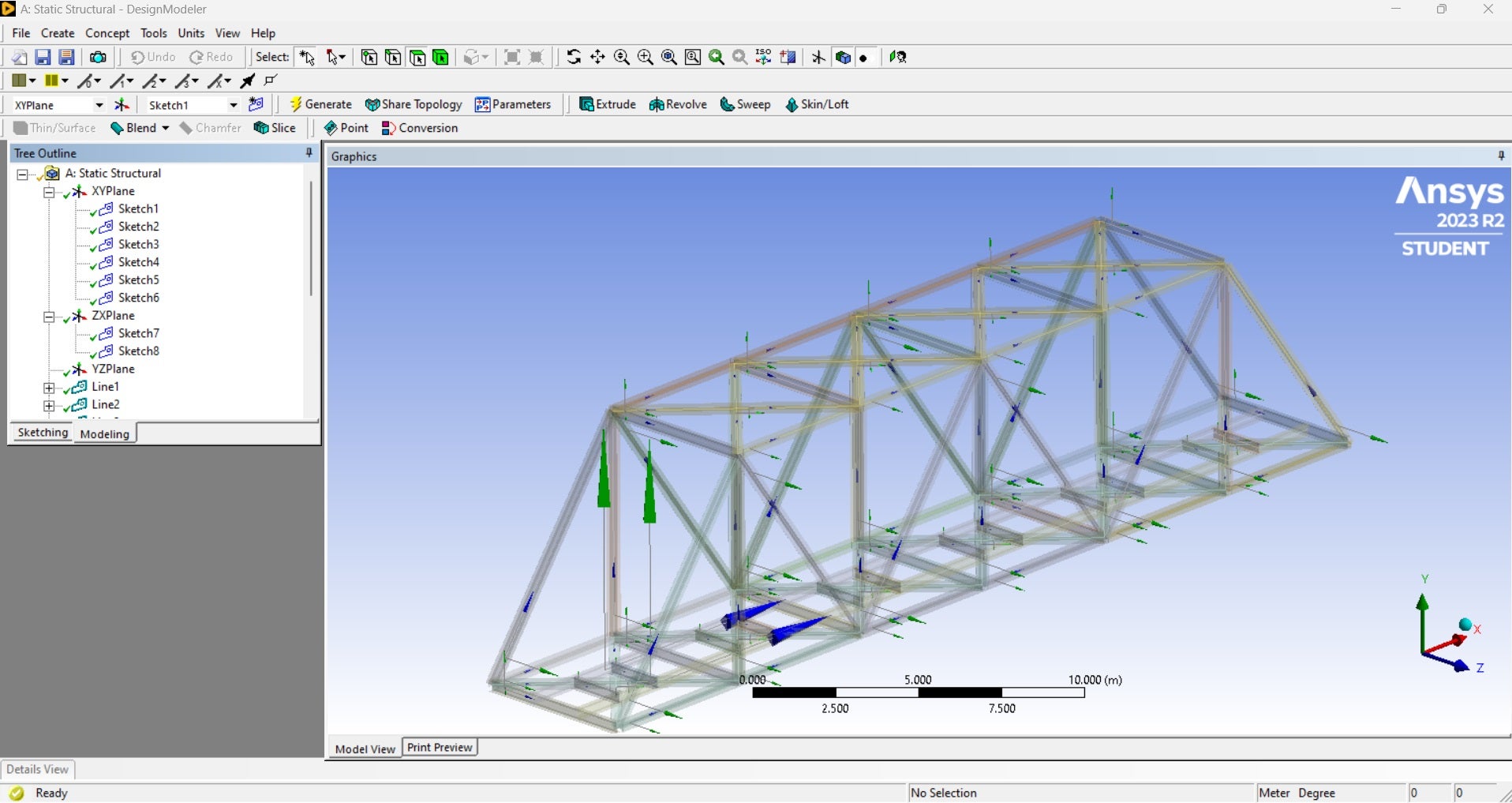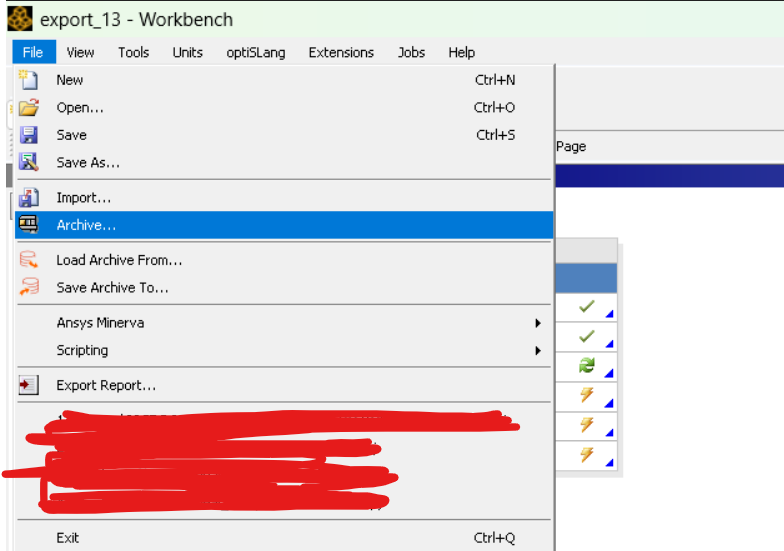TAGGED: error
-
-
March 16, 2024 at 6:58 am
Rajkumar Saha
SubscriberHey Guys!
I have encountered an error while trying to solve this model. When I was trying to run the solution to initially check the model I encountered these errors:
"An internal solution magnitude limit was exceeded. Please check your Environment for inappropriate load values or insufficient supports. Please see the Troubleshooting section of the Help System for more information."
"An internal solution magnitude limit was exceeded. (Node Number 58, Body Diaphragm.10, DOF UY) Please check your Environment for inappropriate load values or insufficient supports. You may select the offending object and/or geometry via RMB on this warning in the Messages window. Please see the Troubleshooting section of the Help System for more information."
The model is basically a Steel truss railway bridge. When I am solving without drawing the 'Diaphragms', the model is running, but after drawing the 'Diaphragms' this error is showing.
Note: I draw this model in Design Modeler
Note: In this model all members cross-sections is different, thats why i draw the members in differeent planes.
Link: https://drive.google.com/file/d/1eyBttmAVc1_rqT90fxg5tR_Y4otntEWv/view?usp=drive_link
-
March 16, 2024 at 1:06 pm
peteroznewman
SubscriberAt least one part is not connected to the structure. One way to find unconnected parts is in Workbench to drag a Modal analysis onto the Model cell of your Static Structural. Open the Model and in Mechanical, drag the Simply Supported and Remote Displacement constraints from Static Structural down to the Modal branch. Under Analysis Settings, increase the number of modes to 12. When you solve the Modal analysis, plot the displacement for all modes. I expect you will see the first 6 modes have a practically zero frequency. The displacement result will tell you the part that has the largest displacement and when you animate, you will see the loose part flying around. Add a connection between that part and the rest of the structure and rerun the Modal analysis. When all the loose parts are connected, Mode 1 will have a non-zero frequency.
-
March 17, 2024 at 11:45 am
Rajkumar Saha
Subscriberhttps://drive.google.com/file/d/1eyBttmAVc1_rqT90fxg5tR_Y4otntEWv/view?usp=drive_link
Please check where i have done the mistake.
-
-
March 17, 2024 at 11:32 am
Rajkumar Saha
SubscriberAfter applying ‘Displacement’ support with constraint in x,y and z direction in all two nodes of the ‘Diaphragm’ member, my Model is running. But this is wrong method to give ‘Displacement’ support at that nodes. Is there any other option to get rid from above errors.
Also after giving ‘Displacement’ support, in modal analysis first 8 modes frequency is zero and rest 4 modes nearly zero.
Please help me.
-
March 18, 2024 at 12:18 pm
joseronaldo.15
SubscriberYou must make sure that the nodes of the beams are connected to each other, in Design Modeler you must place all the elements in a new part. In Space Clein you must activate share topology.
-
March 18, 2024 at 12:27 pm
Rajkumar Saha
SubscriberYes I make all the elements in a one part, but still I get this error.
-
-
March 18, 2024 at 12:59 pm
-
March 18, 2024 at 1:39 pm
Rajkumar Saha
Subscriberhttps://drive.google.com/file/d/1GEgo2L_yigHx85jMSnUsIhFA8zB1nyzu/view?usp=drive_link
-
-
March 18, 2024 at 3:22 pm
peteroznewman
Subscriber-
March 18, 2024 at 4:32 pm
Rajkumar Saha
SubscriberI change the access criteria. Please check, I think now you can download it.
Thank You
-
-
- The topic ‘An internal solution magnitude limit was exceeded’ is closed to new replies.



-
4673
-
1565
-
1386
-
1236
-
1021

© 2025 Copyright ANSYS, Inc. All rights reserved.