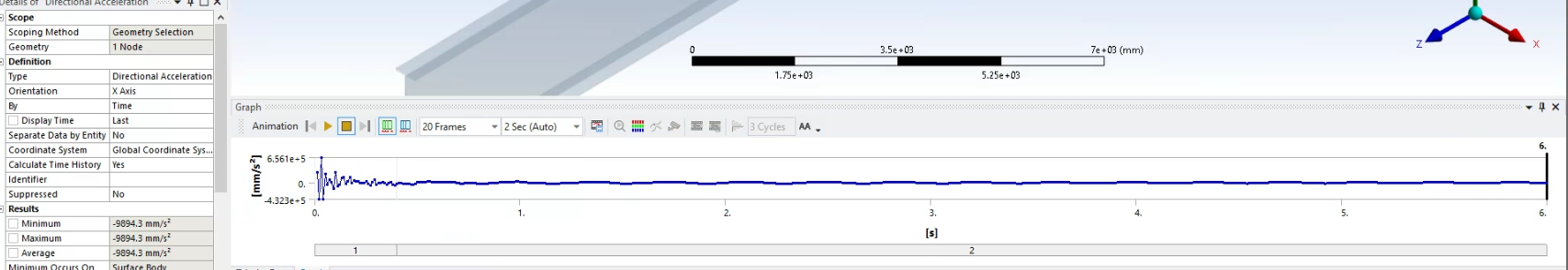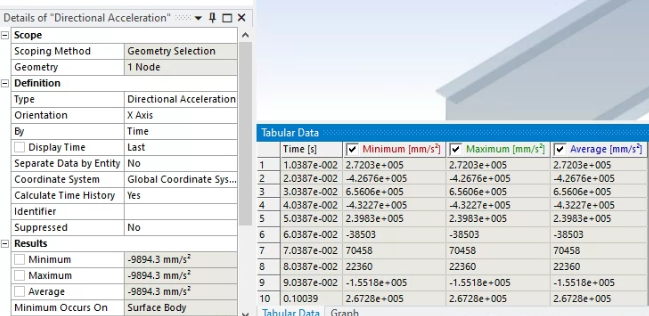-
-
March 13, 2024 at 7:15 pm
oglawal2
SubscriberHi, I have a model in ansys workbench which has 2 load steps. I want to run the same analysis in apdl. I created an input file for apdl from workbench bu how do I actuallt run this? When I click solve from "current LS" in apdl it seems it is only solving the first load step. Is there a way t create LS files from workbench?
-
March 15, 2024 at 6:28 pm
-
March 15, 2024 at 6:51 pm
mrife
Ansys EmployeeHi Omobolaji
In the input file there is a *IF condition at the end of load step 1 that if MAPDL is running interactively the /EOF (end of file) command is read, otherwise the SOLVE command is issued. You can edit the input file and take out the whole *if/*endif construct and just leave the solve command. Or copy the second load step commands and paste them to the command window in MAPDL interactive to do the second load step (after the first completes solving!).
Mike
-
March 18, 2024 at 2:04 pm
oglawal2
SubscriberThank you this works. Pardon me if this is a trivial question but I have no knowledge of apdl, so in my workbench model I also record some outptut (directional acceleration and force reaction), is this automatically in the input file I read into apdl and if so where can I see the outputs after simulation?
-
-
March 18, 2024 at 2:31 pm
mrife
Ansys EmployeeOmobalaji
Well, it depends what was actually done. Some of the listing commands will pop open a window (and show the data) if running MAPDL interactively. If not it will be sent to the 'output window' which may be behind the MAPDL UI.
-
March 18, 2024 at 11:16 pm
-
March 18, 2024 at 11:30 pm
mrife
Ansys EmployeePlease attach a screen shot of those results from WB Mechanical. There are several ways of post-processing those in WB Mechanical and I'd rather not guess which you mean.
-
March 18, 2024 at 11:35 pm
-
March 18, 2024 at 11:48 pm
mrife
Ansys EmployeeOk that looks like some standard post processing. Mechanical APDL has an 'processor' style workflow meaning for example to solve we have to be in the 'solution' processor. For reasons almost lost to time the time-history post processor is /post26. Contrast with /post1 which is post processing to create contour plots of some result at a specific time/frequency.
This Forum is not a good place for training. If you are a commercial customer review the MAPDL Help -> Basic Analysis Guide -> Time History Postprocessor. If you are a student does your school offer the help on-line?
-
March 18, 2024 at 11:53 pm
oglawal2
Subscriberok would that be just to change the /post1 in the script to /post26? I'm a student, what do you mean by offer the help online?
-
March 19, 2024 at 1:20 am
mrife
Ansys EmployeeNo - WB Mechanical does not write out the MAPDL post processing commands generally. It does write out some to gather some solution statistics. But the post-processing in WB Mechanical is being done by WB Mechanical.
If you want to post process in Mechanical APDL interactively you need to learn how to use MAPDL. Normally universities that offer Ansys products have the help installed somewhere/somehow so that the students can access it (the help). It may be installed on each computer in some lab. Or maybe accessed via a department web site.
So...does your school have a computer lab with Ansys installed?
-
March 19, 2024 at 1:48 am
oglawal2
SubscriberNo we do not have ansys on any lab computers, but I think I can request it.
-
March 23, 2024 at 5:41 pm
oglawal2
SubscriberHi Mike, so I was going through the mapdl help would the below be the correct way to get nodal acceleration from transient ansys:
/POST26
NSOL,2,1595,ACC,X
STORE,MERGE
*GET,size,VARI,,NSETS
*dim,ACC_X,array,size
VGET,ACC_X(1),2
*CFOPEN,acc.txt
*VWRITE,ACC_X(1)
(F10.5,F12.2)
*CFCLOSEAlso, how would I get the contact force in an impact simulation in this case?
-
- The topic ‘Multi load step analysis in apdl from workbench’ is closed to new replies.



-
4597
-
1505
-
1386
-
1209
-
1021

© 2025 Copyright ANSYS, Inc. All rights reserved.