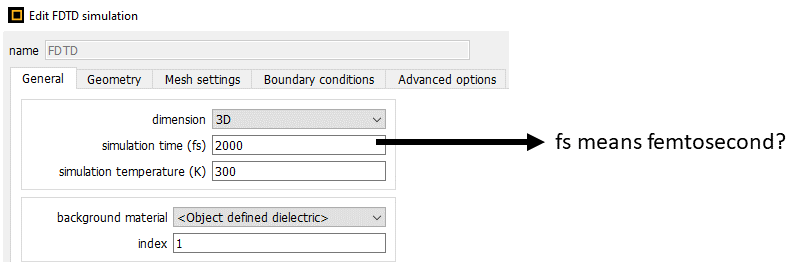TAGGED: -waveguide, 3DFDTD, autoshotoff
-
-
March 11, 2024 at 10:33 pm
xh19363
SubscriberHi everyone
I do 3D FDTD simulations and I have a problem with the simulation time. I don't know how to set the correct simulation time. The only information that I found is from the link /forum/forums/topic/how-to-estimate-the-simulation-time-for-an-fdtd-file/
In my simulation the source injects the light in a waveguide in the x direction with a total waveguide length of 260um. The refractive index of the material is 2.06 and the speed of light is 3e8. So according to the previous link, the simulation time should be
time = (x_distance n_refrac)/c = (260e-6 * 2.06)/3e8 = 178.53 fs
To be honest, I put much higher simulation time in my simulation. Actually, I put 2000fs but after my simulation run, I got status 1 which means that the simulation didn't reach the autoshutoff level.
Apart from the above site, I found this https://optics.ansys.com/hc/en-us/articles/360034382594-Understanding-Mesh-Refinement-and-Conformal-Mesh-in-FDTD
In that site I found that the simulation time for 3D is ~ V(lamda/dx)^4 which I guess that V is the volume of the FDTD region, lamda is the wavelength and dx is the mesh in x axis. So, in my simulation that formula is equal to ~274869499fs, which I think it is not correct.
Could you help me find the correct simulation time?
Apart from that I also have another question. Just to make it sure. fs means femtosecond, right?
-
March 12, 2024 at 12:03 am
Amrita Pati
Ansys EmployeeHi,
That is probably the minimum amount of time you will require for a simulation. But unfortunately, it is not straighforward to evaluate the simulation time. It can depend upon a number of factors such as the material, the mesh, the BCs etc. For example, even if you just increase the mesh accuracy from 1 to 2, the number of mesh points per wavelength will increase from 6 to 14. So, the number of mesh points/calculations increases by(14/6)^3 and the simulation time step is reduced by 14/6 to satisfy the Courant stability condition. More calculations with a smaller time step will require a longer simulation time although the propagation time is unchanged. In some cases, the EM waves can also keep circulating in the geometry, which can take the simulation a long time to arrive at the auto shutoff min level (Status - 2). In other words, it is hard to predict the simulation time. In most cases we recommend users to increase the simulation time by 10 times or even more. That is because you will not be required to simulate any excess time, the simulation will terminate as soon as the auto shutoff level is reached, but at least with a long simulation time we can be on the safe side with regard to arriving at at auto shutoff level, so that there are no numerical artifcats due to the Fourier Transform.
Regards,
Amrita
-
- The topic ‘How to set the correct simulation time in 3D FDTD simulation?’ is closed to new replies.



-
4102
-
1487
-
1318
-
1156
-
1021

© 2025 Copyright ANSYS, Inc. All rights reserved.