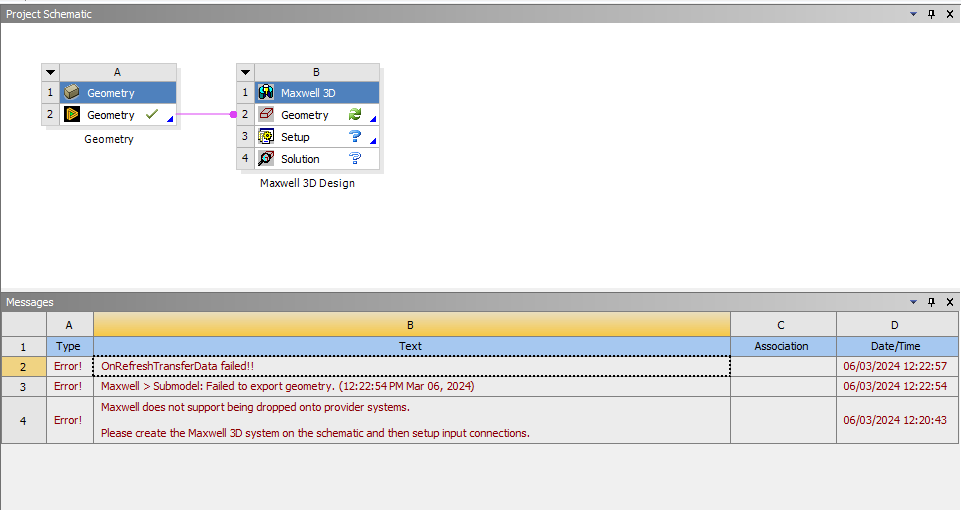TAGGED: 3d-geometry, cad-import, cad-integration, designmodeler
-
-
March 6, 2024 at 11:50 am
erling.gjeset
SubscriberHello!
Currently working with Ansys Workbench and Electronics Desktop 2023 R1/R2 (both versions have the same issue).
I have a 3D geometry that I've created in Autodesk Inventor 2024 and imported into workbench using the Geometry standalone component. I have done this before with other systems such as Mechanical and Fluent, even with parametric geomtry using the CAD connection. However, when I link the geometry component to the Maxwell system, I get the following error:
Maxwell > Submodel: Failed to export geometry.
OnRefreshTransferData failed!!
I've seen in other posts online that this was a "version issue", but after upgrading from R1 to R2, nothing changed. Is there anything I could do to fix this?
-
March 13, 2024 at 2:31 pm
MirandaH
Ansys EmployeeHi Erling, Autodesk 2024 is a newer version than Ansys 2023, can you link geometry to Mechanical and Fluent with the same version? -
March 14, 2024 at 8:25 am
erling.gjeset
SubscriberHello Miranda,
Thanks for your reply. I have had no issues with Fluent or Mechanical. I've even run parametric sweeps through workbench with the Inventor-Ansys plugin.
I've been troubleshooting this for a while now, and there exists some more or less cumbersome workarounds, but the live geometry import seems inherently unstable in my model(s), and I often tend to get error messages telling me the link has been corrupted somehow, even though I made no changes to my project other than saving, closing and reopening. -
March 27, 2024 at 4:08 pm
Albert
SubscriberDrag and drop the Maxwell system to the right of the geometry block, not on top of it. Then click on the geometry block and drag it to the Maxwel geometry to make the link. You can't drop the Maxwell straight on top of the Geometry block.
-
April 17, 2024 at 2:45 am
-
-
April 17, 2024 at 7:11 am
erling.gjeset
SubscriberI am still not sure what caused the original error and what to do with it, but I have found a way to make sure there is a good and active connection between Inventor and Ansys Workbench / Ansys Maxwell. I will post this here for anyone who might have similar issues in the future.
- A very good tutorial presentation on Maxwell geometry operations is found here: ansoft-maxwell.narod.ru, where the last slides cover CAD integration
- As shown in the screenshot in the first post, and as noted both in the tutorial and in the comments: Make a separate geometry block in Workbench with a link to the geometry cell in the Maxwell block.
- The link works best when there is no postprocessing of the geometry by any of the Ansys geometry applications. This is in my experience the main reason for the error. Make sure that the CAD geometry can be used by Maxwell as-is
- In order to link parameters, you will need the "Workbench associative interface" for your preferred CAD program, which can be installed via the Ansys CAD Configuration Manager. The parameters you want to manage needs to have the prefix "DS_" (can be changed in Workbench import parameters)
- The CAD program needs to be running with the active geometry open in order for the link to work. Running Workbench/Maxwell without this set will break the connection. I have not yet found a way to fix this once it's broken other than resetting the geometry block
- Make sure that your CAD geometry generates without errors within the range of parameter values you want to sweep. Broken geometry may also break the system
- The parametric sweep is run through Maxwell directly, not via the "parameters" table in Workbench
As can be seen, there are a lot of issues to watch out for in order for it to run smoothly, and I have probably not created an extensive list. This is just a summary of my experiences so far trying to make a parametric CAD model from another program be simulated in Workbench. I am by no means an expert, and I would appreciate any and all feedback in order to improve CAD connection.
Hope this helps! -
April 17, 2024 at 1:31 pm
Albert
SubscriberI have found that when using Spaceclaim, you need all of your components and solids to have unique names in order to go into Maxwell properly.
I went into Spaceclaim and manually made all of the components independent, then renamed all of the solids to unique names.
Of course this broke the functionality of having components all be the same (when you change one, they all change), but it got rid of the error.
I feel like in older versions, Maxwell might have automatically renamed parts to prevent duplicate names when needed, but now it doesn’t and throws this error.
I found that this solved the problem for me with getting the “OnRefreshTransferData failed!!”-error
-
- The topic ‘Geometry import causes “OnRefreshTransferData failed!!”-error’ is closed to new replies.



-
4708
-
1565
-
1386
-
1242
-
1021

© 2026 Copyright ANSYS, Inc. All rights reserved.