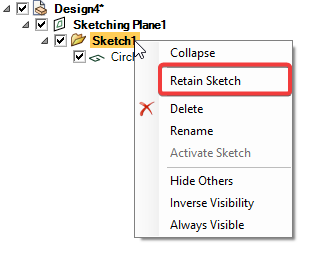-
-
March 5, 2024 at 4:43 pm
Alex Chiella
SubscriberI was doing some extremely rudimentary dimensioning in SpaceClaim using the very sketch plane I used to build the 3D model. I have the 3D view of the geometry and all dimensions sit nicely, I'm quite pleased with the result.
Only issue I have is, I'm not able to recreate any of that anymore! On this project the "Sketching Plane 1" is always shown in the structure tree at all times, and the dimensions are there in the 3D view after clicking the End Sketch Editing button. I'm able to toggle it off as I like, when I want to hide the dimensions.
However, whenever I start a new project from scratch, both the "Sketching Plane 1" object and the dimensions are gone for good when I End Sketch Editing; can't find it anymore, let alone toggle it on.
I'm a beginner and there's a good chance this is not the best way to have the software display dimensions in 3D, but for now I'd just love to grasp what's going on (if ever, because I happen to have greatly misunderstood the basics here).
Thank you all in advance! -
March 6, 2024 at 7:16 am
Atharv Joshi
Forum ModeratorHi Alex,
You can use "Retain Sketch" feature so that the Sketching Plane and dimesnions doesn't go away when you toggle to 3D Mode.
Please check out the below video tutorial on annoation plane which can be helpful to define the dimensions.
Annotation dimensions in SpaceClaim - Ansys Knowledge
Discovery SpaceClaim: Getting Started Tutorials - Ansys Knowledge
Thanks and Regards
Atharv-
March 6, 2024 at 12:41 pm
Alex Chiella
SubscriberThank you a lot Atharv, that was driving me crazy!
I did check the "detail-dimensions" tutorial, but I have one big issue: I can select and dimension the given geometrical element (let's say, the edge of a parallelepiped), the annotation segment is fine, but the actual digit size is extremely small.
I guess that's got to do with having two Components in the project, one much smaller (~ centrimetres) than the other (~ hundreds of metres).
I modelled the small one first, and I guess the detail-dimensions size is bound to that one. There's no way I could even tell the detail-dimensions of the bigger body have any numbers on them, because I need to zoom in to the small body scale for them to be noticeable.
On the other hand, sketch-dimensions number size adjusts dinamically as I zoom in or out. Of course, the small body sketch-dimensions will overlap into a congested mess of numbers when zooming out having a look from afar at the bigger body; but that's not really the kind of view where I need them, so I will just toggle them off.
This is a workaround I came up with, which kinda works because the bigger body is actually a mere CFD domain box, enclosing the smaller body (which is the system).
But if there's a way to get the detail-dimensions right with its number size, then I'm 100% going to check it out! I'd like to know if there's a way to swap between Components for size reference.
P.S. I tried another workaround setting the detail-dimensions size to a silly high number (100), but it's not ideal. I can deal with the lack of dynamic scaling, but reverting to the regular size is a pain when the clickable screen is filled by giant characters.
No problem with detail-dimensions in conventional engineering drawing, which I guess is its intended use after all. The tutorial is brilliant and so is the feature!
-
-
- The topic ‘Dimensions in SpaceClaim 2024 R1’ is closed to new replies.


- Project lines/edges into a face with the direction normal to the face
- No preview in explorer with scdox file
- Add-in Error Excel
- Different Body Naming and Extra Surfaces after Importing Solid Edge Part
- New Computer
- Inconsistent Script
- MISSING SIMULATION SECTION/RIBBONTAP
- Unable to attach to geometry file 2025R2
- How would I select specific components and all bodies under it?
- Mesh tool questions SpaceClaim

-
4633
-
1535
-
1386
-
1225
-
1021

© 2025 Copyright ANSYS, Inc. All rights reserved.