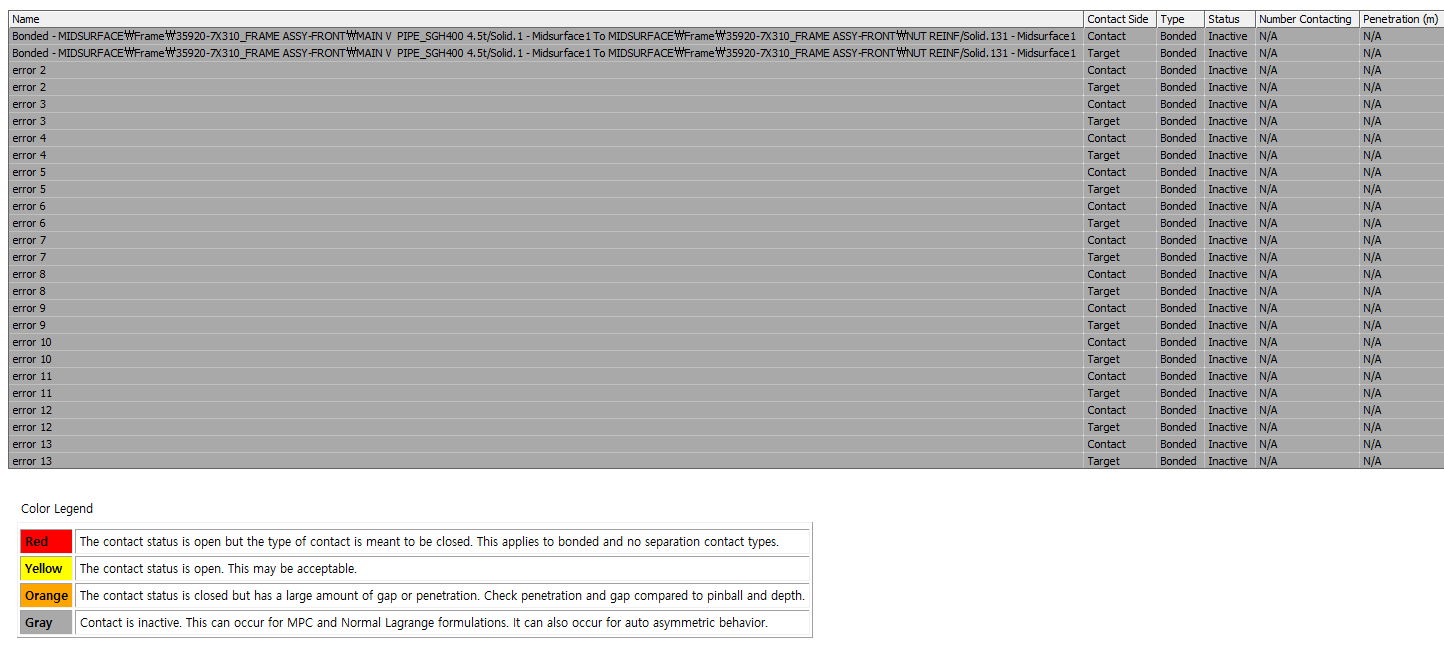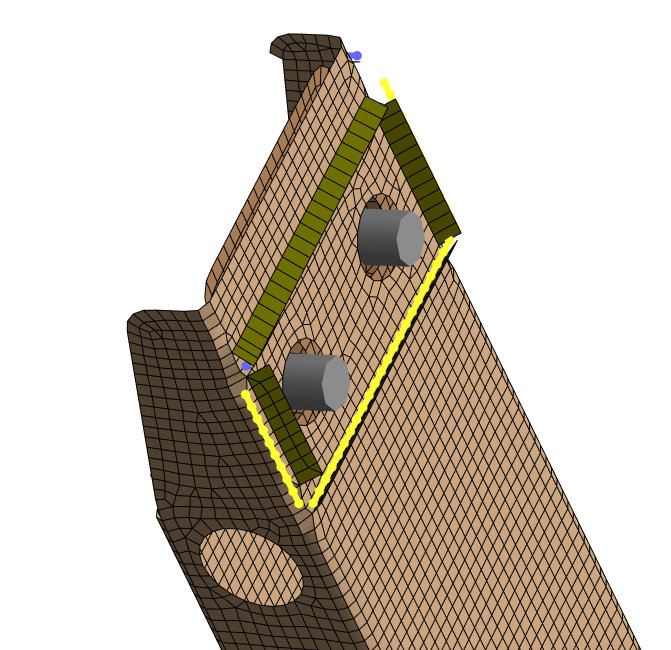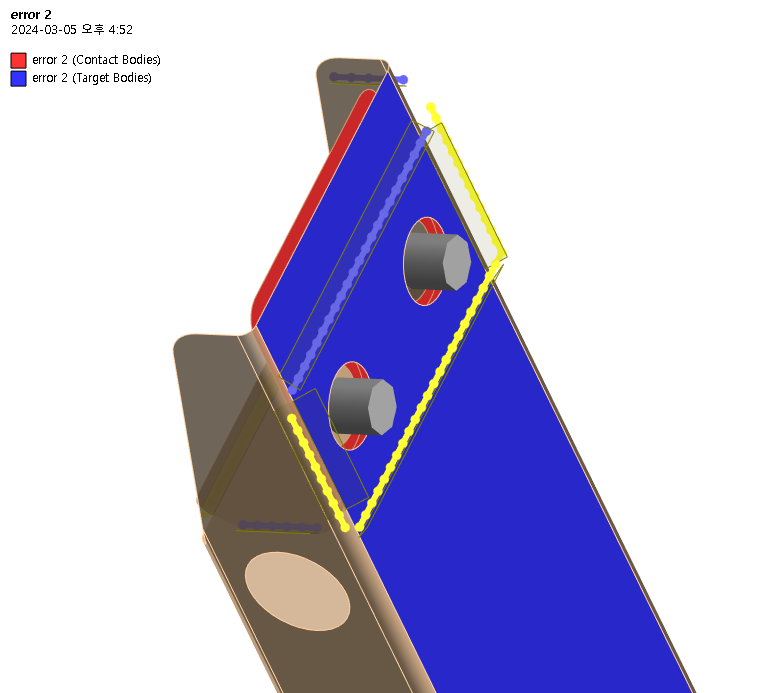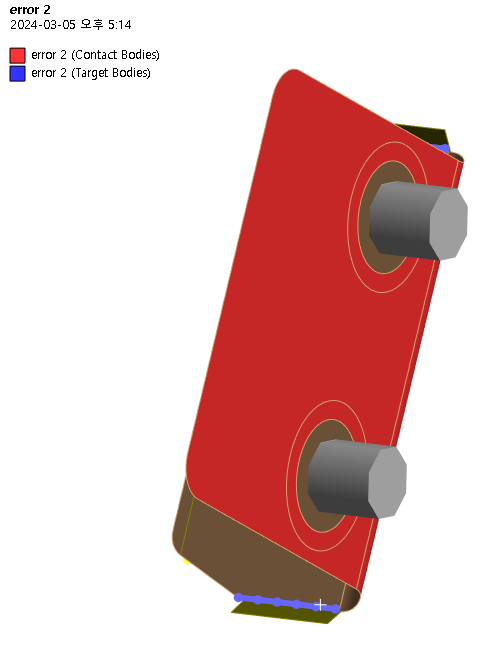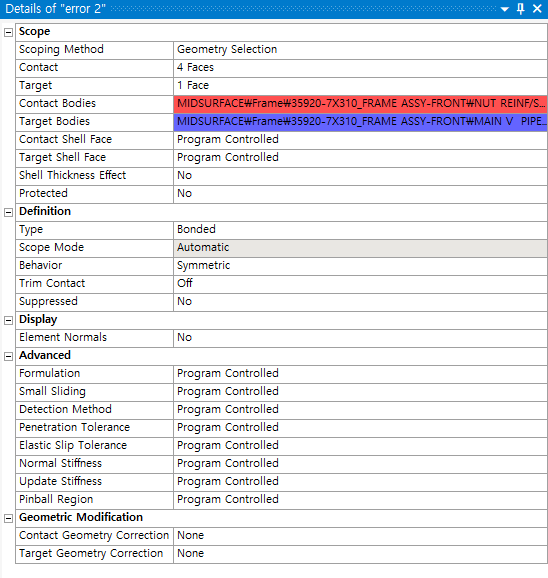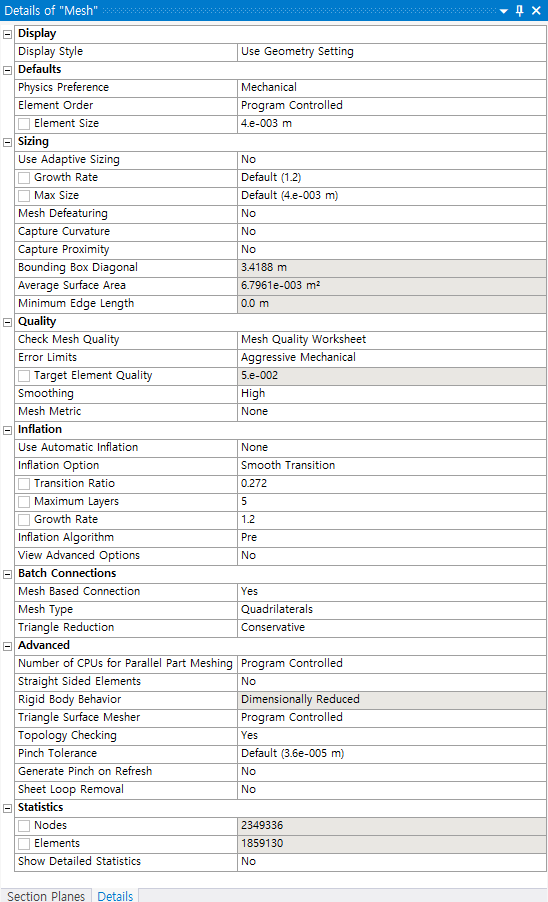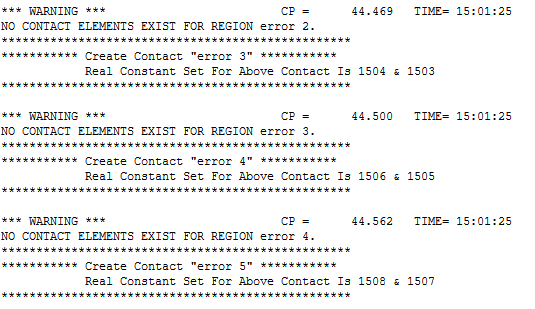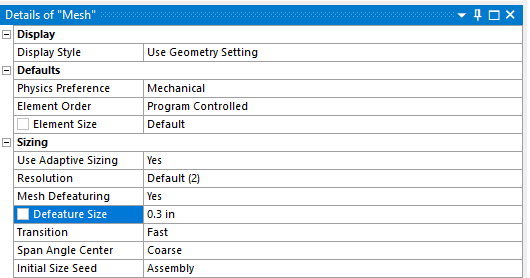-
-
March 5, 2024 at 8:28 am
Bugeon Kim
SubscriberHi everyone, I have to simulate the Modal Analysis of a hydrogen storage tank.
To sum up first, I found the message which is 'Contact is inactive' in the Contact Tool > Initial Information, as I attach below.
To explain about my model in more details, the geometry of model is almost made of shell (mid surface) and there are almost 1,000 Welds as well.
There are more contacts than shown in the above picture because I distinguished contacts with normally generated and contacts which is inactive. And I named them 'error #' which are inactive contacts. So all the contacts in the picture above don't have normally generated contacts, I guess.I already used formulation of 'MPC', and I've set Pinball Radius more than twice the actual distance but sadly it doesn't work. Also, I changed contact behavior from Program Controlled (which default is Auto Asymmetric) to Symmetric because It would be cause inactive contact problem as shown in the Initial Information.
And When 'Trim Contact' is set to 'Program Controlled' or 'Yes', Initial Information even don't detect any contact in Initial Information. So I set 'Trim Contact' to 'Off'. You can observe that 'Trim Contact' is set to 'Off' in the pictures that I attach below.These pictures are informations of the inactive contacts. I attach them wondering if it could be helpful.
This shows mesh generated around the inactive contacts which is only one part of all.
Contact and Taget Surfaces
Contact Bodies (4 Faces)
This shows 'Details of Contact'. I tried changing 'Fomulation', 'Pinball Region', 'Trim Contact', and 'Behavior'.
This is 'Details of Mesh'
May I know how to solve this problem Sir?
Thank you very much in advance. -
March 6, 2024 at 3:07 pm
peteroznewman
SubscriberIt is wrong to assume that an Inactive contact is a problem to be solved. It is not. Inactive contacts are normal and nothing should be done to "fix" them. Yes, you can cause them to go away by changing Auto Asymmetric to Symmetric, but that is unhelpful and you have no reason for doing so other than your wrong idea that an Inactive contact is a problem to be fixed.
-
March 7, 2024 at 11:06 am
Bugeon Kim
SubscriberThank you for your kind reply, Sir.
Thanks to you, I learned more about contact. However, in the solution information, I could find the warning messasge 'NO CONTACT ELEMENTS EXIST FOR REGION #'.
I know the warning doesn't mean the error and it can be solved and really it is, but I've wondered why contact elements are not generated even though I made bonded contacts.Above picture is warning messages in the solution information that I got.
To summarize,
1. Can I ask why contact elements don't exist even though I made the bonded contacts in that area?
2. Also, I wanna know if 'no contact elements' means 'inactive contact'? If yes, why 'Inactive contact' is not the problem?I'm really appreciate to your help and consideration. Thank you in advance.
-
-
March 7, 2024 at 10:57 pm
peteroznewman
SubscriberNO CONTACT ELEMENTS EXIST (NCEE) is a warning that might need to be fixed or might be safely ignored. It is different from an Inactive Contact.
Understand that you define a bonded contact between two surfaces or edges. That means you picked geometry for the Contact side and other geometry for the Target side of the contact. That geometry has a certian size. Let’s say one side has a size of only 0.25 inches.
Look in the Details window for the Mesh branch of the Outline in Mechanical. One of the parameters is Mesh Defeaturing. If this is set to Yes you get to define a Defeature size of geometry that the mesher will try to ignore. In the screen shot below, I typed 0.3 inches for the Defeature size.
In this example, the selected a surface or edge on one side of a bonded contact is smaller than the defeature size the mesher is using to ignore geometry. When this happens, there are no elements attached to the surface or edge that was selected in the contact definition and the NCEE warning will be issued.
If the Mesh Defeature Size is changed to 0.1 inch then the NCEE warning should go away for the contact that used a piece of geometry that has a size of 0.25 inches.
-
- The topic ‘Please anyone save me from the problem which is ‘Contact is Inactive’’ is closed to new replies.


- LPBF Simulation of dissimilar materials in ANSYS mechanical (Thermal Transient)
- Real Life Example of a non-symmetric eigenvalue problem
- How can the results of Pressures and Motions for all elements be obtained?
- BackGround Color
- Contact stiffness too big
- Element Birth and Death
- Python-Script to Export all Children of a Solution Tree
- Which equations and in what form are valid for defining excitations?

-
4592
-
1494
-
1386
-
1209
-
1021

© 2025 Copyright ANSYS, Inc. All rights reserved.