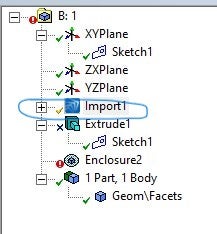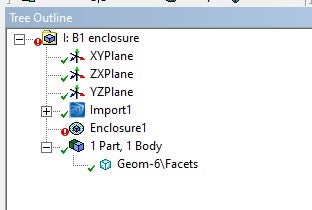-
-
March 3, 2024 at 8:31 pm
mimozas1
SubscriberHallo!
I have the model of a UAV as an .obj file.
When i import it to the Design Modeler i get a yellow tic at the Import1, as shown in the image.
It doesnt mean that it is a failure but when i try to create the fluid domain it always fails so i have come to believe its the import that causes the problem.
Does anyone have an idea how to make the import better with a green tic?
Thanks a lot! -
March 4, 2024 at 6:56 am
Keyur Kanade
Ansys EmployeePlease check geometry in SpaceClaim.
Select geometry in structure tree --> Use right click --> Select Check Geometry. (Or Tools - Fault Detection in DM)
The geometry should be error free to proceed.
If geometry has any errors, please modify/recreate geometry at those places.While creating fluid domain please make sure that you do have tangential contact between different bodies. Make sure that bodies intersect with each other correctly.
Please go through help manual for more details
Regards,
Keyur
How to access Ansys Online Help Document
Guidelines on the Student Community
Fluids Engineering Courses | Ansys Innovation Courses
-
March 4, 2024 at 8:55 pm
mimozas1
SubscriberHallo!
I made a simpler 3D model of the UAV.
I checked the geometry in SpaceClaim and it said: No geometry problems found.
So i import it on DesignModeler and now the tic is green, as shown in the image.
But the problem still exists. I try to make an enclosure and it gets me this message, as shown in the 2nd image.
What should i do in DM to fix it?
Thanks a lot!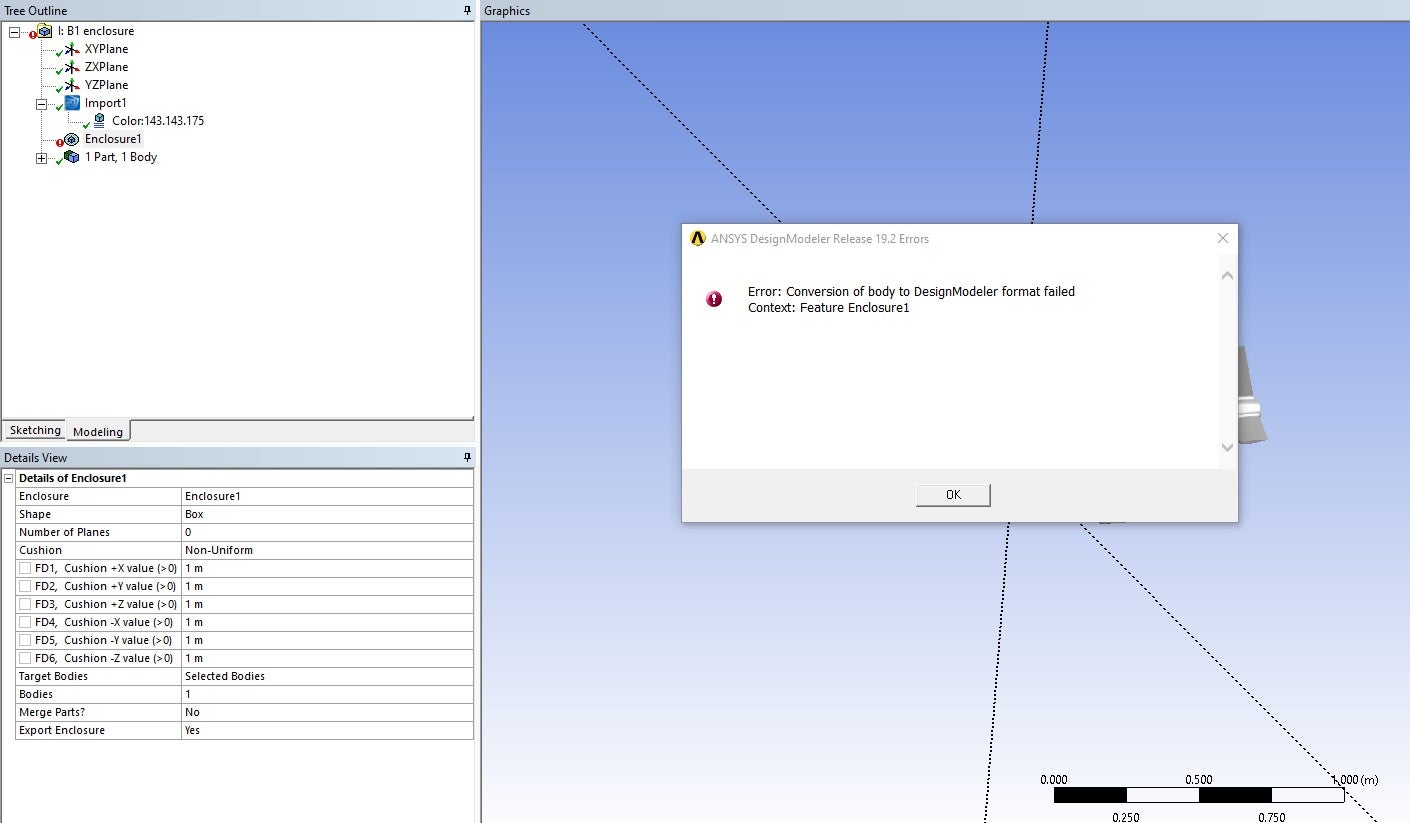
-
March 4, 2024 at 9:55 pm
-
March 5, 2024 at 10:03 am
Keyur Kanade
Ansys EmployeePlease check other thread. Facets is like STL. You need to create good geometry out of that.
You can convert faceted data to solid in SpaceClaim. There are different ways to convert stl to solid.
The first one is using Right Click on the body in the structure tree and select Convert to solid option. This option is useful for planner surfaces and simple bodies. If your body has some fillets or curved surfaces, this option should not be used.The other option is using Skin tool. You can find more information about Skin tool in help manual at following link.In SpaceClaim different commands can be used to create solids from faceted data. Various options are shown in following video.Whether you need a rough or accurate construction of a model, or tooling based on mesh-scanned data, Discovery SpaceClaim's easy-to-use reverse engineering tools will autosurface any STL data to get your job done faster. Learn more: https://www.ansys.com/discoverywww.youtube.comRegards,
Keyur
How to access Ansys Online Help Document
Guidelines on the Student Community
Fluids Engineering Courses | Ansys Innovation Courses
-
- The topic ‘Design Modeler import problem (yellow tic)’ is closed to new replies.


- air flow in and out of computer case
- Varying Bond model parameters to mimic soil particle cohesion/stiction
- Eroded Mass due to Erosion of Soil Particles by Fluids
- I am doing a corona simulation. But particles are not spreading.
- Centrifugal Fan Analysis for Determination of Characteristic Curve
- Issue to compile a UDF in ANSYS Fluent
- Guidance needed for Conjugate Heat Transfer Analysis for a 3s3p Li-ion Battery
- JACOBI Convergence Issue in ANSYS AQWA
- affinity not set
- Resuming SAG Mill Simulation with New Particle Batch in Rocky

-
4167
-
1487
-
1363
-
1194
-
1021

© 2025 Copyright ANSYS, Inc. All rights reserved.