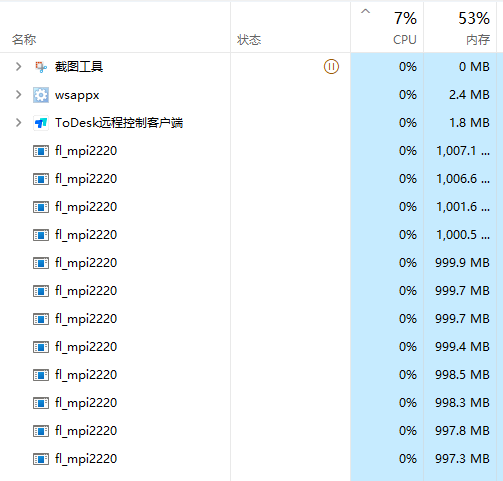TAGGED: #fluent-#cfd-#ansys, 2d-simulations, computer-memory, cpu-time
-
-
March 2, 2024 at 12:51 pm
Dato
SubscriberHello everyone,
In order to improve the speed of simulation, I have added one more same RAM as origin one to have 32+32G dual channel. But I found that the calculation speed wasn't improve as faster as expected when I was running totally same case in Fluent. My CPU is i7-13700F. And the memory usage is merely 53%. I didn't run any other applications. Let the CPU usage alone because I stopped the simulation.
I want to know why the memory usage is so low and how can I improve it? Is it because CPU limits? i7-13700F can only use 32G to calculate?
regards.
-
March 4, 2024 at 6:45 am
SRP
Ansys EmployeeHi,
Review the settings of your simulation within Fluent. Depending on the complexity of the simulation and the size of the computational domain, Fluent may not be utilizing all available memory efficiently. Adjusting simulation settings, such as grid resolution or turbulence models, could potentially increase memory usage and improve performance
-
March 4, 2024 at 12:26 pm
Dato
SubscriberHi SRP,
I cannot change the grid resolution or turbulence models because I just want to test that if the speed of simulation will be improved after I had add one more 32G memory using same case. But I found that the simulation speed wasn't improved greatly as expected after I had dual channel memory.
-
-
March 4, 2024 at 1:12 pm
SRP
Ansys EmployeeHi,
The main limit to RAM use is the size of the model. Fluent will use what it needs, 2-4GB per Million cells. So, if you only need 16GB then even though the machine can have 32Gb o 64GB and you'll not see any speed up.
-
March 5, 2024 at 12:56 am
Dato
SubscriberOh, I got it.
regards.
-
-
- The topic ‘What limit the speed of simulation in Fluent?’ is closed to new replies.



-
4678
-
1565
-
1386
-
1242
-
1021

© 2025 Copyright ANSYS, Inc. All rights reserved.