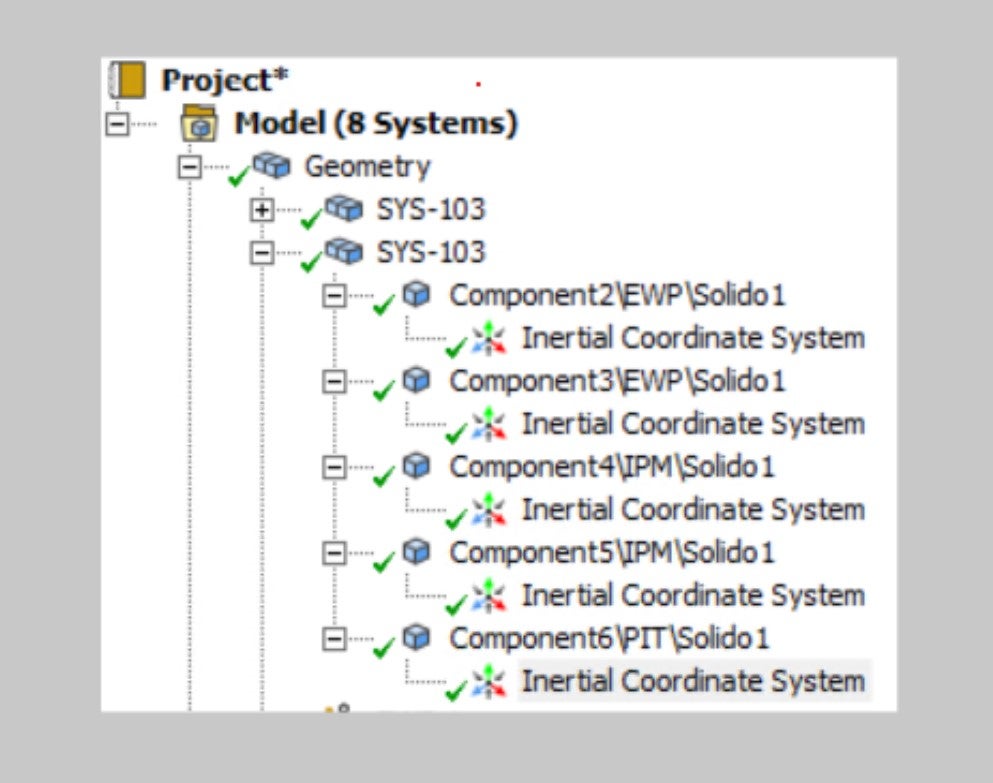-
-
March 1, 2024 at 12:56 pm
andreaMad
SubscriberHello, I'm writing because I have a problem in my Mechanical analisys. This is composed by a large ammount of shell components and by a few solid components used to correctly study contact and body interaction. I set 3D components as rigid because I do not need their strai/stress and because they have high stiffness than other components (2D components). Problem is: all five bodied move rigidly between them, so it's like i have a big rigid multibody.
Is it possible to have five different rigid body with no connection between them?
Thanks
-
March 1, 2024 at 2:45 pm
Armin
Ansys EmployeeHi Andrea,
It looks like to me that "share topology" has been used for your components displaying under SYS-103. That may explain why they are moving together. If that's the case, you can open your model in Ansys Discovery, select the Prepare tab and then select the Unshare object (screenshot below).
-
March 4, 2024 at 11:27 am
andreaMad
SubscriberIt seams that if I use share topology with midsurfaces, all the system became shared. So I cannot use shared midsurfaces with unshared rigid bodies.
Does someone have any suggestions how to resolve this issue?
-
- The topic ‘Problem with rigid bodies’ is closed to new replies.



-
5094
-
1831
-
1387
-
1248
-
1021

© 2026 Copyright ANSYS, Inc. All rights reserved.